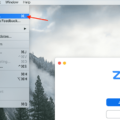Are you having trouble with your MacBook’s fan noise? Don’t worry – you’re not alone. Many users are experiencing this issue and it can be incredibly frustrating. Luckily, there are some easy steps you can take to reduce fan noise on your MacBook.
The first thing you should do is make sure that the vents on the side of the laptop are not blocked. If they are blocked, it can cause the fans to run more than necessary and make a lot of noise. The best way to ensure good airflow is to use your laptop on a hard, flat surface such as a table or desk. This will also help with temperature control and allow for better performance from your device.
If you’re using your laptop on a soft surface like a couch, pillow, or bed, then the fans might become louder in order to provide additional airflow for processor-intensive tasks like compressing HD video or playing graphics-heavy games. In this case, try elevating your laptop so that it’s slightly off of the soft surface – this should help reduce fan noise significantly.
You should also check to make sure that your Mac is running its latest software version as this could possibly affect fan noise levels. Additionally, be sure to clean out any dust or debris that may have accumulated inside the laptop – this can be done with compressed air which is readily available at most stores.
Lastly, if none of these solutions work then consider investing in an external cooling pad which will help draw heat away from the laptop and reduce fan noise considerably.
Hopefully, these tips have been helpful in reducing fan noise on your MacBook! If you have any further questions about how to keep your Mac running smoothly and quietly, don’t hesitate to contact us for more information!
Making a Quieter MacBook Fan
To make your MacBook fan quieter, you can try the following:
1. Check to make sure that all vents are clear of obstructions to ensure optimal airflow.
2. Place your laptop on a hard, flat surface like a table or desk, rather than on a soft surface like a couch, pillow, bed, or lap. This will help keep the fan from running too often.
3. Make sure your laptop is in an area with good air circulation and not near any heat sources or direct sunlight.
4. Keep the number of applications and programs open at one time to a minimum and close any apps that are not in use.
5. Use a cooling pad for your laptop to keep it cool and decrease fan noise.
6. Clear out any dust that has accumulated inside the fans using canned air or another cleaning tool specifically designed for laptops.

Source: gizmogrind.com
Loud Fan Noise on Apple Mac Computers
The fan in your Apple Mac is designed to keep the processor cool when it is running intensive tasks. These tasks can include compressing HD video, playing a graphics-heavy game, or indexing the hard drive with Spotlight after you’ve migrated data. To provide sufficient airflow during these intensive tasks, the fan runs faster and louder than usual. This helps to dissipate the heat generated by the processor, so it does not become too hot and cause damage to the device.
Cooling Solutions for MacBook Pro
The best way to cool your MacBook Pro is to use it in a cool environment and on a flat, even surface. You should also close any applications or tabs that are using a lot of CPU power and reset the System Management Controller (SMC) from time to time.
Another way to keep your MacBook Pro cool is to optimize its built-in cooling fans. To do this, open Activity Monitor and check which applications or processes are using the most CPU power. You can then quit the applications or processes to reduce their impact on the system. Additionally, make sure that all vents and air intakes on your laptop are clear of dust and other obstructions.
Finally, invest in a laptop cooling pad and other accessories such as external fans or cooling stands. These accessories can provide additional airflow around your laptop, helping it stay cool even during intense usage periods. You should also replace the thermal paste on your MacBook Pro from time to time in order to maintain optimal performance levels.
Conclusion
In conclusion, it is important to ensure that the vents of your Macbook are not blocked in order to reduce fan noise and maintain optimal temperature control. Additionally, using your Macbook on a hard, flat surface like a table or desk will help to keep the fans running at an appropriate level. If you need to use your Macbook for intensive tasks such as compressing HD video or playing graphics-heavy games, the fans may run faster in order to provide additional airflow. By following these tips, you can help keep your MacBook’s fan noise at a minimum.