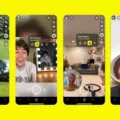AirPods are the latest must-have accessory for modern-day tech users. Invented by Apple, these wireless earbuds have become the go-to choice for people who want the convenience of a wireless audio experience without sacrificing sound quality. But with their small size and portability, it can be easy to misplace or even lose them. Fortunately, Apple has integrated tracking capabilities into AirPods, making it easier than ever to track them down if they do happen to get lost.
To use this feature, you need an iPhone or iPad with iOS 10 or later installed. Once iOS 10 is installed on your device, you can use the “Find My iPhone” app to locate your AirPods. The app will display a map on which your AirPods will be marked as “lost” if they are not connected to any other device withn Bluetooth range. You can then follow the directions given by the app to locate them.
In addition to being able to track your AirPods via Find My iPhone, you can also set up notifications that will alert you when they’re out of range or disconnected from a device. This is done through the Settings menu of your iOS device and by selecting Notifications within Bluetooth settings.
Not only is this a great way to keep tabs on your AirPods, but it also provides peace of mind knowing that if they ever do get misplaced or lost, thre is a way for you to quickly find them again. So make sure you take advantage of this handy feature and keep your AirPods safe!

Tracking Lost AirPods
Yes, you can track AirPods if you lose them using the Find My app. The Find My app is available on iOS and macOS devices that are asociated with your AirPods. You can use the app to view the location of your AirPods on a map as well as play a sound to help locate them. If your AirPods or AirPods Pro are separated from one another, you’ll see separate locations for each one.
Tracking Range of AirPods
You can track your AirPods from up to 10 meters (or 30 feet) away when they are in Bluetooth range of any iDevice signed in with the same Apple ID.
What To Do If Your AirPods Are Stolen
If your AirPods get stolen, unfortuately it is unlikely that you will be able to recover them. It is important to keep your AirPods and their associated charging case safe and secure. If you only lose one AirPod or the case, you can contact Apple Support and provide the serial number of your device to receive a replacement. Taking preventative measures such as registering your device with Find My iPhone can help protect your device in the event of theft or loss.
Does Find My AirPods Show an Exact Location?
No, Find My AirPods does not show an exact location. It will show the last known location of your AirPods. If the AirPods are out of the case and connected to your iPhone, they will appear on the Find My map like any other Apple device, but will not provide an exact location.
What to Do If Your AirPods Are Stolen
No, AirPods cannot be locked if stolen. Unfortunately, there is no way to physically lock the AirPods to prevent them from being stolen. Once they are taken away from you, the only thing you can do is try to locate them before the thief connects them to their iCloud account. Once that happens, you will no longer be able to track them and the thief will have full access to your AirPods.
Can AirPods be Used by Multiple People?
Unfortunately, no. Even if someone else has your AirPods, you won’t be able to track them using Find My AirPods. This is because the AirPods will be disconnected from your device and won’t maintain an active connection to it, so Find My can’t detect their location.
Resetting Stolen AirPods
Unfortunately, resetting your stolen AirPods is not possible. If your AirPods have been stolen, you should contact Apple Support as soon as possible. They can provde you with additional information about what to do in this situation, which may include providing a police report and registering your AirPods as lost or stolen. Additionally, they may be able to offer advice on how to protect your AirPods from theft in the future.
Locating the Last Known Position of AirPods
To find the last location of your AirPods, start by opening the Find My app on your iPhone. Select the Devices tab, then swipe up and select your AirPods. From there, you’ll be able to see their last known location on a map. You can also make them play a sound if they’re nearby, get directions to their last known location, or use the new Find feature to help you locate them.
Can AirPods Be Tracked After Resetting?
No, unfortunately AirPods cannot be tracked after they have been reset. This is because Apple’s ‘Find My AirPods’ feature only works if the AirPods have not been reset. Once the AirPods are reset all of the data associated with them is wiped and it becomes impossible to track them. If you think your AirPods may have been stolen or lost, it’s important to ensure that you do not reset them so that you can use the Find My AirPods feature to try and locate them.
Conclusion
AirPods are a great way to listen to music, podcasts, and more in the convenience of your own home. They have an impressive sound quality and are very comfortable to wear. They come in wired and wireless models, with the wireless model offering better sound quality and improved battery life. They also come with features like voice activation, automatic pause/play when taken out of your ears, and hands-free calling. Additionally, AirPods integrate seamlessly with Apple devices such as iPhones and iPads. All in all, AirPods are a great choice for anyone loking for quality listening experience with the added bonus of convenience.