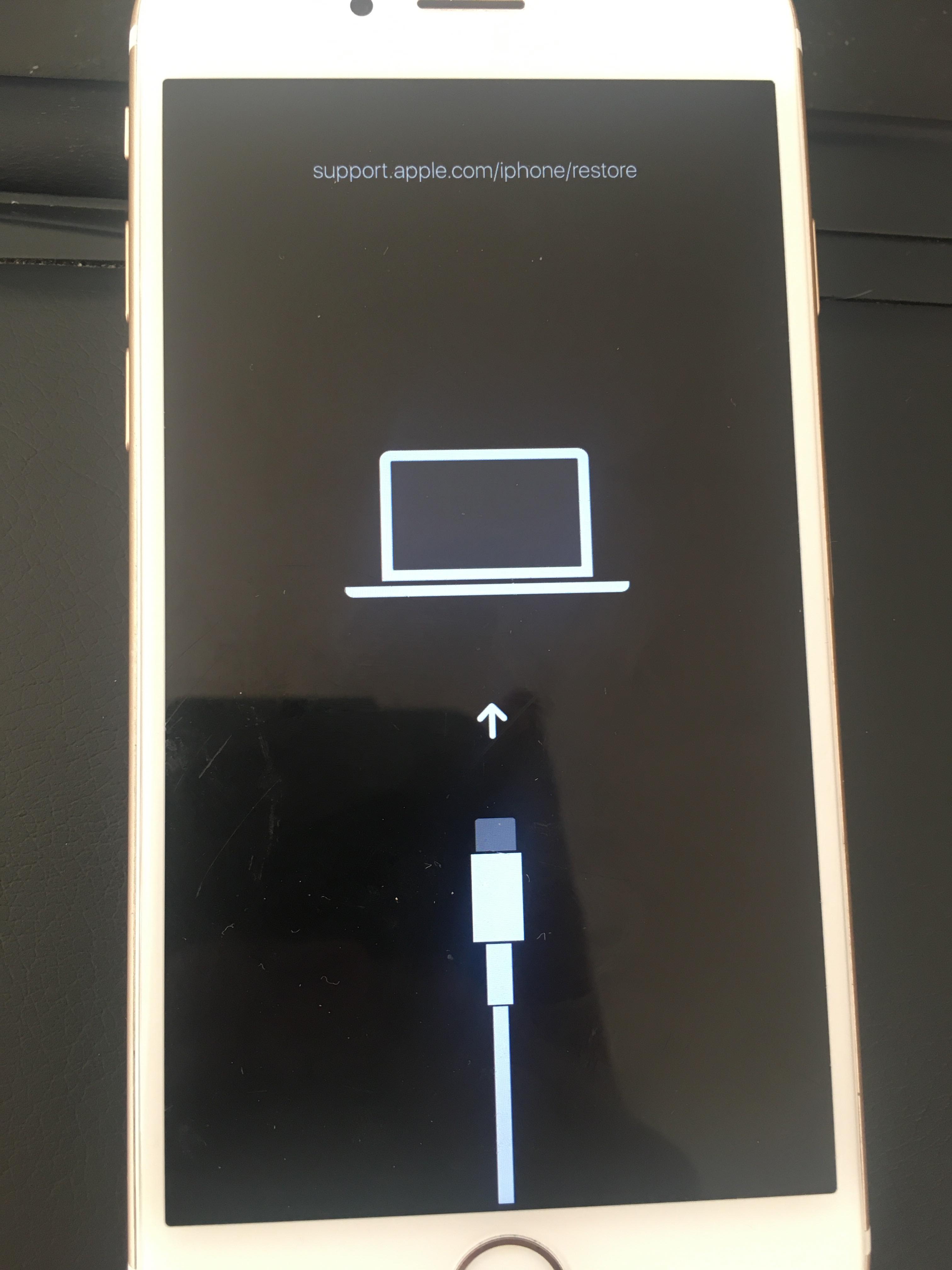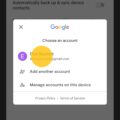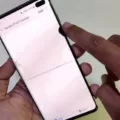The iPhone XS Max is a powerful and popular smartphone that offers a range of impressive features. However, like any electronic device, it is not immune to issues. One common problem that some users may encounter is screen flickering. This can be a frustrating issue, but fortunately, there are several potential solutions.
Firstly, it’s important to determine the cause of the screen flickering. As mentioned earlier, water damage can lead to this problem. If your device has been exposed to water for an extended period, it’s likely that the water has seeped into the internal components, including the screen. In this case, it is recommended to turn off your iPhone immediately and contact a professional for assistance.
Another possible cause of screen flickering is a software issue. This can occur if a software update was unsuccessful or if your iPhone is experiencing a software glitch. To resolve this, you can try updating your iPhone to the latest software version. This can be done by going to Settings, General, and then Software Update. If an update is available, follow the on-screen instructions to install it.
If updating the software doesn’t fix the issue, you can try resetting your iPhone. This can be done by going to Settings, General, Reset, and then choosing the option to Reset All Settings. Keep in mind that this will erase your personalized settings, but it may help resolve the screen flickering problem.
In some cases, the screen flickering issue may be caused by memory problems. If your iPhone has insufficient memory or is low on RAM, it can affect the overall performance of your device and lead to screen flickering. To address this, you can try closing unused apps and clearing the cache on your iPhone. Additionally, consider deleting any unnecessary files or apps to free up space.
Faulty or corrupt apps can also cause screen flickering. If you recently installed a new app and started experiencing this issue, it’s worth uninstalling that app to see if the problem resolves. You can do this by pressing and holding the app icon until it starts shaking, then tapping the X icon to delete it.
If none of these solutions work, it’s possible that there may be a hardware problem with your iPhone XS Max. In this case, it is recommended to contact Apple Support or visit an authorized service center for further assistance. They will be able to diagnose and repair any hardware issues that may be causing the screen flickering.
Screen flickering on the iPhone XS Max can be caused by various factors, including water damage, software issues, memory problems, or faulty apps. By following the troubleshooting steps mentioned above, you may be able to resolve the issue on your own. However, if the problem persists, it is best to seek professional help to ensure a proper diagnosis and repair.

Why is Your iPhone XS Max Flickering?
There could be several reasons why your iPhone XS Max is flickering. Let’s explore some of the possible causes:
1. Water damage: If your device has been exposed to water for an extended period, it can lead to internal damage, including screen flickering. Water can seep into the display connectors or other components, causing malfunction.
2. Software issues: Unsuccessful software updates or glitches in the operating system can also result in a flickering screen. This can happen when the software is not compatible with the device, or if there are bugs or conflicts within the system.
3. Hardware problems: In some cases, hardware issues can cause the screen to flicker. This can be due to a faulty display connector, a damaged LCD screen, or problems with the device’s graphics processing unit (GPU).
4. Overheating: If your iPhone XS Max gets too hot, it can cause the screen to flicker. Overheating can occur when the device is exposed to high temperatures or when there are issues with the internal cooling system.
5. Physical damage: Any physical damage to the screen or internal components can lead to screen flickering. This can happen if the device is dropped, bumped, or subjected to excessive pressure.
6. Battery problems: A failing or damaged battery can cause various issues, including screen flickering. If the battery is not providing stable power to the device, it can disrupt the screen’s functioning.
How Do You Fix Your iPhone XS Screen Glitch?
To fix the screen glitch on your iPhone XS, you can try the following methods:
1. Restart your iPhone: Sometimes, a simple restart can resolve minor software glitches. Press and hold the power button until the “Slide to power off” option appears, then swipe to turn off your iPhone. Wait for a few seconds, then press and hold the power button again until the Apple logo appears to turn it back on.
2. Update your iPhone’s software: Software updates often include bug fixes and improvements that can address screen glitches. Go to Settings > General > Software Update, and if an update is available, tap on “Download and Install” to update your iPhone’s software.
3. Reset all settings: Resetting your iPhone’s settings can help resolve software-related issues without affecting your data. Go to Settings > General > Reset > Reset All Settings. You will need to enter your passcode, and then confirm the reset. Note that this will reset all your settings to their default values.
4. Force restart your iPhone: If your iPhone is unresponsive or the screen glitch persists, you can try force restarting it. The steps to force restart differ depending on your iPhone model. For iPhone XS, press and quickly release the volume up button, press and quickly release the volume down button, then press and hold the side button until you see the Apple logo.
5. Restore your iPhone through iTunes: If the screen glitch continues, you can try restoring your iPhone using iTunes on a computer. Connect your iPhone XS to the computer, open iTunes, and select your device. Click on “Restore iPhone” and follow the on-screen instructions to restore your iPhone to factory settings. Note that this will erase all your data, so make sure to create a backup beforehand.
6. Contact Apple Support: If none of the above methods resolve the screen glitch, it might indicate a hardware issue. Reach out to Apple Support or visit an authorized service center to get professional assistance and potentially have your iPhone repaired.
7. Avoid using third-party accessories: In some cases, using incompatible or faulty third-party accessories can cause screen glitches. Ensure that you are using genuine Apple accessories and try removing any recently connected accessories to see if it resolves the issue.
Remember, if your iPhone XS is still under warranty, it is advisable to consult with Apple or an authorized service provider to avoid voiding your warranty.
Why is Your iPhone Screen Glitching and Flickering?
There are several reasons why your iPhone screen may be glitching and flickering. Here are some possible causes:
1. Outdated software: One common reason for screen glitches is outdated software. Apple regularly releases updates to fix bugs and improve performance. If you are running an older version of iOS, it could be causing compatibility issues with certain apps or features, resulting in screen flickering.
2. Memory issues: Insufficient memory or low RAM can also lead to screen flickering. When your iPhone runs out of memory, it may struggle to perform tasks smoothly, causing the screen to glitch. This can happen if you have too many apps running simultaneously or if you have a lot of files and data taking up storage space.
3. Faulty apps: Some apps can be poorly optimized or contain bugs that cause the screen to glitch. If you recently installed a new app or updated an existing one, it could be the culprit behind the flickering screen. Try uninstalling or disabling the app to see if the problem persists.
4. Hardware problems: In some cases, the screen flickering issue may be due to hardware problems. If your iPhone has been dropped, exposed to water, or suffered any physical damage, it could affect the display components and result in screen glitches. In such cases, you may need to take your device to an authorized service center for repair.
5. Display settings: Occasionally, incorrect display settings can cause the screen to flicker. For example, if you have enabled automatic brightness adjustment, it may cause the screen to continuously adjust its brightness level, leading to flickering. You can try disabling this feature or adjusting the display settings to see if it resolves the issue.
It is important to note that these are just some of the possible causes of screen flickering on an iPhone. If the problem persists even after trying these steps, it is recommended to contact Apple support or visit an authorized service center for further assistance.
Conclusion
The iPhone XS Max is a powerful and innovative device that offers a wide range of features and capabilities. Its large display, advanced camera system, and fast performance make it a popular choice among smartphone users. However, like any electronic device, it is not immune to issues and glitches. One common problem that users may encounter with the iPhone XS Max is a flickering screen. This can be caused by various factors, such as water damage, software issues, or hardware damage. It is important to address this problem as soon as possible to ensure the optimal performance of your device. Fortunately, there are several solutions available to fix the screen flickering issue, such as updating the software, checking for hardware damage, or addressing memory issues. By following these steps, you can resolve the problem and enjoy a seamless and enjoyable user experience with your iPhone XS Max.