Are you looking for the perfect iPhone ringtone to express your personality? You’ve come to the right place. With so many options out there, it can be hard to know where to start. But don’t worry, we’ve got you covered! In this blog post, we’ll go over some of the best ways to find and create custom iPhone ringtones that suit your style.
First, let’s look at how you can purchase ringtones from the iTunes Store. All you need is an Apple ID and a few taps in the iTunes Store app. Once you find a ringtone that you like, simply tap on the price and choose whether or not you want to set it as your default ringtone. You may need to enter your Apple ID password to complete your purchase.
Another easy way to get unique iPhone ringtones is by creating your own! There are a number of apps available on iOS that allow you to turn any song or sound into a custom ringtone in just a few steps. For example, GarageBand offers tons of instruments and sounds that you can use in creating customized tones for your phone. You can also download free sound samples online and upload them into apps like Ringdroid or Ringtone Maker for Android devices.
Finally, if you want something truly unique and special for your iPhone, why not make your own recording? With Voice Recorder HD Lite for iOS devices, it’s easy to record audio clips from conversations with friends or family members that can be set as custom tones for incoming calls! The possibilities are endless when it comes to creating one-of-a-kind ringtones for your phone.
With so many great options out there, finding the perfect iPhone ringtone doesn’t have to be difficult anymore! Whether you decide to purchase one from the iTunes Store or make one yourself – you’re sure to find something that perfectly suits your personality and preferences. So go ahead – start exploring today!
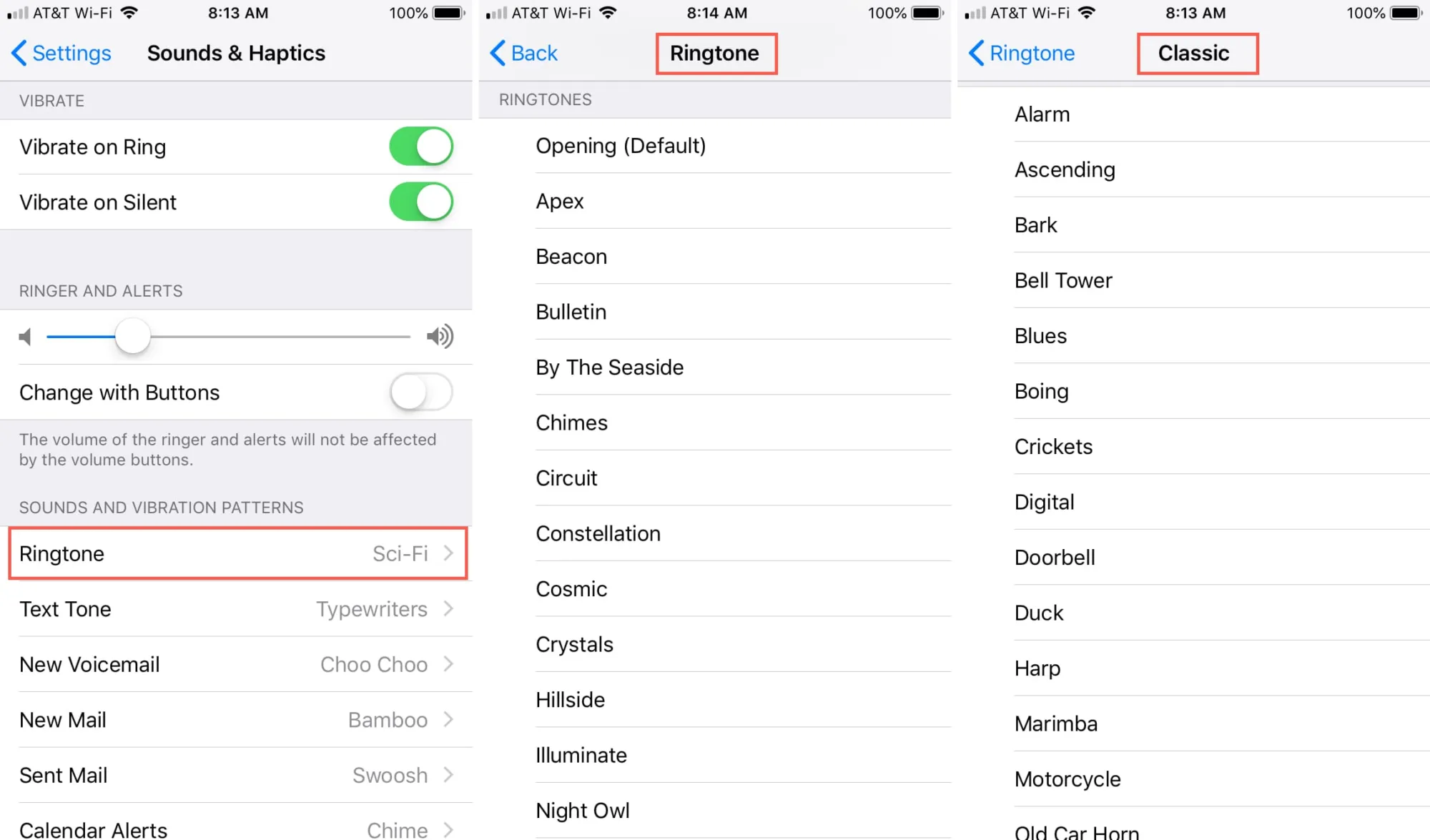
Obtaining Special Ringtones for an iPhone
There are a few ways to get special ringtones on your iPhone. First, you can purchase them directly from the iTunes Store app. To do this, open the iTunes Store app, tap More, tap Tones, find a ringtone that you want to buy, then tap the price. You will then have the option to automatically set the ringtone or tap Done to decide later. You may need to enter your Apple ID password to complete your purchase.
Alternatively, you can create your own custom tones for free using GarageBand or any other audio editing software. To do this, open the audio file in GarageBand and select Share > Ringtone from within GarageBand. This will create a .m4r file format that is compatible with iPhones and iPads. Then you can sync the audio files with iTunes or drag-and-drop them directly into the “Ringtones” folder of your iPhone via File Explorer or Finder (depending on what type of computer you use). Once the tones have been added to your phone, they should appear in Settings > Sounds & Haptics > Ringtone.
Can You Purchase Ringtones for an iPhone?
Yes, you can still buy ringtones for your iPhone through the iTunes Store app. You can purchase a variety of ringtones, text tones, and other alert tones to personalize your iPhone’s sound notifications. Some of these tones include clock alarms, reminders, and more. To find ringtones in the iTunes Store app, simply search for “ringtones” and select the ones you would like to purchase.
Adding Ringtones to an iPhone
Adding ringtones to your iPhone is simple and easy. First, open the Settings app on your iPhone and tap Sounds, then tap Ringtone. Next, tap Tone Store and search for a tone that you like. Once you find the tone you want, simply download it and it will be added to your list of available ringtones. You can then set the song as your default ringtone, or text tone, or assign it to a contact. Additionally, you can also manually add custom ringtones by syncing them from iTunes on your computer. To do this, connect your iPhone to your computer via a USB cable and open iTunes. Select the tones tab in the sidebar, then drag and drop the custom tones you want into the list shown in iTunes. Finally, click ‘Apply’ to sync them to your iPhone and they will be available for use in the settings app under Sounds > Ringtone.
Downloading Free iPhone Ringtones
There are several reliable and legal websites where you can download free ringtones for your iPhone. The top 5 legal websites to download free ringtones for iPhone are CellBeat.com, Zedge.net, Mobile9.com, Melofania, and Freetone.org.
CellBeat offers a wide range of downloads in mp3 and mp4 format for both iPhone and Android devices. Zedge has a large selection of ringtones from different categories including oldies and classics, funny, message tones, international sounds, sound effects, and more. Mobile9 has a diverse selection of high-quality ringtones from various genres including rock, pop, rap, hip-hop, and more – all for free! Melofania is an online community of music lovers who have uploaded thousands of their own music creations as well as remixes for you to use as your very own custom ringtone. Lastly, Freetone has a great selection of popular tunes that can be downloaded in m4r format which is compatible with iPhones.
When downloading free ringtones from any website make sure to read the terms of service before downloading any content to ensure that it is legal and safe to do so.
Does Apple Still Offer Ringtones?
Yes, Apple still does ringtones. You can purchase them from the iTunes Store app on your iOS device or computer. Ringtones can be used to personalize your iPhone, iPad, or iPod touch with the sound of your choice when a call is received. In addition to traditional ringtones, you can also purchase text tones and other alert tones for clock alarms and more.
Finding Apple Ringtones
Apple ringtones can be found in the iTunes Store app on your iPhone. Simply open the iTunes Store app, tap on the “More” tab at the bottom of the screen, then tap “Tones”. From there you can browse through a selection of ringtones available to purchase and download directly to your device. You can also find Apple ringtones by searching for them in the search bar at the top of the iTunes Store app.
Conclusion
In conclusion, iPhone ringtones provide users with a way to personalize their device and make it stand out. With the ability to purchase ringtones on iTunes, or download them from various websites, users have access to a wide variety of music and sound to choose from. Furthermore, users can create their own custom ringtones or find pre-made ones online. Ultimately, iPhone users have plenty of options for changing up their device’s sound profile and making it unique.








