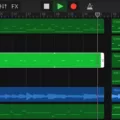The Beats Solo Pro are the latest headphones from Beats by Dre, and they have a lot of features that make them perfect for anyone who wants to take their music listening experience to the next level. Featuring Active Noise Cancellation, up to 22 hours of battery life, and a lightweight design, these headphones offer some of the best sound quality on the market. But before you can get the full experience out of your Beats Solo Pro, you need to know how to put them in pairing mode.
First, make sure that your phone or other Bluetooth device supports Bluetooth 4.0 or higher. Also, ensure that your device has Location Services and Bluetooth turned on. With your Beats Solo Pro case open, hold your headphones near your device. When you get a notification on your device asking if you want to pair with the Beats Solo Pro, tap “Tap to Pair” and wait for a “Device Connected” or “Pairing Complete” message.
Once you’ve completed this step, you can start listening to music with your new headphones! You can also customize many features such as noise cancellation levels and sound presets with the Beats app (available for iOS and Android).
If you ever need to reset your headphones—for example, if they stop connecting properly—there is an easy way to do it: press and hold both the power button and volume down button (or multifunction button) for 10 seconds until either the LED or Fuel Gauge flashes. This will reset all of the connections associated with your headphones so that they will work properly again.
The Beats Solo Pro are an incredible pair of headphones that offer crystal clear sound quality as well as great noise cancellation capabilities. With a few simple steps, you can quickly set up these headphones and start enjoying music like never before!

Putting Beats in Pairing Mode
To put Beats in pairing mode, start by making sure your phone or tablet is running Android 6.0 or higher and that Bluetooth and Location are both enabled. Then, open the case lid for your Beats and hold it close to your device. You should get a notification prompting you to tap “Tap to pair”; when you do, you’ll see a notification saying “Device Connected” or “Pairing Complete”.
Troubleshooting Beats Headphones Not Entering Pairing Mode
There could be a few reasons why your Beats headphones won’t go into pairing mode. First, make sure both your Beats and Bluetooth devices are fully charged and turned on. Then, move both devices away from other Bluetooth devices and electronic equipment like microwaves and wireless routers. Finally, ensure that you are within 30 feet of each other. If these steps don’t resolve the issue, then it’s possible there may be a hardware issue with either your Beats or the paired Bluetooth device.
Pairing Beats with What to Press
To pair your Beats headphones, start by turning on the Bluetooth feature on your device. Then press and hold the power button (on Beats Flex) or the button on the left earbud (for Powerbeats) until the indicator light flashes. This indicates that your headphones are in pairing mode. On your device, look for “Beats” in the list of available Bluetooth devices and select it to connect. You should be able to hear music through your headphones once they are connected.
Pairing Beats Pro Headphones
To pair your Beats Pro headphones, make sure that you have Bluetooth enabled on your iPhone, iPad, or iPod touch. Then take the earbuds out of the case and hold them witin 2 inches of the device. A prompt will appear on your device’s screen asking if you want to pair it with the headphones. Select ‘yes’ and follow the steps to complete pairing. Once the pairing is complete, your Beats Pro headphones will be connected to your device.
Conclusion
The Beats Solo Pro headphones are an excellent choice for anyone who wants to enjoy the powerful sound and great features without breaking the bank. With their active noise cancellation, long battery life, comfortable fit, and stylish design, they offer a great package of features at an affordable price. Plus, they are easy to pair with any Bluetooth device so you can enjoy your music wherever you go. Overall, the Beats Solo Pro headphones are a great buy for music lovers looking for top-notch audio quality.