Are you lookng for a way to customize the sound of your phone and make it truly yours? Have you ever wished for a library of ringtones, notification sounds, and wallpapers that are both fun and stylish? Then Zedge Ringtone App is the perfect choice for you!
Zedge Ringtone App is a free app available on both Android and iOS devices. It is the ultimate source for customizing your device with unique ringtones, notification sounds, wallpapers, home screens, and more. With millions of downloads worldwide, Zedge Ringtone App offers users an extensive library of content that can be downloaded directly to their device.
The app features an easy-to-use interface which allows users to quickly find the content they are looking for. Simply select the type of content you want – such as ringtones or wallpapers – from the homepage and then browse through dozens of different options. You can also filter your search by genre or artist to find exactly what you need in no time at all. Once you have found what you are looking for, simply click “download” and it will be added directly to your device in seconds.
In addition to its extensive library of content, Zedge Ringtone App also features several other great features that make customizing your phone even easier. For example, there is a “My Content” section whre all your downloaded files are stored so they can easily be accessed when needed. There is also a “Create Your Own” section where users can create their own personalized ringtones using their favorite songs or audio clips from movies or TV shows.
Overall, Zedge Ringtone App is an excellent choice for anyone who wants to give their phone a unique look and sound without spending any money. With its wide selection of content and easy-to-use interface, it’s no wonder why this app has become so popular among users around the world!
Is the Zedge Ringtone App Free?
Yes, Zedge is a completely free app that offers a wide range of ringtone customization options. With Zedge, you can customize your device with the latest ringtones and wallpapers from a variety of sources. There are no hidden fees or subscriptions, and you can download as many items as you like without having to worry about any additional costs.
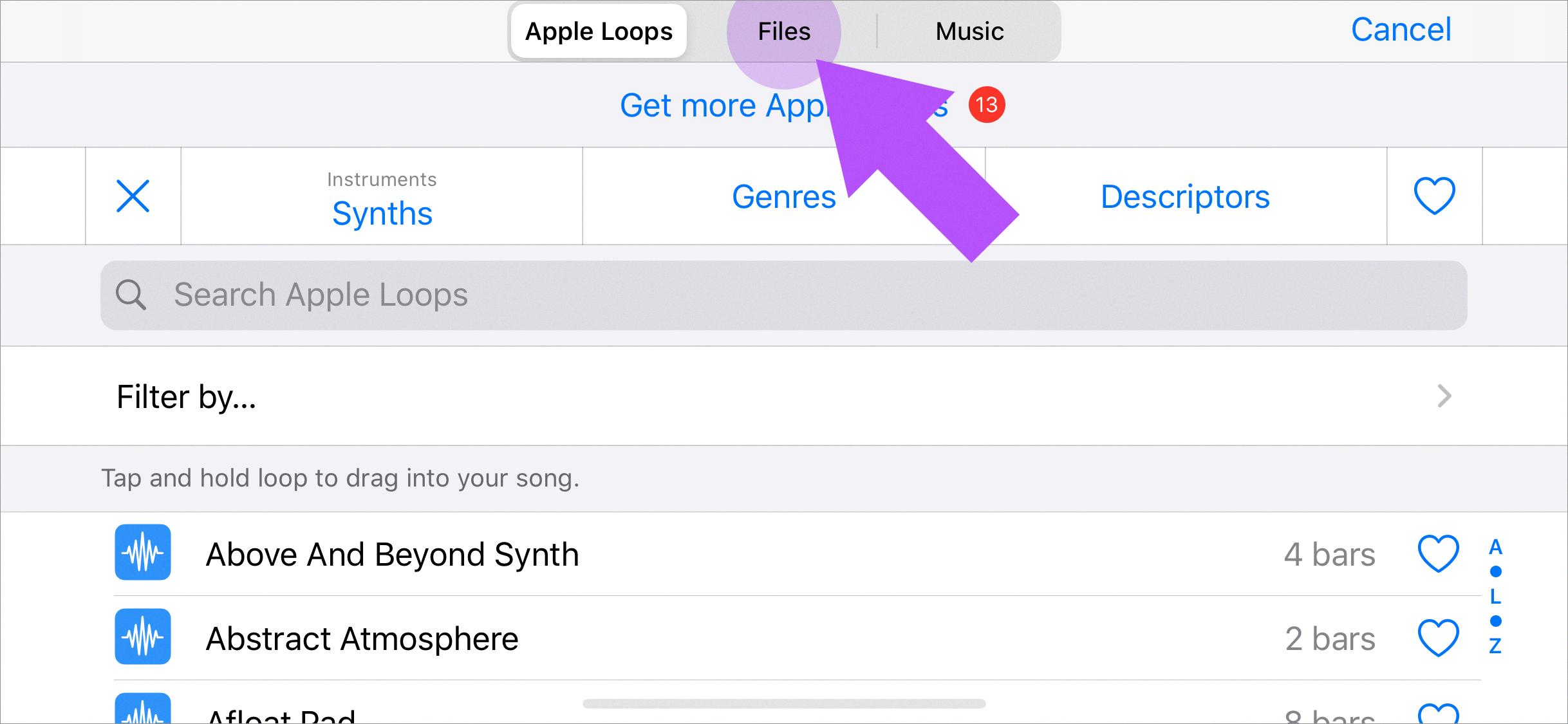
Source: help.zedge.net
Downloading Free Ringtones
To download free ringtones, you can use varius websites and apps. To start, you will need a computer or an Android device with an internet connection.
On your computer, go to websites such as Zedge.net and Mobiles24.com that offer free ringtones for download. They have thousands of ringtones availale in different genres and styles. Just search for the type of ringtone you want and click on the download button to get it for free.
If you’re using an Android device, you can install the Zedge app from Google Play Store to download free ringtones. After installation, open the app and select ‘Ringtones’ option from the hamburger menu. You can then search for your favorite ringtone and select it from the search results to download it onto your device.
Which App Is Best for Downloading Ringtones?
The ZEDGE app is a great choice for finding and customizing ringtones. It offers a huge selection of high-quality, free ringtones that you can preview and download directly to your device. The app also has lots of customization options such as creating your own ringtones, setting up notification sounds, and even creating unique wallpapers. It’s easy to use and available for both Android and iOS devices.
Installing Zedge Ringtones
To install Zedge Ringtones on an Android device, first open the Play Store. Then type “Zedge” into the search bar and tap the search icon. Next, tap the ZEDGE Wallpapers & Ringtones app with a purple icon containing a white stylized “D.” Finally, tap Install to start downloading and installing it to your device.
The Safest Free Ringtone App for Android
The safest free ringtone app for Android is Zedge. Zedge is a popular and highly rated app that allows you to download free ringtones, wallpapers, and notification sounds. It has a large library of high-quality sounds to choose from and a simple user interface that makes finding your favorite sounds easy. In addition, the app is regularly updated with new content and is ad-supported, so you don’t need to worry about the safety of your data or hving to pay for the ringtones you want. Zedge also offers a premium version that eliminates ads and provides unlimited downloads and access to exclusive content.

Source: zedge.net
Finding the Best Free Ringtone Site
The best free ringtone site is ZEDGE. It offers an extensive selection of high-quality, free ringtones for Android, iPhone, and other mobile devices. With over 35 million downloads, it is one of the most popular sources for free ringtones on the internet. It features a large variety of genres ranging from classical to top 40 as well as sound effects and movie clips. The site also allows you to create your own custom ringtones and upload them directly to your device. Additionally, you can preview each ringtone bfore downloading it so that you can make sure it’s exactly what you’re looking for.
Adding a Ringtone to a Phone
Adding a ringtone to your phone is easy and can be done in a few steps. First, you’ll need to download the ringtone file on your phone. You can do this by visiting an online website or downloading an app that offers ringtones. Once the file is downloaded, you’ll need to transfer it to your phone’s internal storage. To do this, you can use a USB cable, Bluetooth connection, or Wi-Fi transfer. After transferring the file, open the Settings app on your phone and then select ‘Sound and Vibration.’ Here you will find the option to choose a default ringtone. Select the downloaded file from here and then save your changes. Your new ringtone will now be set as your default option when receiving incoming calls or notifications!
Setting a Song as a Ringtone
To put a song as your ringtone, start by tapping Apps on your smartphone’s home screen. Then, tap Settings and select Sounds and Notifications. Next, tap Ringtones > Add and choose a track from the songs already stored on your phone. After that, tap the song you want to use for your ringtone and then tap Done. Your chosen song or audio file is now set as your phone’s ringtone.
Free Apps for Ringtones
Myxer Free Ringtones App is a free ringtone app for both Android and iPhone users. It offers an extensive library of MP3 ringtones that are updated daily, allowing users to download unlimited high-quality ringtones for their device. The app also features customizable settings that let you adjust the volume, set the duration, and select the start and end points of your favorite tunes. Myxer also allows you to preview each ringtone before downloading it, so you can be sure to get the perfect sound for your device.
Comparing Zedge to Other Apps for Customizing Mobile Devices
EverPix is a great Zedge alternative that offers an extensive library of high quality wallpapers and backgrounds. It also allows users to personalize the look of their phone with custom fonts, icons, and widgets. EverPix is incredibly easy to use, with intuitive navigation and an interface designed for maximum user convenience. With its vast selection of wallpapers, you’re sure to find something that perfectly suits your style. Plus, all the images in EverPix’s library are optimized for both iPhone and Android devices for seamless integration into your device’s home screen. Furthermore, EverPix has a dedicated team of curators who work hard to make sure all content in the library meets their high standards for quality, meaning you can trust that you’ll alwys have access to beautiful images no matter what kind of phone you have. So if you’re looking for an app better than Zedge, give EverPix a try!
Transferring Ringtones from Zedge to a Phone
To transfer ringtones from Zedge to your phone, you will need to first download the Zedge app from the App Store (if you’re an iPhone user) or Play Store (if you’re an Android user). Once you have the app, log into your account and go to the “My Ringtones” section. From there, simply select the ringtone you wish to transfer and click on the download button. Depending on wich OS your phone is running, the ringtone may be automatically transferred to your device or you may have to open up a file manager on your phone and manually move it to a specific folder. Once that’s done, you can set it as your default ringtone in your device settings.
Setting a Custom Ringtone on an Android Device
To set a custom ringtone on your Android device, first you must have the audio file of your choice stored in either the Music or Ringtones folder on your device. Then, go to Settings > Sound and vibration > Phone ringtone. Tap the My Sounds option and then select the audio file you want to set as your custom ringtone. Hit the plus (+) button and then tap Save to save it as your new ringtone. That’s all there is to it!
Are Free Ringtones Safe to Download?
No, it is not safe to download free ringtones. Free ringtones may be downloaded from unreliable sources and contain malicious software, such as viruses and Trojans. Even if the source is reliable, there is still a risk of hidden charges or your credit card information being hacked by fraudulent individuals. Additionally, many websites that offer free ringtones are simply reselling copyrighted material without permission from the original artist. Therefore, to ensure your safety, it is best to purchase ringtones from reputable online stores.
Downloading Ringtones to an Android Phone
To download ringtones to your Android phone, you will firt need to find a website or app that offers ringtone downloads. Once you have found a site or app with the ringtone you want, you can follow the steps below:
1. Download the ringtone file onto your computer if downloading from a website.
2. Connect your Android phone to your computer uing a USB cable.
3. Transfer the downloaded file to your Android phone’s music folder.
4. Disconnect the phone from the computer and open up your music player app on your phone.
5. Find the ringtone in the music library and select it as your default ringtone by tapping on it and pressing “Set as Ringtone” at the bottom of the screen.
6. Exit out of the Music Player App and enjoy your new custom tone!
Is Zedge an Unsafe App?
No, Zedge is not a harmful app. After the Play Protect warning, the developers removed the app from the Play Store and investigated for any bugs or malware, but none were found. The warning was likely due to issues with the app’s security filters. Zedge has since been released on the Play Store again and is safe to use.
Using Zedge Ringtones on an Android Device
To use Zedge Ringtones on your Android device, fist download and install the Zedge app from the Play Store. Once you open the app, you can browse through a variety of ringtones, sound effects, and wallpapers. When you find a ringtone you’d like to use, tap on its details screen and then tap ‘Set Ringtone’. You will be asked to allow Zedge to download the ringtone to your phone’s storage. Once it is downloaded, go to your Settings > Sounds & vibration > Phone ringtone. Select the Zedge ringtone that you have just downloaded and it will be set as your ringing tone.
Troubleshooting Zedge Not Working
If Zedge isn’t working on your Android device, here are some steps that you can take to try to fix the issue:
1. Make sure that you have the latest version of Zedge installed – this can be done by visiting the Google Play Store and checking for updates.
2. Close and re-open the Zedge app – this will ensure that any cached data is cleared and may help resolve any issue.
3. Restart your phone – if all else fails, a simple restart of your device can often be enough to resolve any issue with Zedge.
If these steps don’t solve the issue, then it’s possibe that there is a deeper problem which could require further investigation or assistance from customer service.
Using Zedge Ringtones on an iPhone
Yes, you can use Zedge Ringtones on your iPhone. With the Zedge app, you can browse through millions of high-quality ringtones, sound effects and notification sounds. You can easily save the ones that you like to your device and set them as your ringtone or even assign them to contacts in your address book. You can also create custom ringtones using any song from your music library.
Where Are My Zedge Ringtones Located?
To find your Zedge ringtones, first tap the loop icon in the top right corner of the app. Then tap Files to access the file browser. On the next screen, choose “Browse” at the bottom and then select “On My Phone”. You may be able to find your ringtone file in the Recent tab as well.
Where Are Android Ringtones Stored?
Ringtone files on Android devices are typically stored in the base folder of the device. The exact location depends on the device manufacturer and model, but is usually located in either the ‘Ringtones’ or ‘Media’ folder. If neither of thee folders exist, you can create one in the base folder of your phone. On most Android phones, you can also access ringtones from your music library by selecting a song and tapping the ‘Set as Ringtone’ option.
Does Zedge Collect Personal Data?
Yes, Zedge collects data when users access the Services. This includes information that you have agreed to make available such as your name, email address, profile information (including profile picture) and preferences. We also use cookies and other tracking technologies to collect your device and usage data, which help us improve our Services and provide you with a btter experience.
Conclusion
The Zedge Ringtone App is an incredibly popular and useful tool that allows users to find and download the perfect ringtones for teir phones. It has a large library of over 4 million ringtones and wallpapers, ranging from popular songs to sound effects, comedy clips, and more. It also includes easy-to-use features like search functions, favorites lists, and social media sharing tools. The app is free to use, making it accessible for anyone who wants access to high quality ringtones. With its wide range of options and user-friendly design, the Zedge Ringtone App is an excellent choice for those who want to personalize their phones with custom ringtones.








