If you’re one of the many people who have multiple Instagram accounts, you may be wondering how to delete an Instagram account. It’s actualy pretty simple to do, but there are a few things you need to know before you get started. In this article, we’ll walk you through the process of deleting an Instagram account on both a phone and a computer, as well as explain why you might not be able to remove an account in certain situations.
There are a number of reasons why you might want to delete your Instagram account. Maybe you are no longer interested in the platform, or maybe you are having trouble with too many bots and spam accounts. Whatever the reason, deleting an Instagram account is a relatively simple process. Whether you’re trying to delete a personal or business Instagram account, the process is relatively simple and can be done in just a few minutes.
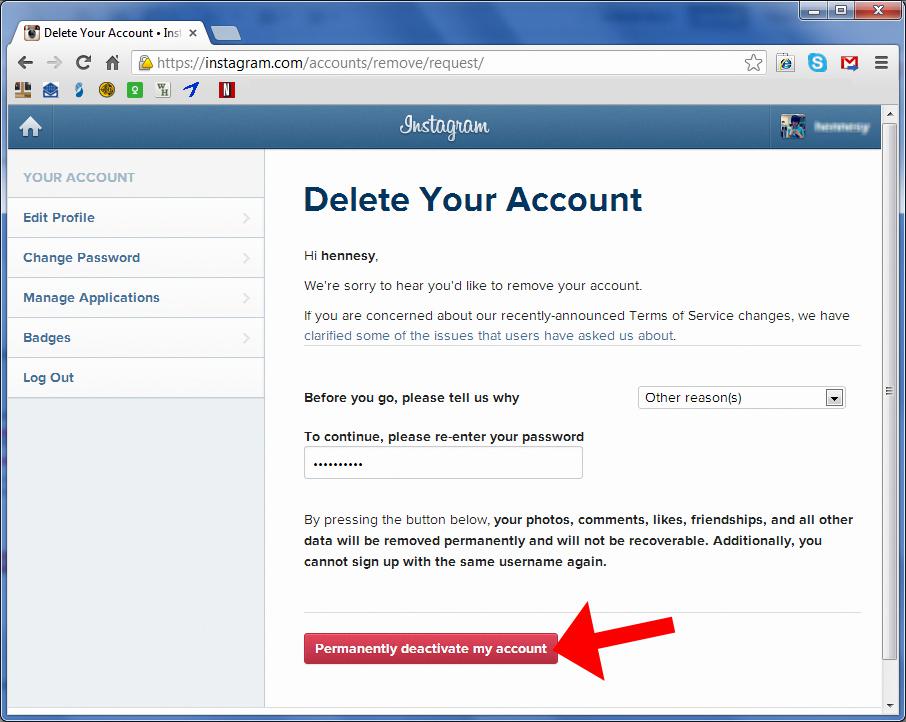
Does Instagram Ever Permanently Delete?
Yes, Instagram can permanently delete an account. If you delete your account, your profile, photos, videos, comments, likes and followers will be permanently removed. If you’d just like to take a break, you can temporarily disable your account instead.
How Do I Delete My Instagram Account Permanently?
To delete your Instagram account permanently, you will need to go to the Delete Your Account page on a mobile browser or computer. If you’re not logged into Instagram on the web, you’ll be asked to log in first.
From there, select an option from the dropdown menu next to Why are you deleting your account? and then click or tap Delete [username] to finalize the process.
How Do You Delete An Instagram Account On A Phone?
To delete your Instagram account from a phone:
1. Go to “Settings.”
2. Click “Security.”
3. Click “Saved login information.”
4. Turn OFF “Saved login information” (and choose “Remove” on additional popup).
5. Go to “Settings,” scroll down and select “Log Out” (then click “Log Out” twice more on the follwing 2 popups).
How Do I Delete One Of My Many Instagram Accounts?
To delete an Instagram account:
1. Tap in the top right, then tap Settings.
2. Tap Login info.
3. Tap next to the account you want to remove.
4. Tap Remove.
How Do I Delete My Old Instagram Account Without Email Or Password?
To delete an Instagram account without knowing the password, you have to contact Instagram support. You can do this by emailing them at help@instagram.com or by filling out a form on their website (www.instagram.com).
When you contact Instagram, you will need to provide your username and the email address associated with your account. You will also need to provide a reason for deleting your account. Instagram will then send you an email with instructions on how to delete your account.
Why Can’t I Remove Accounts On Instagram?
There are a few reasons why you might not be able to remove accounts from Instagram. The most common reason is that you have saved login information for that account. To remove the account from your Instagram app, launch the app and check if you’re currently in the account you want to remove. If you are, tap the “profile icon” at the bottom-right corner, not the profile icon towards the top. From there, scroll down and tap “Remove Account.” If you’re not currently in the account you want to remove, go to that account’s profile page and follow the same steps.
How To Delete Your Instagram Account (2022)
Conclusion
Deleting an Instagram account is a pretty simple process, but there are a few things you need to know before you get started. If you’re trying to delete an account from your phone, make sure you turn off the “Saved login information” setting first. And if you’re having trouble deleting an account, it’s probably because you have the “Login info” setting turned on. Once you turn that off, you should be able to delete the account without any problems. So if you’re ready to say goodbye to Instagram, follow these simple steps and get rid of your account today!








