Deleting your Instagram account is a big decision, but it’s not as permanent as you mght think. In this article, we’ll show you how to delete your Instagram account and the steps you need to take to make sure all your data is erased. Whether you’re looking to take a break from social media or simply want to try something new, deleting your Instagram account can be quick and easy.
When it comes to deleting your Instagram account, there are several things you should be aware of before taking the plunge. First, it’s important to know that once you delete your account, all of your photos and videos will be gone forever. Additionally, any comments and likes associated with your posts will also be deleted. If you use third-party apps or services connected to Instagram (such as Facebook or Twitter), these may also be disabled when you deactivate or permanently remove your account.
To start the process of deleting your Instagram account, simply log in to the app using your usernae and password. Once you’re logged in, tap on the “Edit Profile” button located in the top right-hand corner of your screen. From here, scroll down to the bottom of the page and tap on “Temporarily disable my account.”
You’ll be asked to re-enter your password for security purposes, and then you’ll be given a list of reasons why you might want to disable your account. If you’re sure you want to delete your Instagram account, select the reason that best applies to you and then tap on “Temporarily Disable Account.”
Once you’ve disabled your account, all your photos, videos, comments, and likes will be hidden from view. However, your account will not be deleted permanently and can be reactivated at any time.
How Do I Delete My Instagram Account Permanently?
There are a few ways to delete your Instagram account.
The frst way is to go to the Delete Your Account page from a mobile browser or computer. If you’re not logged into Instagram on the web, you’ll be asked to log in first.
Once you’re logged in, select an option from the dropdown menu next to Why are you deleting your account? and then click or tap Delete [username].
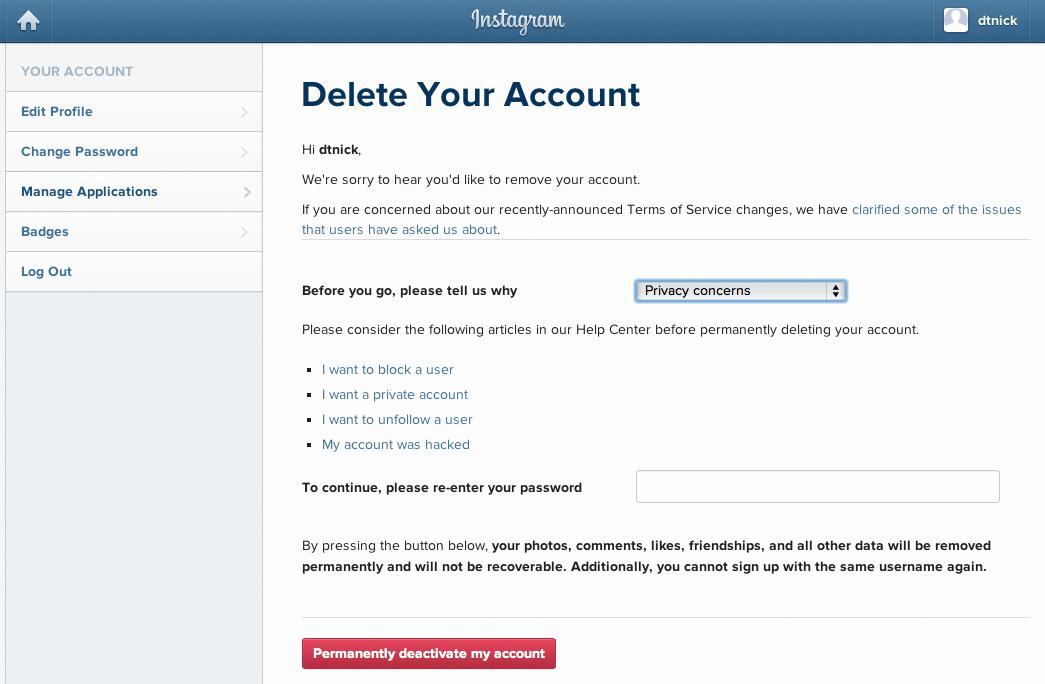
The second way is to delete your account from within the Instagram app. To do this, open the Instagram app and go to your profile. Tap on the three lines in the top left corner of your screen and select Settings. Scroll down and tap on Delete Your Account. Again, select an option from the dropdown menu next to Why are you deleting your account? and then tap Delete Account.
The third way is to temporarily disable your account. This means that your account will be deactivated for a set period of time. To do this, open the Instagram app and go to your profile. Tap on the three lines in the top left corner of your screen and select Settings. Scroll down and tap on Temporarily Disable Your Account. Select an option from the dropdown menu next to Why are you disabling your account? and then tap Disable Account.
How Do I Delete My Instagram Account On My Phone?
To delete your Instagram account from your phone:
1. Open Instagram and tap on the Profile tab.
2. Tap on the three lines in the top left corner of your screen.
3. Scroll down and select Settings.
4. Tap on Delete Your Account.
5. Enter your password and tap Delete Account.
Where Is The Delete Account Page On Instagram?
The delete account page on Instagram is located under the account settings. To get to the delete account page, open the Instagram app and tap on the profile icon in the bottom right corner. Then, scroll down and tap on the Settings gear in the top right corner. Scroll down and select Account, and then you will see a Delete Account button at the bottom of the menu.
How To Delete Your Instagram Account (2022)
Conclusion
Deleting your Instagram account is a big decision, but if you’re sure that you want to go through with it, there are a few ways to do it. We’ve outlined the three most common ways to delete your account in this article, as well as how to temporarily disable your account. If you have any questions or need help deleting your account, contact us and we’ll be happy to assist you.








