Netflix is a streaming service for movies and television shows. It has over 100 million subscribers worldwide. Netflix originally started out as a way to change how movies were rented and customized their viewing experience to be personal for each individual. As Netflix grew and became more popular, many people began using the service and forgetting that they even had a subscription. If you have recently decided to cancel your Netflix subscription, here is how to delete your Netflix account.
To begin deleting your Netflix account, you will need to login to the website at netflix.com. Once you are logged in, navigate to your account settings page by clicking on “Your Account” at the top right of the homepage.
From here, select “Cancel Membership” at the bottom of the menu on the left side of the screen. You will then see a warning message letting you know that all of your information associated with your account will be deleted permanently if you proceed with canceling your membership.
How Do I Permanently Delete My Netflix Account?
Netflix members can cancel their membership by visiting netflix.com/cancelplan. After cancelling, please contact privacy@netflix.com from the email address associated with the account to request deletion of your Netflix account.
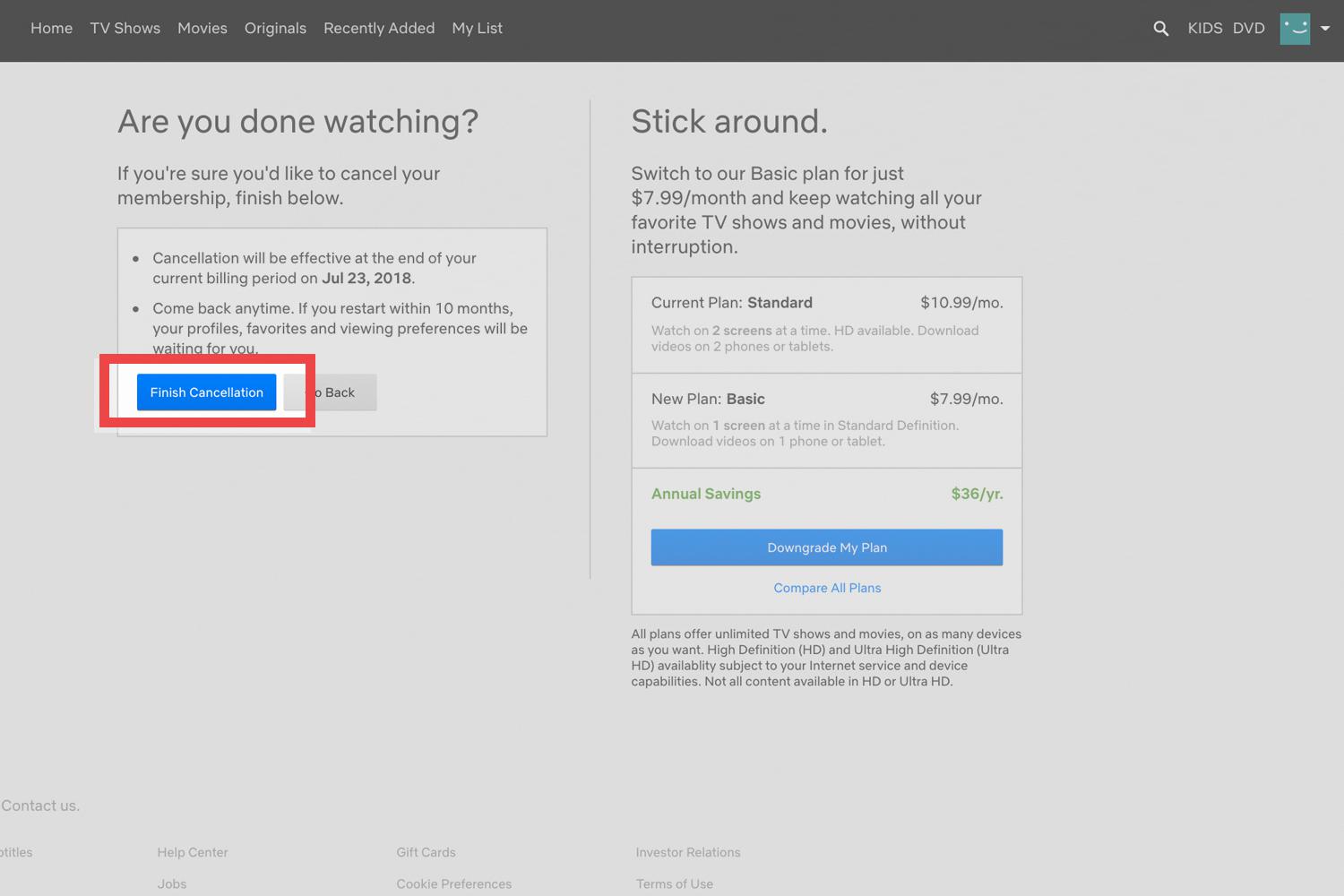
Why Can’t I Delete A Netflix Profile?
Netflix profiles are designed to keep your viewing history and game saves separate from each other. If you delete a profile, the viewing history and game saves for that profile will no longer be available.
How Do I Delete My Netflix Account On My Phone?
Netflix can be deleted from an Android phone in a few simple steps. First, open the Netflix app and tap on the profile icon in the upper right-hand corner. Tap on Manage Profiles and select the profile you would like to delete. Tap on Delete Profile and then confirm.
Can You Delete Your Netflix Account After Free Trial?
Netflix offers a free trial for new members, so you can try the service before you commit. If you decide you don’t want Netflix aftr your free trial, you can cancel your membership at any time. Your account will stay open and usable until the end of your current billing period.
How To Delete Your Netflix Account
Conclusion
If you are looking to delete your Netflix account, the first step is to log in to your account on the Netflix website. From there, you can navigate to your account settings and cancel your membership. To complete the process and permanently delete your account, you will need to contact privacy@netflix.com from the email address associated with your account. Whether you are cancelling your subscription or tring to delete a profile on your phone, deleting your Netflix account is quick and easy.








