Netflix is one of the most popular streaming services available today, offering thousands of movies and TV shows for subscribers to enjoy. While being able to binge on your favorite shows at any time can be convenient, it also means that your viewing history is stored indefinitely by Netflix.
Netflix allos you to delete your viewing history, but the process is not entirely straightforward. Here we will show you how to delete your Netflix history so that no one can see what you have watched.
If you want to delete your Netflix history and prevent others from seeing what you have been watching, there are a few simple steps you can take. First, open up the Netflix website or app on your device and log in to your account. Next, navigate to the “My Profile” section and select “Viewing Activity”. You will see a list of everything you have watched recently or in the past, which you can then choose to either clear individually or in bulk. To delete your entire Netflix history, simply select the “Clear All” option.
It is important to note that while you can delete your viewing history, this will not prevent Netflix from using your watching habits to recommend content to you in the future.
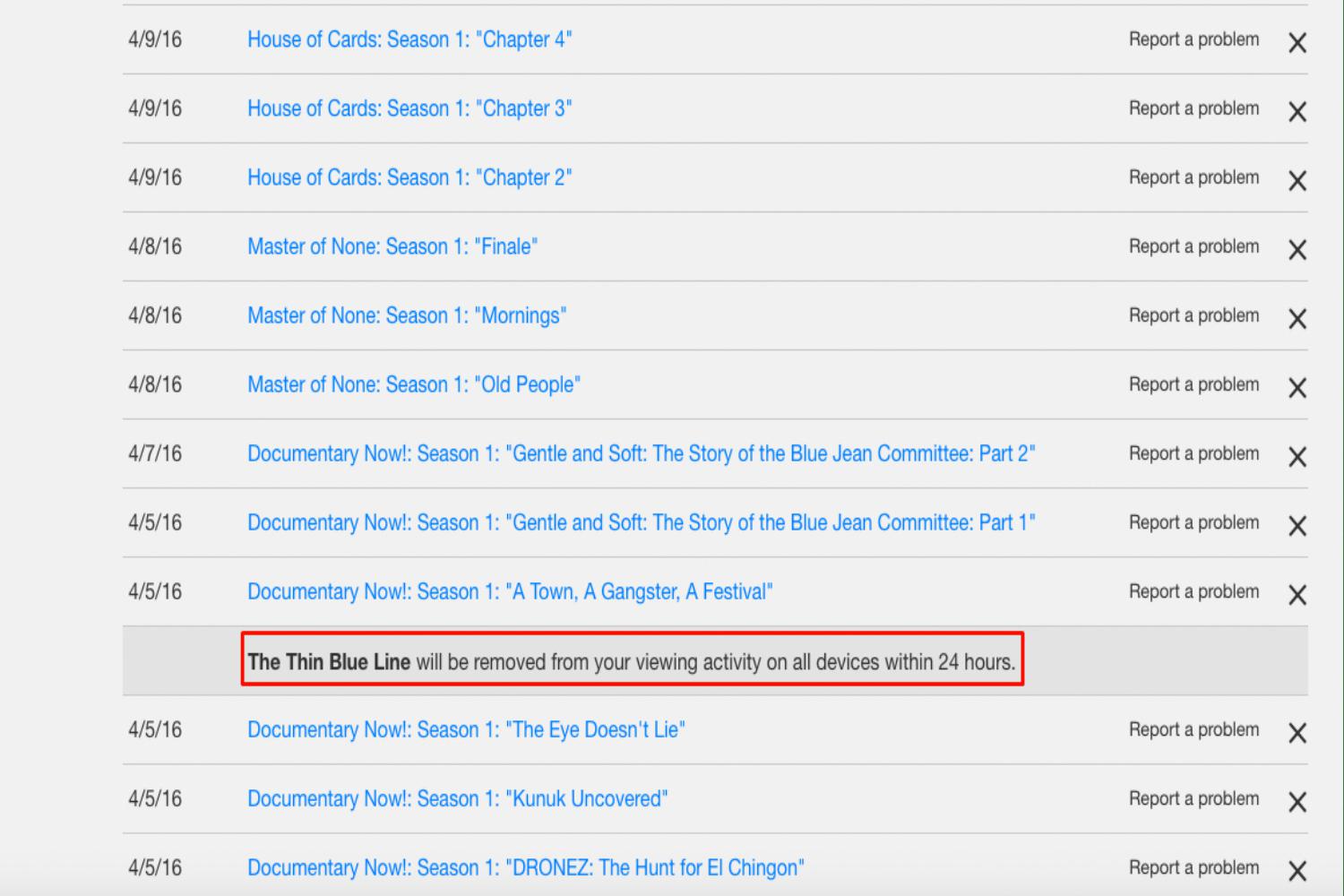
How Do I Clear My History In Netflix?
To clear your history in Netflix, follow these steps:
Scroll to the end of your viewing history and click Hide All.
Select Yes, Hide All My Viewing Activity on Netflix’s confirmation pop-up.
After 24 hours, your history will be erased.
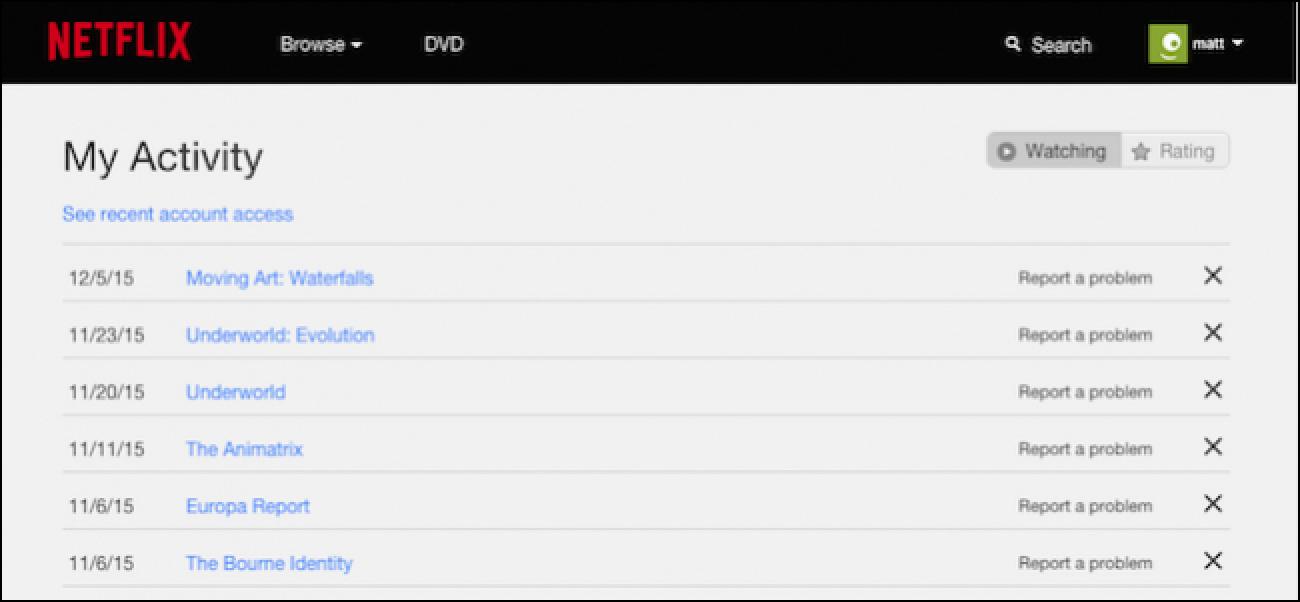
How Do I Delete My Netflix History On My Phone?
To delete your Netflix history on your phone, you will need to locate the “Continue Watching” section in the Netflix app. From there, you can find the content you wish to remove and click the thre dots in the bottom left corner. A submenu should now appear. From there, you can select “Remove from Continue Watching.”How To Delete Netflix History
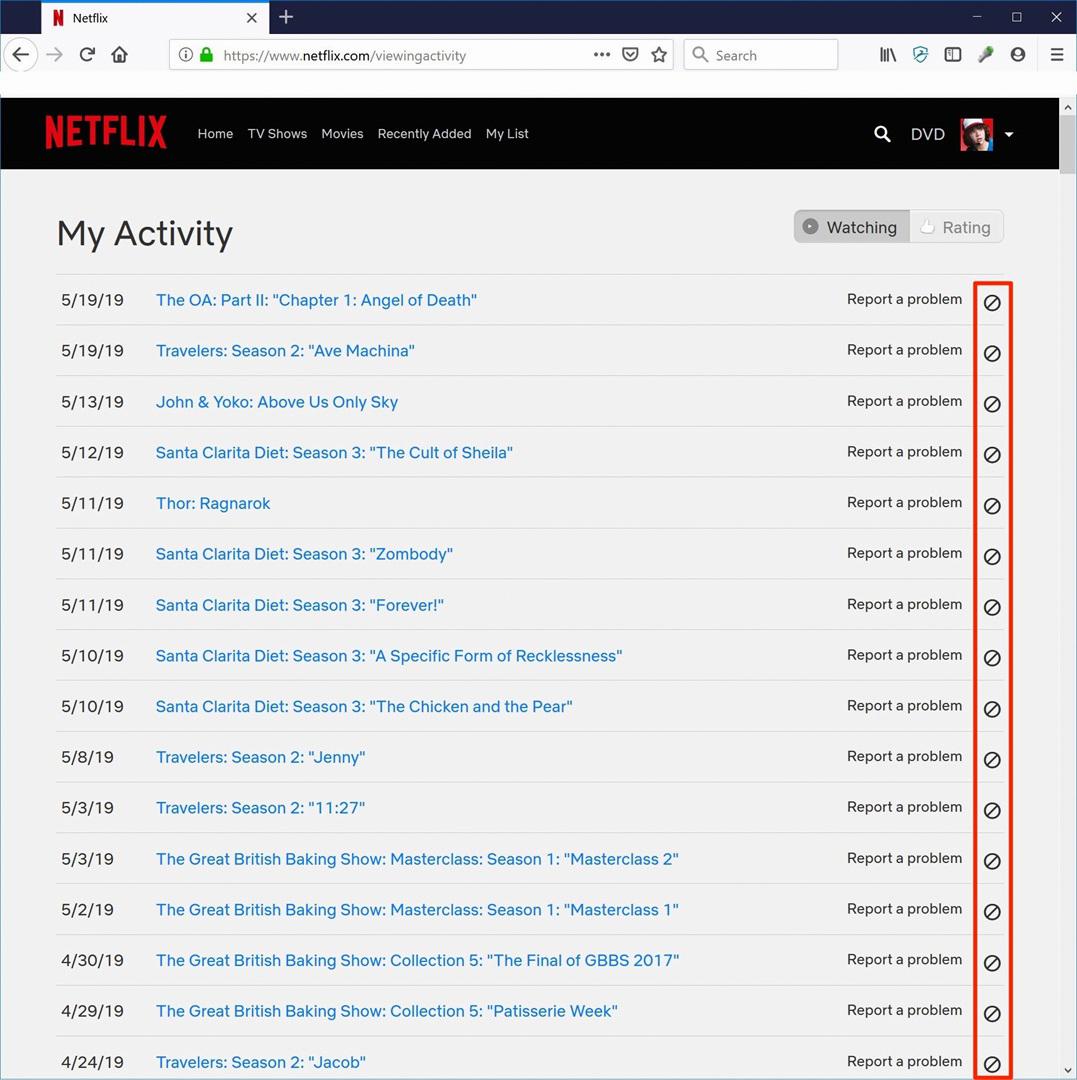
Conclusion
With these simple steps, you can easily delete your Netflix history and keep your watching habits private. Remember, though, that this will not stop Netflix from using your data to recommend content in the future. If you want to prevent Netflix from tracking your activity at all, you will need to cancel your subscription.








