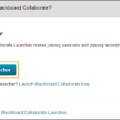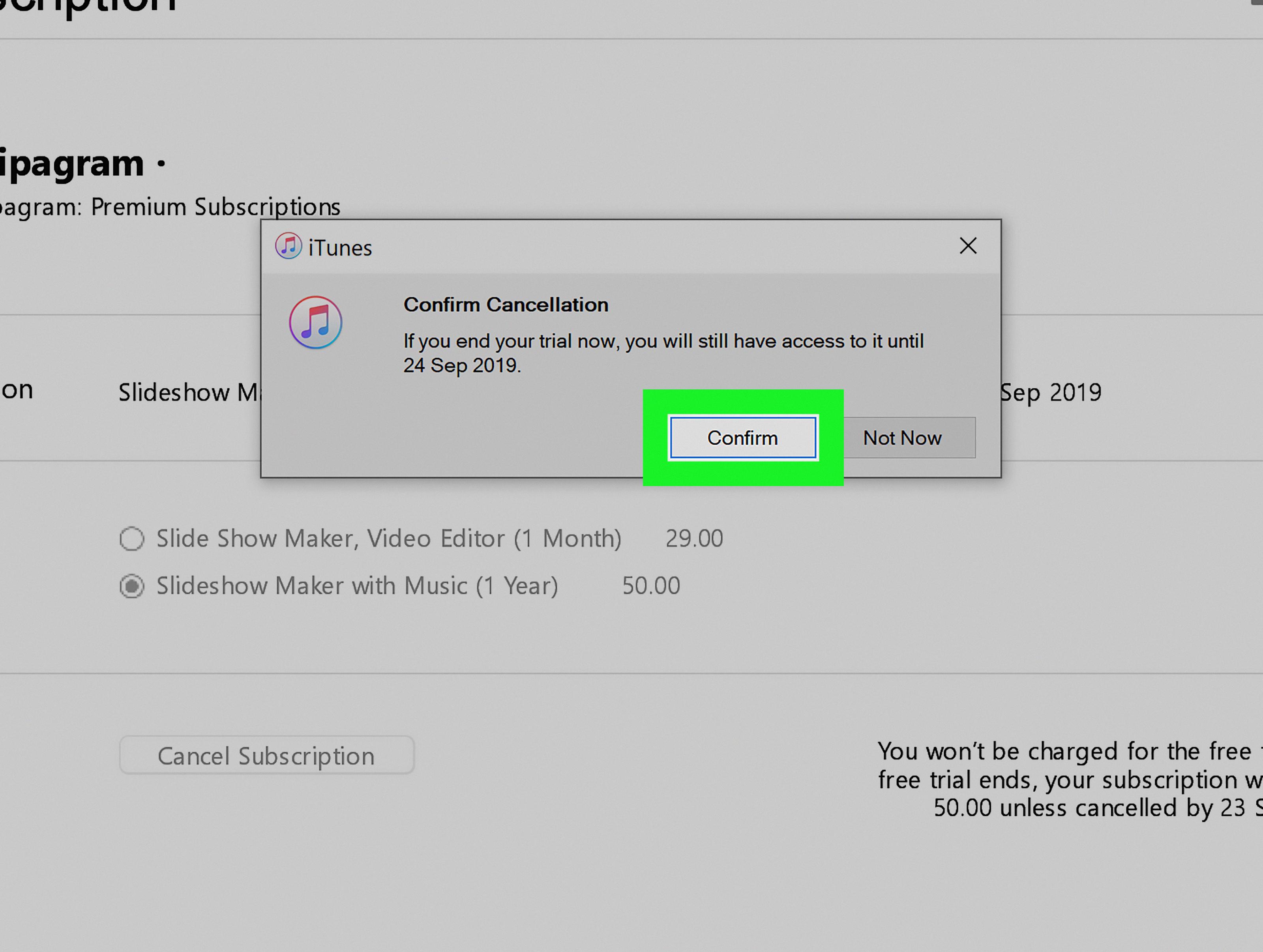AOL, also known as America Online, is an internet service provider that has been around since the early days of the internet. AOL offers a variety of services, including email, instant messaging, and news. However, like any email service, AOL users may receive unwanted emails, commonly referred to as spam. Fortunately, AOL provides users with the ability to block emails from unwanted senders.
Blocking emails on AOL is a straightforward process that can be done through the user’s settings. To begin, users must log into their AOL account and navigate to the settings menu. From there, users can select “Spam Controls,” which will bring up a list of options for managing unwanted emails.
One option is to add specific email addresses to a “Block Senders” list. To do this, users must click on “Edit Spam Controls” and select “Block Mail from Addresses I Specify.” Then, users can enter the email address they wish to block and click “Save.”
Another option for blocking unwanted emails is to mark them as spam. Users can do this by opening the unwanted email and clicking on the “Spam” button, typically located at the top of the email. This will move the email to the user’s spam folder and help AOL’s spam filters learn which emails are unwanted.
It’s worth noting that when a user blocks someone on AOL, the blocked person is not notified. Additionally, blocking someone on AOL will not prevent them from sending emails to other email addresses or contacting the user through other means.
AOL provides users with helpful tools for managing unwanted emails. By adding email addresses to a “Block Senders” list or marking emails as spam, users can take control of their inboxes and reduce the number of unwanted emails they receive.
Blocking Emails on AOL Mail
It is possible to block emails on AOL Mail. There are two ways to do this. The first method is to add the sender of the unwanted email to your “Block Senders” list. This will prevent any future emails from that sender from reaching your inbox. To do this, you need to open the email from the unwanted sender, click on the “More” button located next to the “Reply” button, and select “Block Sender” from the drop-down menu. The second method is to mark the email as spam. This will not only move the email to your spam folder but also help AOL Mail’s anti-spam filters to identify similar unwanted emails in the future. To mark an email as spam, you need to open the email, click on the “More” button, and select “Mark as Spam” from the drop-down menu. It is important to note that blocking or marking an email as spam will not prevent the sender from sending you emails from a different email address.
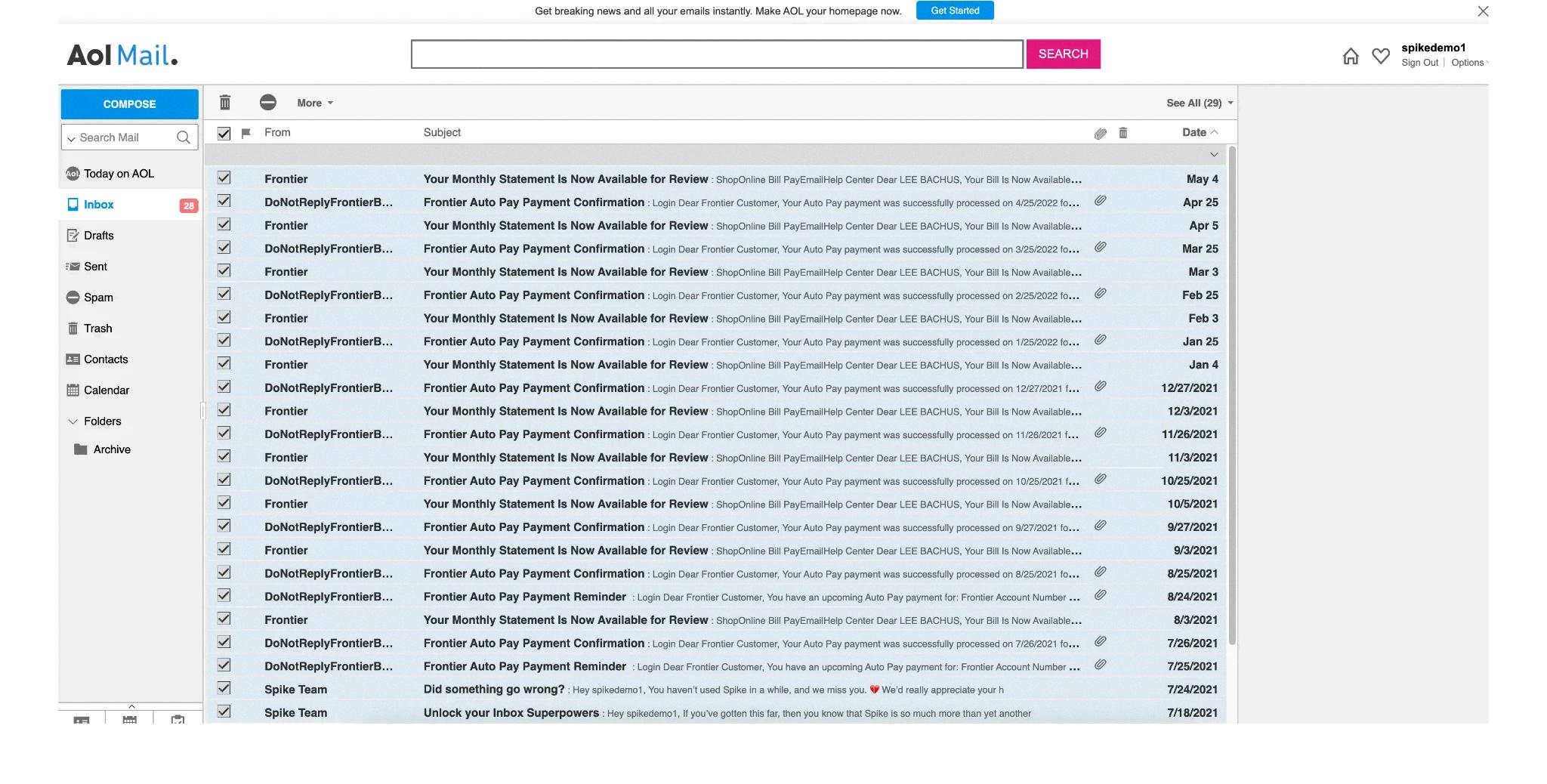
Stopping Unwanted Emails on AOL
To stop unwanted emails on AOL, you can follow these steps:
1. Log in to your AOL account.
2. Go to the “Settings” option.
3. Click on “Spam Controls.”
4. For the AOL 10.1 version’s mail control, click on “Edit Spam Controls.”
5. Click on “Block Mail From Addresses I specify.”
6. Add the email address or domain that you want to block.
7. Click on “Save.”
Once you have completed these steps, any emails coming from the blocked address or domain will be automatically sent to your spam folder or deleted. This will help you to reduce the number of unwanted emails that you receive in your AOL inbox. You can also periodically review your spam folder to ensure that legitimate emails were not accidentally flagged as spam.
Do Blocked AOL Email Contacts Know They Are Blocked?
When you decide to block someone on AOL email, the blocked person isn’t notified in any way. This means that they won’t receive any notifications or alerts indicating that they have been blocked. Blocking someone on AOL email means that all emails, instant messages, and other forms of communication from the blocked person will be blocked from reaching your inbox. Additionally, the blocked person won’t be able to see your online status or send you any messages, even if they try to contact you through a different email address or messaging service. Therefore, if you want to cut off communication with someone on AOL email without them knowing, blocking them is an effective way to do so.
Conclusion
AOL remains a popular email service provider with a rich history that spans over three decades. With its user-friendly interface and features such as spam filtering and the ability to block unwanted emails, AOL continues to attract and retain users. While there may be newer email service providers available, AOL’s longevity and commitment to providing reliable email services make it a viable option for those in need of an email account. with its strong reputation and user-friendly features, AOL is a reliable choice for anyone looking for a dependable email service provider.