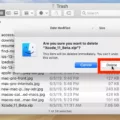Amazon Fire Tablets are great devices for entertainment and productivity. They are affordable, reliable, and come with a range of features that make them ideal for everyday use. However, there is one downside to the Fire Tablets: they don’t come with Google Play Store pre-installed. But don’t worry, installing the Play Store on your Fire Tablet is easy, and we’ll walk you through the process.
First, you need to enable the installation of apps from unknown sources. To do this, go to Settings > Security & Privacy > Apps from Unknown Sources and toggle it on. This will allow you to install apps from sources other than the Amazon Appstore.
Next, you need to download and install four APK files in a specific order. The files are Google Account Manager, Google Services Framework, Google Play Services, and Google Play Store. You can find the APK files on the internet, but make sure to download them from a trusted source.
Once you have downloaded the APK files, open the File Manager app on your Fire Tablet and navigate to the folder where you saved the files. Install the APK files in the following order: Google Account Manager, Google Services Framework, Google Play Services, and Google Play Store.
After you have installed the four APK files, restart your Fire Tablet. When it boots up, you should see the Google Play Store icon on your home screen. Open the Play Store and sign in with your Google account. You can now download and install any app from the Play Store, just like on any Android device.
It’s worth noting that some apps may not work perfectly on Fire Tablets, as they are not officially supported. Also, if you update your Fire Tablet’s operating system, you may need to repeat the process of installing the Play Store.
Installing the Google Play Store on your Amazon Fire Tablet is a simple process that can greatly enhance your device’s functionality. With access to the Play Store, you can download and install millions of apps, games, and other content. Just make sure to download the APK files from a trusted source, and remember to enable the installation of apps from unknown sources.

Can You Get Google Play On Amazon Fire Tablet?
It is possible to get Google Play on Amazon Fire tablets. The process involves downloading and installing the Google Play Store APK file onto your device. This can be done by enabling the installation of apps from unknown sources in the device settings and then downloading the APK file from a trusted source, such as APKMirror. Once downloaded, you can open the file and follow the installation prompts to complete the process.
It’s important to note that while installing Google Play on your Fire tablet will give you access to a wider range of apps and services, it may also affect the performance and stability of your device. Additionally, not all apps available on Google Play may be compatible with your Fire tablet, so it’s recommended to proceed with caution and back up your device before attempting to install the Play Store.
How To Add Google Play Apps To Child Profile On Kindle Fire?
To add Google Play apps to a child profile on a Kindle Fire, you need to take the following steps:
1. First, you need to enable the “Allow Installation of Applications” setting by going to the Parent Dashboard and selecting the child’s profile.
2. Next, you need to download and install the Google Play Store APK file on the Kindle Fire device.
3. Once the Google Play store is installed, open it and sign in with your Google account.
4. After signing in, search for the app you wish to download and select “Install”.
5. The app will then be downloaded and installed on the device, and you can access it from the child’s profile.
It’s important to note that not all Google Play apps may be available on the Kindle Fire, and some may not work properly even if they are installed. Additionally, be sure to monitor your child’s use of the device and the apps they download to ensure they are appropriate and safe for their age and maturity level.
Conclusion
The Amazon Fire Tablet is a versatile and budget-friendly option for those looking for a reliable tablet. With its user-friendly interface and access to a wide range of apps, including the popular Google Play Store, the Fire Tablet is perfect for both entertainment and productivity. Additionally, the parental controls and child-friendly features make it a great option for families with kids. if you’re in the market for a tablet that won’t break the bank, the Amazon Fire Tablet is definitely worth considering.