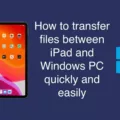Music is an essential part of our lives, and it’s no wonder that it has beome an integral part of our virtual communication as well. With the advent of technology, we can now listen to music while on a FaceTime call with our friends and family. In this article, we will discuss how to listen to music on FaceTime and make your calls more enjoyable.
Firstly, it is essential to note that Apple has introduced a new feature called SharePlay in iOS 15.1 and iPadOS 15.1 that allows users to share music, movies, and TV shows while on a FaceTime call. To use this feature, all participants on the call must have an iPhone or iPad and have updated their software to the latest version.
Next, you need to choose a music streaming service that supports SharePlay. Apple Music is an obvious choice, but other services like Spotify and Pandora also support this feature. Once you have selected the service, open the app and start playing your favorite songs or albums.
If prompted, tap the SharePlay button to share the music with other participants on the call. The other person can then join the session and listen to the same music as you. This feature works in both one-on-one and group FaceTime calls, making it a great way to share music with friends and family.
It is also worth noting that SharePlay allows you to control the playback of the music, which means you can pause, skip, or rewind the track. This feature ensures that everyone on the call is listening to the same part of the song, making the experience more enjoyable.
Listening to music on FaceTime is a great way to enhance your virtual communication experience. With the SharePlay feature, you can share your favorite music with your loved ones and enjoy it together, whether you’re in a one-on-one call or a group call. So the next time you’re on a FaceTime call, don’t forget to add some music to make it more fun and engaging.
How Do You Play Songs On FaceTime?
To play songs on FaceTime, you can initiate a FaceTime call and then swipe up from the bottom edge of the screen. Next, open a music streaming app that supports SharePlay and select a song or album to play. If prompted, tap SharePlay to start the session. To return to the FaceTime call, simply tap on the picture-in-picture tile. It’s important to note that SharePlay allows you to share audio content without interrupting the call, enabling you to enjoy music together with the person you’re speaking to on FaceTime.

Why Can I Not Listen To Music On FaceTime?
There are a few reasons why you may not be able to listen to music on FaceTime. Firstly, FaceTime is primarily a video and audio communication tool, and is not designed to play music in the background. Therefore, when you are on a FaceTime call, any audio playing on your device will be muted.
Additionally, there may be technical limitations or restrictions on your device that prevent you from playing music whie on a FaceTime call. For example, some older devices may not have enough processing power to handle both a FaceTime call and music playback simultaneously, which can cause lag or audio issues.
Lastly, there may be legal or licensing restrictions that prevent the streaming of music over certain communication platforms like FaceTime. This is because music is subject to copyright laws, and streaming music without proper licensing or permission can result in legal consequences.
While it may be possible to listen to music while on a FaceTime call through some workarounds or third-party apps, it is not a built-in feature of the platform and may not be practical or legal in certain situations.
How Do You Play Music From Spotify To FaceTime?
To play music from Spotify to FaceTime, you can start by opening the Spotify app while on a FaceTime call. This will initiate a Spotify remote group session, whch allows others to join through SharePlay in the FaceTime call. Once you have opened the Spotify app, you can play any music or playlist that you want to share with the other person on the FaceTime call. The music will be played through the device’s speakers and can be heard by both parties on the call. It is important to note that both parties need to have an active Spotify account and a stable internet connection for this to work properly. Additionally, it is recommended to have your device plugged in or charged fully to prevent any battery drainage during the call.
Conclusion
Music is a universal language that has the power to bring people togeher and evoke emotions. Whether you are a musician or a music lover, there is no denying the impact that music has on our lives. From classical to pop, from jazz to rock, music has the ability to transcend cultural barriers and connect us on a deeper level. With the advent of technology, we now have access to a wide variety of music from all over the world, making it easier than ever to discover new artists and genres. So whether you’re jamming out to your favorite playlist or exploring new sounds, let music be the soundtrack to your life and continue to bring joy and inspiration to your everyday experiences.