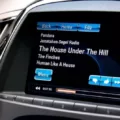Alexa is a highly popular virtual assistant developed by Amazon. It has become an integral part of many households, helping people with their daily tasks, entertainment, and much more. The best part about Alexa is that you can now use it on your phone, which means that you can carry it with you wherever you go. In this article, we will discuss how to set up Alexa on your phone.
Step 1: Download the Amazon Alexa app
The first step in setting up Alexa on your phone is to download the Amazon Alexa app. It is available for free on both the App Store and Google Play Store. Once you have downloaded the app, open it and log in with your Amazon account.
Step 2: Allow Alexa to access your phone’s microphone
After logging in, you will be prompted to allow Alexa to access your phone’s microphone. Tap on “Allow” to give Alexa permission to use your phone’s microphone. This is necessary for Alexa to hear your voice commands.
Step 3: Set up your Alexa device
If you already have an Alexa device at home, you can skip this step. However, if you don’t have an Alexa device, you can set it up using your phone. Tap on the “Devices” icon at the bottom right corner of the app and select “Echo & Alexa”. Follow the on-screen instructions to set up your Alexa device.
Step 4: Customize your Alexa settings
After setting up your Alexa device, you can customize your settings to suit your preferences. You can add new skills, change the language, and adjust the volume settings. You can also link your music streaming services such as Spotify or Apple Music to Alexa.
Step 5: Start using Alexa
Once you have set up Alexa on your phone, you can start using it. Simply tap on the Alexa icon at the bottom of the app and give it a command or ask it a question. Alexa will respond to your voice commands and provide you with the information you need.
Setting up Alexa on your phone is a simple process that can be done in just a few minutes. With Alexa on your phone, you can enjoy the benefits of having a virtual assistant with you at all times. So, download the Amazon Alexa app and start using Alexa on your phone today!

Activating Alexa on a Phone
To activate Alexa on your phone, you need to first download and launch the Amazon Alexa app. Once you have launched the app, look for the Alexa icon located at the bottom of the screen and tap on it. Next, you will be asked to grant Alexa permission to access your phone’s microphone. Tap on the “Allow” button to proceed.
After enabling the microphone, you can start using Alexa by giving her a command or asking a question. To interact with Alexa, simply speak to her by saying, “Alexa” followed by your query or command. Alexa will respond to your request, and you can continue the conversation until you are done.
It is important to note that Alexa might not always respond to your requests if your phone is locked or if you have disabled the microphone access for the Alexa app. Therefore, ensure that your phone is unlocked and the microphone access is enabled for the app to work properly.
Using Alexa on a Phone Without Opening the App
It is possible to use Alexa on your phone without opening the app. If Alexa is set as your default assistant, you can simply activate it by saying “Alexa” followed by your command. This will allow you to use Alexa’s features and capabilities without having to manually open the app. Additionally, you can also use other virtual assistants like Google Assistant and Siri to open the Alexa app and use its features. using Alexa on your phone is a convenient and easy way to access its many functions and services.
Conclusion
Alexa is a powerful virtual assistant that can enhance our daily lives by providing a wide range of services and features. From setting reminders and alarms to controlling smart home devices and playing music, Alexa’s capabilities are vast and constantly expanding. With the ability to integrate with a variety of other devices and apps, Alexa has become a central hub for managing our daily tasks and activities. While there may be some concerns about privacy and security when using a virtual assistant like Alexa, overall, the benefits of having such a powerful tool at our disposal are clear. With continued development and innovation, Alexa is sure to remain a popular and indispensable tool for years to come.