
When it comes to music production, utilizing effects can dramatically transform your tracks. A prime example within Apple’s GarageBand is the delay effect, an indispensable tool for sound enhancement.
Delay, by repeating sounds at set intervals, enriches your music, giving it more audio depth and texture, making even simple compositions sound lush and complex. The beauty of GarageBand effects lies in their simplicity and power, particularly the delay effect, which is straightforward to use, even for beginners.
Applying Delay Effects in GarageBand
In this GarageBand tutorial, we’ll explore how to add and adjust delay effects, transforming your tracks with just a few clicks.
First, open your project in GarageBand and select the track you want to enhance. After that, proceed to the “Effects” tab found in the bottom part of the screen. Here, you’ll find various effects options; choose “Echo and Reverb” and then select “Delay” from the submenu. Now, let’s fine-tune the delay to fit your sound perfectly.
You’ll see several parameters to adjust. Start with the delay settings to control the time interval between each echo. Next, tweak the feedback adjustment to set how many times the delayed sound will repeat.
More feedback means more repetitions, creating a richer echo effect. Another crucial setting is the dry/wet mix.
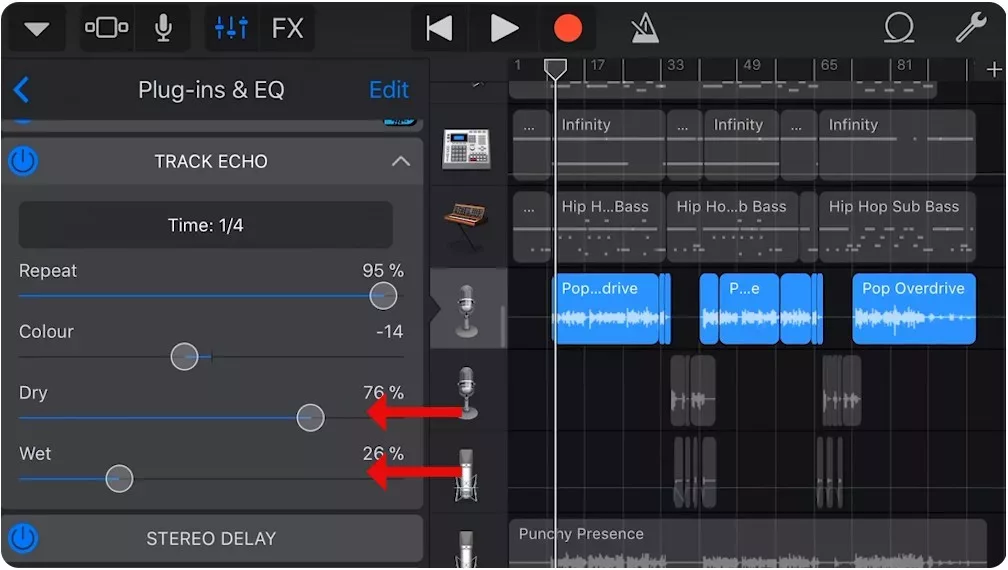
Adjusting this controls the balance between the original sound (dry) and the echo effect (wet). A higher wet mix will make the echo more prominent, while a lower setting keeps more of the original sound.
The Effects of Delay in GarageBand
Mastering the delay effect can significantly elevate your tracks, whether you’re laying down vocals or stringing together guitar riffs. When applied thoughtfully, delay for vocals can create lush echoes that enhance the depth and emotion of a singer’s voice, making each lyric resonate within the listener’s ear.
Similarly, delay for guitars can introduce a spatial richness, turning straightforward strums into a textured, echoing cascade that feels larger than life. This tool is essential in soundscape design, where delays transform simple sound bites into complex, ambient layers that are foundational in crafting engaging auditory environments.
Moreover, using GarageBand sound effects like delay can dramatically alter the acoustic landscape of your compositions, providing a professional sheen to your music that captivates audiences.
Adjusting Audio Delay
When incorporating delay effects in GarageBand, one common challenge is audio delay, which can disrupt the clarity and timing of your track. To address this, an audio delay fix involves adjusting the track’s delay settings to sync perfectly with the rest of your mix, ensuring smooth playback and interaction.
Another issue is audio lag, particularly noticeable when recording or during live playback. To reduce audio lag, streamline your session by minimizing the number of active plugins and using lower buffer settings, which can help achieve a more responsive audio experience.
For music producers focusing on enhancing low frequencies, bass optimization is key. Adjusting the delay can allow the bass to resonate clearly without muddiness. Utilize GarageBand bass effects to tweak the delay time to complement the bass tracks, enhancing the overall sound quality and impact of your music.
The Benefits of Delaying Bass Sounds
When you’re working with bass sounds in GarageBand, applying a delay for bass guitar can remarkably enhance your tracks. Delay effects not only add bassline depth but also enrich the overall texture of your music.
Specifically, rhythmic bass effects introduce a layered complexity that can transform a simple bassline into a captivating rhythm section, offering a pulsating, dynamic experience.
Furthermore, employing delay to create an ambient bass atmosphere can substantially alter the space and mood of your track. This technique extends the resonance and presence of bass notes, enveloping listeners in a more immersive sonic environment.
Comparing Delay and Echo
Understanding the distinction between delay vs. echo is essential when exploring audio effects. Both are popular audio effects explained simply: they manipulate sound repetition to enhance musical pieces.
Delay refers to the effect where a sound is played back later after the original sound. This can be set to various time intervals and adjusted to repeat several times, creating a layered auditory experience.
Echo, on the other hand, simulates the natural phenomenon of echoes, where a sound repeats faintly after the original sound and usually diminishes in volume with each repetition. The key difference lies in the timing and nature of these repetitions—the delay is more precise and controlled, whereas echo offers a more natural and gradual decay of sound.
Common Delay Parameters
Let’s break down the common delay parameters so you can start experimenting with confidence.
First up is Delay Time, which sets the interval between the original sound and its echoes; tweaking this can create everything from a subtle echo to a powerful repeating effect. Next, feedback control dictates how often the echo repeats and how intense each repetition sounds, allowing for richer or more subdued effects based on your preference.
The mix balance is crucial—it helps you find the perfect harmony between the original sound and the echo, ensuring one doesn’t overpower the other. Delay modulation adds a touch of magic by introducing slight pitch variations or timing shifts to the echoes, giving your sound a more dynamic and textured quality.
By mastering the delay parameters explained above, you’ll be able to bring new depth and excitement to your music creations.
Delay Presets in GarageBand
Using the right effects can transform a simple track into a professional-sounding masterpiece. This is where GarageBand delay presets shine, offering diverse options to add depth and texture to your music. These presets are more than just effects; they are tools for preset exploration that can spark creativity and inspire new musical ideas.
For instance, the Echo Delay preset in GarageBand is perfect for creating a classic echo that adds spaciousness to your sound. Meanwhile, the Multi-Tap Delay allows for setting multiple echoes at different intervals, which is ideal for adding complexity to your rhythm section. The Reverse Delay flips your echoes backward, providing an ethereal and unconventional sonic character that can set your music apart.
Moreover, presets like the Dot Eighth Note Delay align with the tempo of your track to deliver a consistent, musical rhythm that is crucial in genres like electronic and pop. For those looking to achieve a vintage vibe, the Slapback Delay offers a quick echo that harkens back to the rock and roll sounds of the 1950s.
Exploring these presets isn’t just about applying effects; it’s about finding your sound quickly and efficiently. Each preset is engineered to provide a distinct sound that can be further tailored to meet the specific needs of your project.
Beyond GarageBand: Delay Plugins and Hardware
Looking beyond GarageBand’s own offerings opens up a universe of possibilities with third-party delay plugins and classic delay pedals, each enhancing the creative potential in music production.
Both free and paid third-party delay plugins offer a broad spectrum of functionalities not confined to basic echo effects. For instance, Valhalla Supermassive, one of the best free delay VSTs, is celebrated for producing expansive reverbs and massive delays with just a few tweaks.
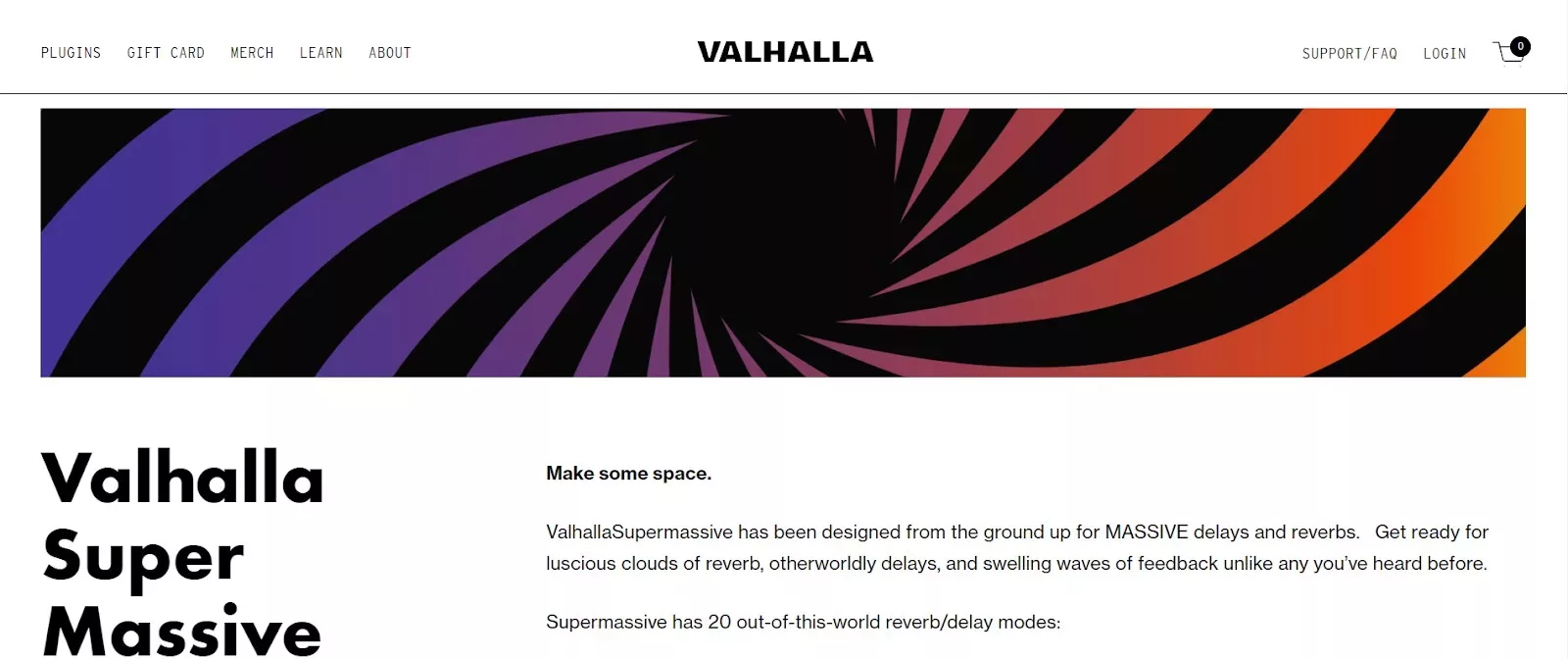
Its simple user interface belies the complex sound design capabilities it offers, making it a favorite among producers looking for both simplicity and depth in their soundscapes.
On the premium side, UltraTap by Eventide introduces an innovative approach to delay, allowing for rhythmic delays, volume swells, and even glitchy reverbs.
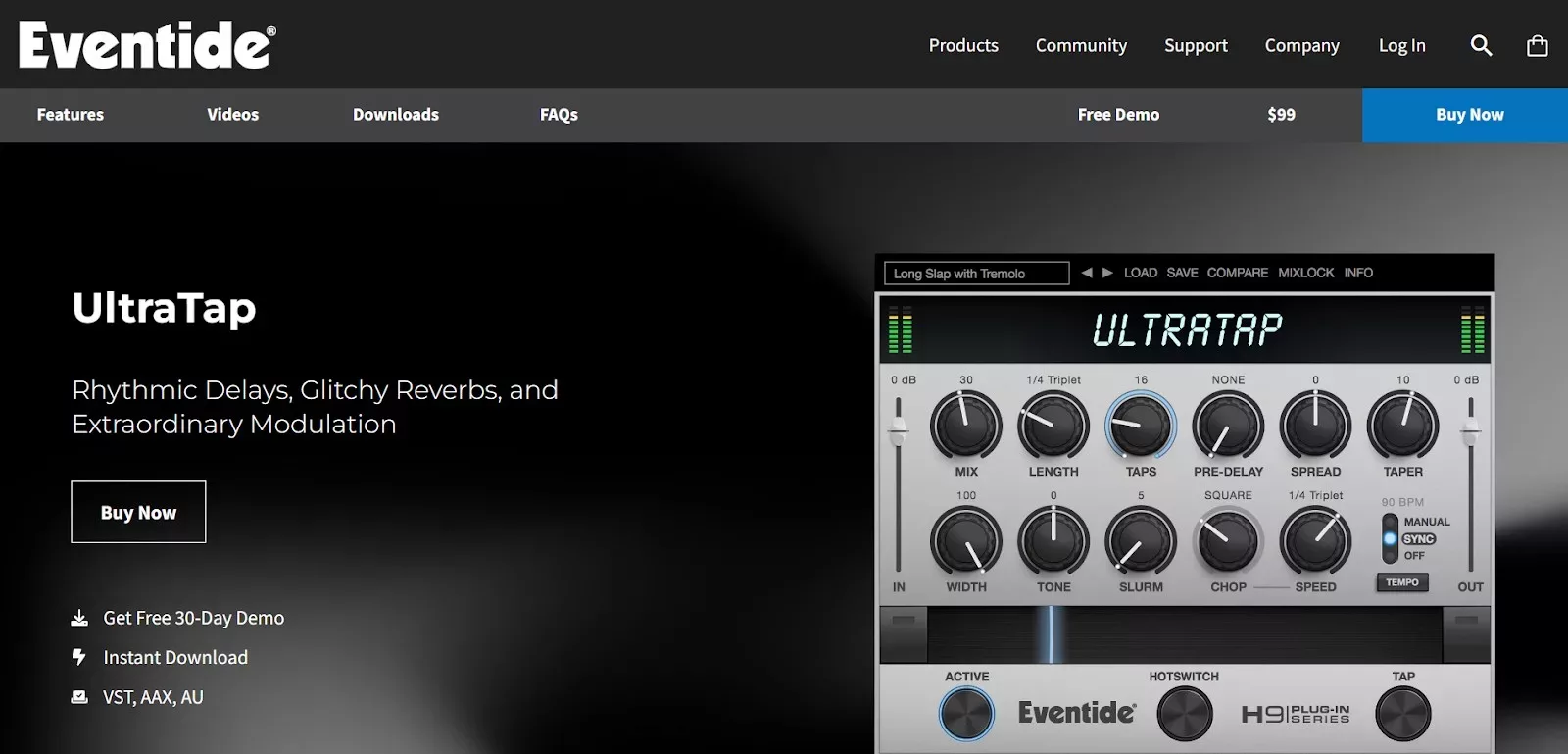
It is suitable for users seeking versatility and high-quality sound manipulation.
Switching gears to hardware, classic delay pedals like the Boss DD-7 remain staples in many musicians’ setups.

These pedals provide tactile feedback and nuanced control over the delay effects, bringing a hands-on experience that can be inspiring in live performance settings and crucial in studio environments.
Conclusion
The versatility of the delay effect in GarageBand cannot be overstated. Delay can enrich your tracks, adding depth and resonance that breathe life into your music. GarageBand experimentation is key to mastering this effect—don’t be afraid to twist knobs, alter settings, and layer effects to see what new sounds you can create.
Through sound design techniques, you can manipulate time and space within your mix, crafting audio landscapes that are uniquely yours. Every adjustment and tweak will allow you to discover your sound—a signature that can define your artistic style.
Experiment and discover the vast sonic possibilities that GarageBand’s delay effects offer, ensuring your tracks stand out with their distinct personality and flair.








