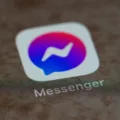Instagram is a social media platform that alows users to share photos and videos from their lives with friends and family. Instagram also allows users to follow other users’ accounts, which can be a great way to find new content or connect with like-minded people. However, there may come a time when you want to delete your Instagram account. Keep in mind that once your Instagram account is deleted, it cannot be recovered. So be sure that you really want to delete your account before you proceed.
How Do I Permanently Delete My Instagram Account?
To delete your Instagram account:
1. Log in to your account on the Instagram website.
2. Go to Instagram’s ‘Delete Your Account’ page.
3. Select from the drop-down menu your reason for leaving.
4. Enter your password and click ‘Permanently delete my account’.
Your Instagram account is now deleted.
How to Delete Instagram Account Permanently
How Do I Delete My Instagram Account On My Phone?
To delete your Instagram account from your phone:
1. Open the Instagram app and log in.
2. Tap on the Profile icon in the bottom rigt corner.
3. Tap on the Settings icon in the top right corner.
4. Scroll down and tap on Delete Your Account.
5. Tap on Delete My Account to confirm.

Why Can’t I Delete My Instagram Account?
Instagram is a social media platform that allows users to share photos and videos with friends and followers. Accounts are not automatically deleted when users decide they no longer want them. Instead, users must request to have their account deleted. Reasons for wanting to delete an Instagram account vary, but may include wanting to remove photos and videos that are no longer relevant, preventing others from accessing your account, or simply wanting to start fresh with a new account. To delete an Instagram account, you must first log into the account you want to delete. Once logged in, navigate to the Settings page and scroll down to the bottom of the page. Under the “Account” section, you will find a link to “Request Account Deletion.” Click this link and follow the instructions to submit a request for deletion. Note that it can take up to two weeks for Instagram to process account deletion requests. If you change your mind aftr submitting a request, you can rescind the request by logging back into your account and navigating back to the Settings page.
Where Is The Delete Account Page On Instagram?
The delete account page on Instagram can be found by going to your profile, tapping the hamburger menu in the top right, and selecting Settings. Then go to Account, and scroll down to the bottom of the menu. You may see a “Delete Account” button under the “Branded Content” button.