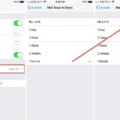Email is a popular and convenient method of communication in today’s digital age. However, just like with any form of communication, there are certain downsides that come with it. One such downside is the issue of spam email messages. Spam emails are unsolicited and unwanted messages that can clutter your inbox and potentially expose you to scams and malware. In this article, we will discuss how to effectively block email text messages and keep your inbox spam-free.
1. Identify spam emails:
The first step in blocking email text messages is to identify which emails are spam. Spam emails often come from unfamiliar senders, contain suspicious subject lines, or offer deals that seem too good to be true. Additionally, they may ask for personal information or include links to unknown websites. It’s important to be vigilant and carefully scrutinize every email before taking any action.
2. Use email filtering options:
Most email providers offer filtering options that allow you to automatically send spam emails to a separate folder or directly delete them. These filters work by analyzing different aspects of the email, such as the sender’s address, subject line, and content, to determine if it is spam. Make sure to enable these filters in your email settings to help reduce the amount of spam you receive.
3. Unsubscribe from unwanted emails:
If you find yourself receiving emails from legitimate sources that you no longer wish to receive, look for the unsubscribe link typically found at the bottom of the email. Clicking on this link should remove you from their mailing list. However, exercise caution when unsubscribing from unfamiliar sources, as this could potentially confirm your email address for spammers.
4. Be cautious with sharing your email address:
Be mindful of where you share your email address online. Avoid providing it on untrustworthy websites or to unknown individuals. Additionally, consider creating a separate email address for online purchases or subscriptions to prevent spam from infiltrating your primary inbox.
5. Report spam:
Most email providers have a feature that allows users to report spam emails. By reporting these messages, you help your email provider improve their spam filters and protect other users from similar unwanted emails. Reporting spam is also a way to take action against those who send unsolicited and potentially harmful messages.
6. Use third-party spam filters:
If your email provider’s built-in filters are not effectively blocking spam, consider using third-party spam filters. These filters are designed specifically to detect and block spam emails, often utilizing advanced algorithms and artificial intelligence. Research and choose a reputable spam filter that suits your needs and integrate it with your email account for enhanced protection.
By following these steps, you can significantly reduce the influx of spam emails in your inbox and maintain a clutter-free and secure email environment. Remember to stay vigilant, exercise caution, and regularly review your email settings to ensure that your spam-blocking measures are up to date.
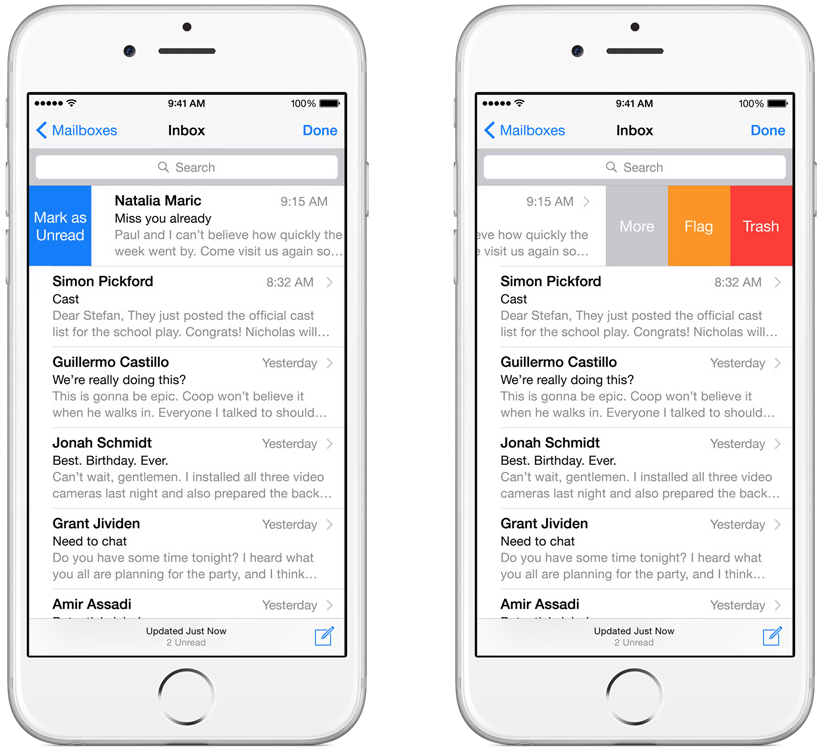
Why Are You Getting Texts From Email Addresses?
There are several reasons why you may be receiving texts from email addresses:
1. Email-to-text service: Some email providers offer a feature that allows users to send text messages directly from their email accounts. These messages are converted into SMS format and delivered to your phone. If someone is using this service to send you a message, it will appear as if it’s coming from an email address.
2. Marketing or promotional messages: Companies often use email marketing campaigns to reach their customers. In some cases, they may also send promotional messages as texts. These messages can be sent from an email address associated with their marketing team or automated systems.
3. Spam or phishing attempts: Unfortunately, spam texts are also a common occurrence. Scammers and spammers can use email addresses to send unsolicited and potentially harmful messages to your phone. These messages may contain links to malicious websites or attempts to gather personal information.
4. Mistaken identity or spoofing: It’s possible that someone mistakenly entered your phone number instead of an email address when trying to send a message. Additionally, it’s also possible for scammers to spoof an email address, making it appear as if the text is coming from a legitimate source.
To mitigate the issue of receiving texts from email addresses, you can take the following steps:
– Be cautious with suspicious messages: If you receive a text from an unknown email address, exercise caution before clicking on any links or providing personal information. Delete the message if it seems suspicious.
– Block the sender: Most smartphones have the option to block specific phone numbers or email addresses. Utilize this feature to prevent further messages from the sender.
– Report spam: If you are receiving spam texts from email addresses, report them to your mobile service provider. They may have procedures in place to investigate and take action against these senders.
– Enable spam filters: Check if your phone or messaging app has a built-in spam filter feature. This can help automatically detect and filter out spam messages, reducing the number of unwanted texts you receive.
By understanding the reasons behind receiving texts from email addresses and taking appropriate measures, you can minimize the impact of unwanted messages on your phone.
How Do You Stop Random Emails From Texting Your Phone?
To stop random emails from texting your phone, follow these steps:
1. Review your messaging settings: Check your phone’s messaging settings to see if there are any options to filter or block certain senders. Some phones have built-in spam filters that can help prevent unwanted texts.
2. Block the sender: If you receive spam texts from a specific sender, most phones allow you to block that sender. Open the message, look for the option to block the sender, and follow the prompts to block future messages from them.
3. Use a spam-blocking app: Consider downloading a spam-blocking app from your phone’s app store. These apps can help identify and block spam texts automatically. Look for apps with good reviews and high ratings to ensure effectiveness.
4. Register your number on the Do Not Call Registry: While this may not stop all spam texts, registering your phone number on the official Do Not Call Registry can reduce the number of unsolicited messages you receive. Visit donotcall.gov to register your number.
5. Be cautious with your number: Avoid sharing your phone number with unknown or untrustworthy sources. Be cautious when providing your number online or during sign-ups, as this can lead to an influx of spam texts.
6. Report spam texts: If you continue to receive spam texts, report them to your wireless carrier. They may have specific procedures in place to address and block spamming numbers. Check your carrier’s website or contact their customer support for guidance.
7. Regularly review your phone bill: Keep an eye on your phone bill for any unexpected or unauthorized charges. Some spammers may try to scam you by sending premium-rate texts. If you notice any suspicious charges, contact your carrier immediately.
Remember, it’s important not to respond to spam texts or provide any personal information. Stay vigilant, and with these steps, you can reduce the impact of random emails texting your phone.
Is There A Way to Block Email Text Messages On iPhone?
There is a way to block email text messages on an iPhone. The process involves using the built-in features of the iPhone to filter and block messages from specific email addresses or domains.
Here are the steps to block email text messages on an iPhone:
1. Open the “Settings” app on your iPhone.
2. Scroll down and tap on “Messages.”
3. In the Messages settings, select “Unknown & Spam” under the Message Filtering section.
4. Turn on the “Filter Unknown Senders” toggle switch.
By enabling this setting, your iPhone will filter out messages from unknown senders and move them to a separate “Unknown Senders” tab in the Messages app. You won’t receive any notifications for messages in this tab, and they will not appear in your main message list.
Please note that this setting specifically filters out messages from unknown senders and not emails from known senders. If you want to block specific email addresses or domains, you can use the “Block this Caller” feature in the Phone app.
To block specific email addresses or domains on an iPhone:
1. Open the “Phone” app on your iPhone.
2. Go to the “Recents” tab.
3. Find the email address or domain you want to block in the call list.
4. Tap the “i” icon next to the number or email address.
5. Scroll down and select “Block this Caller.”
Once you’ve blocked a specific email address or domain, you will no longer receive text messages or phone calls from them.
By enabling the “Filter Unknown Senders” setting in the Messages app, you can filter out messages from unknown senders on your iPhone. Additionally, you can use the “Block this Caller” feature in the Phone app to block specific email addresses or domains from sending you text messages or making phone calls.
How Do You Stop Unwanted Texts And Emails?
To stop unwanted texts and emails, follow these steps:
1. Recognize the signs of spam: Spam texts and emails often come from unfamiliar numbers or email addresses, contain suspicious content, or offer unrealistic promotions.
2. Avoid responding directly: Engaging with spam messages can confirm to the sender that your contact information is active and may lead to more spam.
3. Don’t click on suspicious links: Clicking on links in spam texts or emails can lead to malware or phishing attempts. Be cautious and avoid interacting with any suspicious links.
4. Block phone numbers: Most smartphones have built-in options to block specific phone numbers. By blocking spam numbers, you’ll prevent further unwanted messages from reaching you.
5. Report to your carrier: If you receive spam texts, contact your mobile carrier and report the phone numbers associated with the spam. They may be able to take action against those numbers.
6. Enable spam filters: Check your email and messaging apps for options to enable spam filters. These filters can automatically detect and move spam messages to a separate folder, keeping your inbox clean.
7. Be cautious with your phone number: Be selective about who you share your phone number with, especially online. Avoid providing your number on untrusted websites or platforms to reduce the chances of receiving spam.
8. Use third-party spam protection apps: Consider using third-party apps specifically designed to block spam calls and texts. These apps often have advanced features to filter out unwanted messages and protect your privacy.
By following these steps, you can effectively reduce the number of unwanted texts and emails you receive, creating a more pleasant and secure digital experience.
Conclusion
Email has become an essential communication tool in our daily lives. It allows us to send and receive messages quickly and efficiently, enabling effective communication with individuals and businesses around the world.
However, with the convenience of email also comes the risk of spam. Spam emails are unsolicited and unwanted messages that can clutter our inboxes, waste our time, and even pose a threat to our cybersecurity.
To combat spam, it is important to be vigilant and employ various strategies. This includes carefully reviewing messages, ignoring unknown senders, and putting ourselves on ‘do not text’ lists. We can also use alternate numbers, regularly review our phone bills, and report spam texts to our wireless carriers.
For those using iMessage, enabling the filter for unknown senders can help reduce the number of spam messages received.
In addition, it is crucial to know the signs of a spam text, avoid responding directly to them, and refrain from clicking on suspicious links. Blocking phone numbers and reporting them to our carriers can also be effective in preventing future spam.
Enabling spam filters, being cautious about sharing our phone numbers, and using third-party spam protection apps are further measures that can be taken to combat spam texts.
By implementing these strategies, we can minimize the impact of spam emails and texts in our lives, ensuring a more productive and secure online experience.