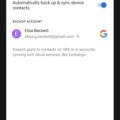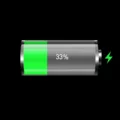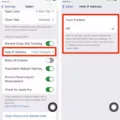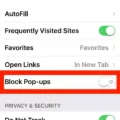The iPhone has become an essential part of our daily lives, serving as a powerful tool for communication, entertainment, and productivity. However, it’s important to ensure that its usage is controlled, especially when it comes to internet access. In this article, we will explore how to block internet on an iPhone using various methods.
One effective way to restrict internet access on an iPhone is by setting up parental controls. These controls allow you to limit the content and apps that your child can access, ensuring a safe and age-appropriate online experience. To set up parental controls, open the Google Play app on your iPhone and tap on the profile icon at the top right corner.
Next, navigate to the Settings menu and select “Family” followed by “Parental controls”. Turn on the parental controls feature and create a PIN that your child does not know to protect the settings. This PIN will be required to make any changes to the parental control settings.
Once the parental controls are enabled, you can choose the type of content you want to filter or restrict. This includes filtering apps, games, movies, TV shows, music, and books based on their age ratings or content categories. By selecting the appropriate filtering options, you can ensure that your child only has access to content that is suitable for their age.
Additionally, you can also set restrictions on internet access by controlling the browsing capabilities on the iPhone. To do this, go to the Screen Time settings on your iPhone. Click on “Content & Privacy Restrictions” and turn on the feature. From here, you can select what you want to restrict, such as blocking adult websites or limiting access to specific websites.
Furthermore, you can go a step further and restrict background app activities, which can help in reducing internet usage on the iPhone. By limiting background app activities, you can prevent apps from using cellular data or accessing the internet when they are not actively being used.
It’s worth noting that while these methods can be effective in blocking internet access on an iPhone, it’s essential to have open communication with your child about responsible internet usage. Educating them about online safety, setting guidelines, and explaining the reasons behind these restrictions can help in fostering a healthy digital environment.
Blocking internet access on an iPhone can be achieved through the use of parental controls and restrictions on content, apps, and browsing capabilities. By implementing these measures, you can ensure a safer and more controlled online experience for yourself or your child.

How Can You Block Internet On Your Child’s Phone?
To block internet access on your child’s phone, you can follow these steps:
1. Open the Settings app on the phone.
2. Look for the “Network & Internet” or “Connections” option and tap on it.
3. Depending on the device, you may find a “Data usage” or “Mobile data” option. Tap on it.
4. Toggle off the “Mobile data” or “Use mobile data” option to disable internet access using cellular data.
5. If you want to block Wi-Fi access as well, go back to the main Settings menu and look for “Wi-Fi” or “Connections” again.
6. Tap on the Wi-Fi option and turn it off by toggling the switch.
7. To further restrict internet access, you can also consider using a parental control app or built-in features provided by the device’s operating system.
8. Install a reputable parental control app from the app store and follow the instructions to set it up. These apps usually offer features to block or restrict internet access, set time limits, and filter inappropriate content.
By following these steps, you can effectively block internet access on your child’s phone, ensuring a safer online experience.
How Do You Restrict Internet On iPhone Apps?
To restrict internet access on iPhone apps, follow these steps:
1. Open the Settings app on your iPhone.
2. Scroll down and tap on Screen Time.
3. If you haven’t set up Screen Time before, tap on Turn On Screen Time and follow the prompts to set it up. If you have already set it up, skip to the next step.
4. Tap on Content & Privacy Restrictions.
5. If Content & Privacy Restrictions are not already enabled, tap on the toggle switch to turn them on.
6. You will be prompted to set a passcode. Enter a passcode that you will remember, as this will be required to make any changes in the future.
7. Once you have set the passcode, scroll down and tap on Content Restrictions.
8. Here, you can choose what type of content you want to restrict. To restrict internet access on apps, you can select specific categories like Web Content, or you can choose to block all websites by tapping on Limit Adult Websites.
9. If you want to restrict specific apps from accessing the internet, scroll down to Allowed Apps and tap on it.
10. You will see a list of all the apps on your iPhone. By default, all apps are allowed to use the internet. To restrict an app, simply tap on the green toggle switch next to the app’s name to turn it off. This will prevent the app from accessing the internet.
11. You can also use the built-in app limits feature to set time limits on specific apps. This can be useful if you want to restrict internet usage on certain apps during specific times of the day.
12. Once you have made the desired changes, you can exit the Settings app. The internet access on the restricted apps will now be limited according to your settings.
By following these steps, you can effectively restrict internet access on iPhone apps, allowing you to have better control over your device’s internet usage.
Conclusion
The iPhone is a cutting-edge device that offers a multitude of features and capabilities. Its sleek design, powerful hardware, and intuitive user interface make it a top choice for consumers worldwide. From its high-quality camera and advanced photography features to its seamless integration with other Apple devices and services, the iPhone provides a seamless and enjoyable user experience.
Furthermore, the iPhone offers a wide range of apps and games through the App Store, allowing users to personalize their device and enhance their productivity and entertainment options. With its robust security measures and regular software updates, the iPhone ensures that users’ data and privacy are protected.
Additionally, the iPhone’s parental control features provide peace of mind for parents, allowing them to set up restrictions and filters to ensure their child’s safety and appropriate content consumption.
The iPhone continues to set the standard for smartphones with its innovative technology, exceptional performance, and seamless user experience. Whether you’re a professional looking for a reliable and powerful device or an individual seeking the latest in entertainment and communication, the iPhone is a top choice that delivers on all fronts.