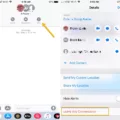If you find yourself in a situation where you need to block someone from sending you messages, it’s important to know how to do so. Here, we’ll outline the steps for blocking someone on both Android Messages and Apple iMessage.
For Android Messages:
1. Open the text message from the person you want to block
2. Tap the three-dot icon in the upper right corner of the screen
3. Depending on your phone and OS version, select either “Block number” or “Details” followed by “Block & report spam”
For Apple iMessage:
1. Open the Messages app on your iPhone
2. On the Home screen, touch and hold the conversation with the person you want to block
3. Select “Block this Caller” when prompted
4. Confirm that you want to block them by tapping “Block Contact”
After blocking someone on either platform, their messages will no longer show up on your phone but they will still be able to send them as usual – they just won’t know that they’ve been blocked. It’s important to note that this method doesn’t actually delete any messages – if you’d like those removed, you’ll need to manually delete them yourself or use a third-party app designed for this purpose.
It’s always best practice to avoid confrontations with people who are trying to contact you – but if it becomes necessary, knowing how to block someone from messaging you can be an effective way of protecting yourself against unwanted communication.
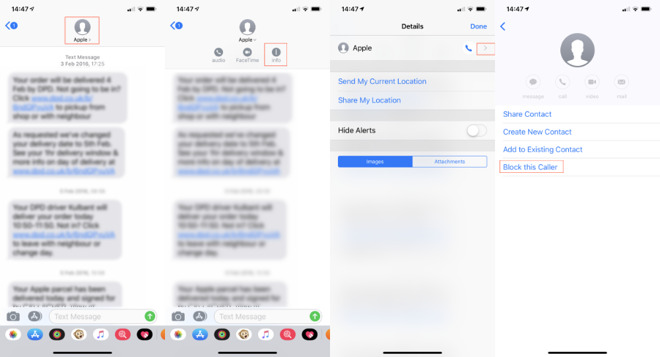
Blocking Someone from Text Messaging
Yes, you can block smeone from text messaging you. To do this, open the Messages app and go to the Home screen. Once there, touch and hold the conversation you want to block. A menu will appear with options for blocking the contact. Select ‘Block Contact’ and confirm your choice. After this, any messages sent from that person will not appear in your inbox.
Blocking Someone on Messages on iPhone
To block someone on Messages on iPhone, first open the conversation with the person you want to block. Tap their name or number at the top of the conversation, then tap the info button (an ‘i’ in a circle). Scroll down and tap Block this Caller. You will be asked to confirm that you want to block them; once confirmed, they will no longer be able to contact you via Messages.
Blocking Unwanted Text Messages
To block unwanted text messages on an Android phone, open the text and tap the three-dot icon in the upper right. Depending on your phone and OS version, you may be able to select the Block number option directly, or you might need to select Details and then tap Block & report spam. Once you’ve blocked a number, any future texts from that number will be blocked automatically. If you want to unblock a number later, you can do so by going to your device settings and selecting Messages or Call Settings > Blocked Numbers.
Stopping Someone From Messaging Without Blocking
To stop someone from messaging you without blocking them, you can go to the Privacy Settings on your device. From there, tap Message Delivery and select the person that you want to control messages for. Then, choose the option “Don’t Receive Requests” to stop receiving messages from that person without blocking them.
Blocking Someone on iMessage
Yes, you can block someone on iMessage. To do so, first tap the conversation of the person you’re trying to block. Then tap the info button in the top right corner. After that, tap the name of the contact and then tap Block Contact. Once you have blocked a contact, they will no longer be able to send you messages or call you via iMessage.
Blocking a Number on iMessage
Yes, you can block a number on iMessage. To do this, open the Settings app on your iPhone and tap Messages. Then, select Blocked Contacts and select Add New. Enter the contact you wish to block in the search field and tap the number when it appeas in your search results. This will add them to your blocked contacts list, preventing any messages from that contact from appearing on your device.
Can a Blocked Contact Still Text Me on iPhone?
When you block someone on an iPhone, thir texts will still appear to be sent but you won’t receive them. The person that you’ve blocked won’t receive any notification that they have been blocked and won’t be able to see the messages that they have sent. This means that even though they can still text you, their messages will never be seen or received by you.
Conclusion
Blocking someone on messages can be a useful tool for keeping unwanted conversations and contact out of your life. It is a simple process that works across both Android and Apple devices and prevents the other person from knowing they have been blocked. While the blocked person will still see their messages as being sent, they will not be received by the blocker. This allows you to keep unwanted contact out of your life without having to confront the sender directly.