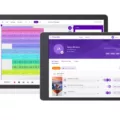If you’re looking for the ultimate in music production software for the Mac, then look no further than Omnisphere. This powerful virtual instrument from Spectrasonics is a must-have for any serious producer. Not only does it provide access to some of the most cutting-edge sounds, but it also offers an immense library of over 10,000 presets and atmospheres.
Omnisphere is designed to be intuitive and easy to use, even for novice users. With a wide range of features that make creating music easier and more enjoyable than ever before. You get an expansive sound library with hundreds of new patches and sound sources so you can find exactly what you need in seconds. It also comes with some handy tools like an arpeggiator, chord memorizer, and step sequencer so you can take your music to the next level.
The Mac version of Omnisphere also supports Audio Unit Instruments (AUi), which lets you use your favorite VSTs right inside your plug-in host or DAW. Plus, you get all the latest updates as soon as they’re released by Spectrasonics, so you’ll always have access to the newest features and sounds.
If you’re looking for a comprehensive virtual instrument solution for Mac users then Omnisphere is definitely worth considering. With its intuitive interface and powerful sound library, it’s sure to become your go-to choice when it comes to producing professional-quality music on your Mac!
Does Omnisphere Work on Mac?
Yes, Omnisphere 2, Keyscape, Trilian, and Stylus RMX are all natively supported on both M1 and Intel Mac computers. They are compatible with Mac OS Ventura, MacOS 12 Monterey, MacOS 11 Big Sur, MacOS 10.15 Catalina, and MacOS 10.14 Mojave. To ensure maximum compatibility and performance, it is recommended that you download the latest versions of these plugins from the official website.

Source: spectrasonics.net
Compatibility of Omnisphere on Mac M1
Yes, Omnisphere 2 is fully compatible with Apple’s M1 processor. It has been optimized to take advantage of the new chip, providing faster loading times and improved performance. The latest version of the software also includes a new Mac-specific installer which will install and configure the software for use on M1 Macs. Additionally, all of Spectrasonics’ other instruments (Keyscape, Trilian, and Stylus RMX) are also compatible with the M1 processor.
Installing Omnisphere on a Mac
To install Omnisphere on your Mac, first, make sure you have the latest version of the software downloaded. Once you have the latest version, open the Mac folder and double-click on the Omnisphere Installer. You will then be prompted to accept the license agreement before proceeding with the installation. The installer will guide you through each step of the installation process, so just follow along and answer any questions that come up. Once completed, you should be ready to start enjoying all of Omnisphere’s amazing features!
Authorizing Omnisphere 2 on Mac
To authorize Omnisphere 2 on your Mac, open the program and click the Omnisphere Splash Screen. Then click the ‘REQUEST AUTHORIZATION’ button to be taken to the Spectrasonics website. Here you will need to register with an email address and password. Once registered, you can generate a serial number for your copy of Omnisphere 2 based on your computer’s hardware profile. Next, enter this serial number in the authorization window back in Omnisphere 2, then press ‘Authorize’. You should now be authorized and ready to use all of Omnisphere 2’s features.

Source: youtube.com
The Suitability of Apple M1 for Music Production
The Apple M1 is a great choice for music production. It offers significantly improved performance and power efficiency compared to earlier generations of processors. Its 8-core CPU, with four performance cores and four efficiency cores, is capable of handling the most demanding audio tasks. With the M1 chip’s integrated graphics, you can now get smooth visuals with no dropped frames or other glitches when running DAWs like Logic Pro or Ableton Live. Additionally, many popular plugins have already been optimized to work on the M1 chip, ensuring that your workflow will remain smooth even with heavier projects. The M1 also provides excellent battery life when used in a laptop, making it an excellent choice for music producers who need to be mobile. All in all, the Apple M1 is an excellent option for any musician looking for improved performance and longer battery life from their device.
Conclusion
In conclusion, Omnisphere is a powerful and versatile music production tool that is now fully compatible with Mac computers, both Intel and M1. It is easy to install and only requires authorization from the Spectrasonics website. With its vast sound library, intuitive interface, and advanced features, Omnisphere is a great choice for any music producer looking for a comprehensive solution to their music production needs.