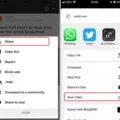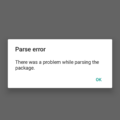TikTok has become a popular platform for sharing short videos and connecting with others. Many users enjoy the creative process of making TikTok drafts, which are videos that are saved for later editing and publishing. However, there may come a time when you want to transfer your TikTok drafts to a new phone. In this article, we will explore whether it is possible to transfer TikTok drafts to a new device and provide some alternative options.
Unfortunately, TikTok does not currently offer a direct method to transfer drafts to a new phone. This means that if you switch to a different device, you will not be able to access your saved drafts. This limitation can be frustrating, especially if you have put a lot of time and effort into creating these videos.
However, there is a workaround that allows you to save your TikTok drafts to your camera roll and access them later. Here is how you can do it:
1. Open the TikTok app on your current device and go to the drafts folder.
2. Select the draft that you want to transfer to your new phone.
3. Tap on the “…” (more) option, typically located at the bottom right corner of the screen.
4. Choose the “Save to camera roll” option. This will save the draft as a video file to your device’s local storage.
5. Once the draft is saved to your camera roll, you can transfer it to your new phone using various methods such as email, cloud storage, or a file transfer app.
By following these steps, you can ensure that your TikTok drafts are not lost when switching to a new phone. It’s important to note, however, that this method only saves the video file itself, and any edits or effects applied within the TikTok app will not be preserved.
While TikTok does not provide a direct way to transfer drafts to a new phone, you can save them to your camera roll and transfer them manually. This workaround allows you to keep your drafts and continue working on them on your new device. Hopefully, TikTok will introduce a more convenient method for transferring drafts in the future. Until then, make sure to save your drafts to your camera roll to avoid losing your hard work.
Why Can’t You See Your TikTok Drafts After Switching Phones?
When switching phones, you may not be able to see your TikTok drafts because the platform doesn’t store them on its servers. TikTok drafts are typically saved locally on your device. This means that when you switch to a new phone, the drafts are not transferred automatically.
TikTok drafts are specific to the device you created them on and are not synced across devices. So, if you switch phones, you won’t be able to access the drafts from your previous device on the new one.
However, there is a workaround to save your TikTok drafts to your camera roll or gallery, allowing you to access them later. To do this, follow these steps:
1. Open TikTok on your old device and go to the drafts section.
2. Select the video or videos you want to save.
3. Tap on the “Save to device” or “Save to gallery” option. This will save the drafts as videos to your camera roll or gallery.
4. Once the drafts are saved, you can transfer them to your new phone using methods like Bluetooth, Wi-Fi transfer, cloud storage, or a USB cable.
By saving your TikTok drafts to your camera roll or gallery, you can ensure that you have a backup of your drafts and can access them on any device. Remember to transfer the saved drafts to your new phone to have them available for editing or posting on TikTok.
TikTok drafts are not stored on the platform’s servers, making them inaccessible when switching phones. To overcome this, save your drafts to your camera roll or gallery on your old device and transfer them to your new phone manually.

How Do You Transfer Your TikTok Account toYour New Phone?
To transfer your TikTok account to your new phone, follow these steps:
1. Open the TikTok app on your original mobile device.
2. Tap on the “Profile” icon located at the bottom right corner of the screen.
3. Tap on the three dots in the top right corner to access the settings menu.
4. Select “Manage my account” or a similar option.
5. Look for the “Phone Number” or “Change phone” option and tap on it.
6. Choose the option to verify your identity using your phone number.
7. Enter the verification code that is sent to your original mobile device.
8. Once verified, you will be prompted to enter your new phone number.
9. Enter the new phone number and tap on the “Send code” button.
10. Check your new mobile device for the verification code and enter it when prompted.
11. Once the code is verified, your TikTok account will be transferred to your new phone.
Conclusion
TikTok drafts are a convenient feature that allows users to save their video creations and work on them at a later time. While it is not possible to transfer drafts between devices directly on the platform, there is a workaround to save drafts to a camera roll and access them on another device. By following the steps mentioned earlier, users can change their phone number and verify their identity to gain access to their drafts on a new device. This can be particularly useful for those who switch phones or want to continue working on their drafts on a different device. However, it’s important to note that drafts are not stored on TikTok’s servers, so it’s crucial to save them to a camera roll or another storage option to ensure they are not lost. TikTok drafts provide users with flexibility and convenience in creating and editing videos on the platform.