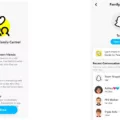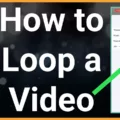Instagram is a popular social media platform that allows users to share photos and videos with their followers. One of the features on Instagram is the option to have a private account, which restricts who can view your posts. But do private accounts show up on Instagram suggestions? Let’s dive into this topic and find out.
When it comes to Instagram suggestions, the platform considers various factors to recommend accounts to users. One of these factors is mutual friends or followers. If you and another user have mutual connections, there’s a higher chance that their private account may show up on your suggestions list.
Another factor that influences Instagram suggestions is the sharing of phone contacts. If you have allowed Instagram to access your phone contacts, the platform can find your friends who are using Instagram and suggest their accounts to you. This means that even if someone has a private account, they may still appear in your suggestions if you have their contact saved on your phone.
Additionally, linking your Instagram account with other social media platforms, such as Facebook, can also contribute to the suggestions you receive. Instagram can analyze your Facebook friends who are also on Instagram and suggest their accounts to you. Again, this applies to private accounts as well.
Moreover, Instagram takes into account the posts you have liked. If you have liked posts from a specific user, their account may be suggested to you, regardless of whether they have a private or public account.
Hashtags also play a role in Instagram suggestions. If you follow accounts or engage with posts that use similar hashtags as another user, their account may show up in your suggestions.
So, to sum it up, private accounts can still appear in Instagram suggestions, depending on mutual connections, shared phone contacts, linked social media accounts, liked posts, and similar hashtags. However, keep in mind that a private account will not be visible to non-followers, and users will need to approve your request to follow them before you can see their posts.
It’s worth noting that Instagram provides users with the option to turn off account suggestions for their profile. If someone doesn’t want their private account to show up in suggestions, they can disable this feature by going to their profile settings and unchecking the box next to “Show account suggestions on profiles.”
While private accounts on Instagram restrict who can view your posts, they can still show up in suggestions for other users based on various factors. Instagram takes into consideration mutual connections, shared phone contacts, linked social media accounts, liked posts, and similar hashtags when suggesting accounts to users. However, users have the option to disable account suggestions if they prefer not to be recommended to others.
Do Private Instagram Accounts Show Up in Suggestions?
Private Instagram accounts can still show up in suggestions. Although private accounts restrict the viewing of posts until the person approves you as a follower, they can still appear in suggestions for other users. This means that if someone you know follows a private account, it may show up in their followers or likes list, suggesting it to you as a potential account to follow. Private accounts can still be recommended based on mutual connections, interactions, and other factors considered by the Instagram algorithm. However, the actual content of the private account remains hidden until the account owner grants you access.
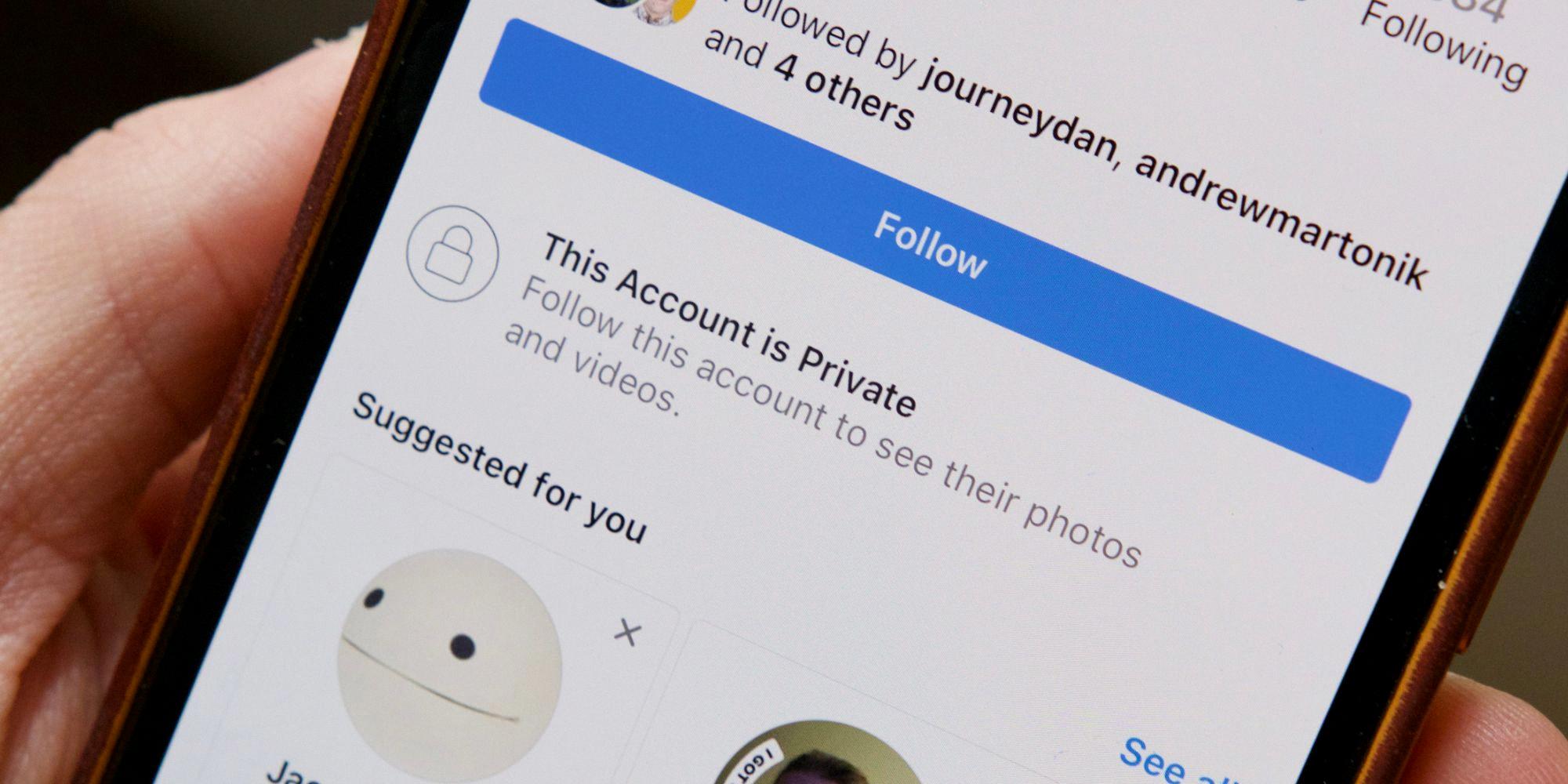
Who Appears On Your Instagram Suggestions?
When it comes to friend suggestions on Instagram, several factors come into play. These factors help Instagram determine which profiles are shown to you as potential friends or people to follow. Here are the main elements that determine who appears on your Instagram suggestions:
1. Mutual Friends/Followers: Instagram suggests profiles of people who have mutual friends or followers with you. This means that if you have connections in common, Instagram may recommend those profiles to you.
2. Shared Phone Contacts: If you have allowed Instagram to access your phone contacts, it can use this information to suggest profiles of people you know. If your contacts have linked their phone numbers to their Instagram accounts, you may see them in your friend suggestions.
3. Linked Social Media Accounts: If you have connected your Instagram account with other social media platforms, such as Facebook, Instagram can find your friends from those platforms and suggest them to you. This is particularly true if you have granted Instagram permission to access your Facebook friends list.
4. Liked Posts: Instagram takes into account the posts you have liked when determining your friend suggestions. If you have shown interest in specific content or engaged with certain profiles, Instagram may recommend similar profiles for you to connect with.
5. Similar Profiles: Instagram analyzes the hashtags you use, the profiles you follow, and the content you engage with to identify patterns and similarities. Based on this information, it suggests profiles that have similar interests or content as you.
Your Instagram friend suggestions are influenced by mutual connections, shared phone contacts, linked social media accounts, liked posts, and similarities in profiles. By considering these factors, Instagram aims to provide you with relevant and potentially interesting profiles to connect with on the platform.
How Can You Hide Your Instagram Account From Being Suggested?
To hide your Instagram account from being suggested to others, you can follow these steps:
1. Open the Instagram app on your device and tap on your profile picture located at the bottom right corner to access your profile.
2. Once you’re on your profile, tap on the “Edit profile” button.
3. In the “Edit profile” section, you will find various settings options. Look for the “Show account suggestions on profiles” checkbox and tap on it to uncheck it.
4. After unchecking the box, tap on the “Submit” button to save your changes.
By turning off the “Show account suggestions on profiles” feature, your Instagram account will no longer be suggested to other users when they view different profiles on the platform.
Remember, this setting only affects the visibility of your account in the account suggestions section. It does not affect your overall privacy settings or visibility to your existing followers or those who search for your account specifically.
If you ever change your mind and want your account to be suggested again, simply follow the same steps mentioned above and check the “Show account suggestions on profiles” box.
Note: These instructions are accurate as of the latest version of the Instagram app. The app interface may vary slightly based on updates and individual device settings.
Conclusion
Instagram is a popular social media platform that allows users to connect and share their photos and videos with others. It offers a range of features such as filters, editing tools, and the ability to add captions and hashtags to posts. With its large user base, Instagram provides opportunities for individuals and businesses to reach a wider audience and build their online presence. The platform also offers various privacy settings, such as private accounts, to control who can view and interact with your posts. Instagram is a versatile and visually appealing platform that continues to grow in popularity.