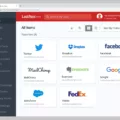Are you looking for a secure way to protect your online accounts? Keeper DNA makes it easy with its comprehensive two-factor authentication system. Keeper DNA is a revolutionary new system that provides users with an added layer of security on top of their existing passwords. The system uses connected devices such as Apple Watch or Android Wear to create a unique profile for each user, which serves as a second factor to verify the identity and log them in.
When using Keeper DNA, users don’t need to use complicated multi-digit passcodes anymore. All they need to do is scan a QR code provided by Keeper and let the system do the rest. This simple authentication process can be completed on any device, including phones and computers.
Keeper DNA ensures that your data remains safe from hackers, even if your master password or device is compromised. It does this by generating time-based one-time passwords (TOTPs) that are only valid for a limited period of time. TOTPs are incredibly secure and difficult for hackers to guess, making them virtually impossible to breach.
Keeper DNA also eliminates the hassle of managing multiple passwords across different accounts. Instead of memorizing numerous complicated passwords, users only have to remember one master password in order to access all their accounts via Keeper DNA’s secure platform.
Overall, Keeper DNA is an excellent choice for anyone looking for an extra layer of security on their online accounts. With its simple authentication process and secure TOTP generation system, it provides users with peace of mind knowing that their data is safe from prying eyes.

The Benefits of Keeper DNA
Keeper DNA is an innovative identity verification technology that uses the connected devices you own to create a unique profile. This profile serves as an extra layer of security and can be used to log in to websites and apps without needing a password. Keeper DNA is compatible with both Apple Watch and Android Wear devices, so you can easily access your accounts with the tap of a button. With Keeper DNA, your identity is kept safe and secure, giving you peace of mind when using online services.
What is Keeper and How Does it Work?
Keeper is a secure password manager and digital vault that helps protect your accounts from theft and data breaches. With Keeper, you can easily store, manage, and share passwords, as well as store other sensitive information like credit card numbers and bank accounts. To keep your data secure, Keeper uses a combination of advanced encryption technologies and multi-factor authentication (MFA) to ensure that only you have access to your account.
Keeper’s MFA feature works by generating Time-based One-Time Passwords (TOTPs). For example, when you attempt to log in to your account, Keeper will send a unique code to the phone associated with your account. This code must be entered in addition to your master password before access is granted. Even if someone were able to guess or steal your master password, they would not be able to access your account without also having physical possession of the device associated with the TOTP code. As such, this two-factor authentication provides an extra layer of security for all of your Keeper data.
Is Keeper an Authentication App?
Yes, Keeper is an authentication app. It provides a secure, easy-to-use authentication solution that eliminates the need for long, complex passcodes. Instead, Keeper uses biometric verification and advanced encryption technology to quickly and accurately identify you and grant access to your data. With Keeper DNA, you can trust that your information is safe and secure without having to remember complicated codes or passwords.
Obtaining a QR Code for Keeper
To get a QR code for Keeper, you will need to open the ‘Settings’ page in your Keeper account. On this page, there will be an option to ‘Enable Two-Factor Authentication’. Selecting this option will generate a unique QR code for your Keeper account. You’ll then need to launch Authy on your device and click ‘Add Account’ at the bottom of the screen. You’ll be prompted to hold your phone up to your computer to scan the QR code provided by Keeper. Once scanned, the two-factor authentication will be enabled and you’ll have access to the benefits of two-factor authentication with Keeper.
Do I Have to Pay for Keeper?
No, you do not have to pay for Keeper. The basic version of Keeper is free and includes features such as secure Password Storage, Data Breach Protection, encrypted Chat Messaging, and Secure File Sharing. You can use the free version of Keeper on a single mobile device to store passwords, protect your data, chat securely, and share files.
However, if you would like to upgrade your experience with more advanced features such as unlimited password storage, priority support, and more devices supported on a single account then you can purchase Keeper Unlimited. This is an annual subscription and comes with a 14-day free trial offer so you can try it out before deciding if it’s right for you.

Source: utimaco.com
Comparing Keeper and LastPass: Which is Better?
Keeper is a secure password management platform that offers a robust set of features and tools to help protect user data. It comes with 256-bit AES encryption and multi-factor authentication, ensuring that user data is kept safe from hackers. Additionally, Keeper allows users to store other sensitive information, such as credit card numbers and bank accounts, in the same secure storage container. Keeper also provides the ability to easily share logins and passwords with others, making it easier for teams or families to securely manage their digital assets. When compared to LastPass, Keeper offers a more comprehensive security suite of features that ensures user data is kept safe and secure.
Can We Trust Keeper?
Yes, Keeper can be trusted. It provides a secure and reliable platform with a strict zero-knowledge policy that leaves all of your data completely private and encrypted.
Keeper also uses advanced encryption algorithms to ensure all of your data is safe and secure. Additionally, it’s easy to use with a user-friendly interface, making it one of the most trusted password managers available.
Does Keeper Use Biometrics?
Yes, Keeper Security fully endorses and supports biometrics for two-factor authentication. Biometrics is an additional layer of security that enable users to authenticate their identity using physical and behavioral characteristics, such as fingerprints, voice recognition, facial recognition, and more. Keeper secures your data with multiple layers of encryption and can be set up with biometric authentication—including facial recognition, voice recognition, fingerprint scanning, and more—for an added layer of security. This means that even if a user’s password is compromised or stolen, their data remains secure as long as the biometric authentication is not also compromised.
Can Face ID Be Used by Can Keepers?
Yes, Keeper can be used with Face ID. In order to use it, you must first set up Face ID in your phone’s settings. Then you must enable Biometric Login in the Keeper Settings menu. Once that is done, you can log into Keeper using your face by utilizing the Face ID feature.
Cost of App Keeper
Keeper is a secure password manager and digital vault that provides users with an easy and secure way to store, manage, and protect their passwords, credit cards, documents, and more. The app offers two different plans for families: Keeper Unlimited and the Plus Bundle.
The Keeper Unlimited plan for families costs $6.24 per month ($74.99 annually). This plan allows up to five family members to use the service, each with their own private vault. It includes unlimited password storage, auto-fill capabilities on all devices, two-factor authentication security measures, dark web monitoring alerts (for stolen passwords), 24/7 customer support, and more.
The Plus Bundle includes all of the features of Keeper Unlimited plus 10 GB of secure file storage for each family member. This plan costs $8.62 per month ($103.48 annually).
Overall, Keeper is an affordable solution for protecting your family’s digital information and ensuring that your accounts are safe from hackers.
Can Keeper Be Used Without an Internet Connection?
Yes, Keeper can be used offline. With the Keeper Web, Desktop, and iOS and Android Mobile Apps, you can make a copy of your vault to your local device. The data is stored in an encrypted format which can only be accessed once you provide your Master Password or enable biometric authentication. This ensures that your data is secure even when you are offline.
Conclusion
Keeper DNA is a powerful and secure authentication system that provides users with an additional layer of security to protect their online identities. With Keeper DNA, users no longer have to worry about memorizing long, complicated passwords or entering multi-digit codes. Instead, their unique profile created through connected devices securely verifies their identity and logs them in through a simple authentication process. Keeper DNA is an excellent solution for those looking for extra peace of mind when it comes to protecting their online identities.