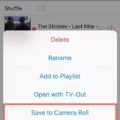These days, it’s more important than ever to protect yourself from online scams. One of the most common forms of online scams is URL phishing. In this blog post, we’ll discuss what URL phishing is, how it works, and what you can do to protect yourself from it.
URL phishing is when cybercriminals create a website that looks almost identical to a legitimate website—from the graphics and logos to the layout and design—in order to trick people into entering their personal information or clicking on malicious links. It is one of the most commonly used methods for stealing data or spreading malware.
URL phishing works by using social engineering techniques such as email spoofing, fake websites, and deceptive messages. In an email spoofing attack, the attacker sends an email that appears to be from a trusted source but contains malicious links or attachments. When clicked on, these links may lead to malicious websites or downloads that infect your computer with malware. Fake websites are also used in URL phishing attacks. These sites look very similar to real websites but actually contain code that will steal your personal information when entered. Deceptive messages are also used in URL phishing attacks. These messages may appear to be from a trusted source but contain malicious links or attachments that could lead you to download dangerous software onto your computer.
The best way to protect yourself against URL phishing attacks is by being aware of them and taking steps to avoid them:
• Always check the URL before clicking on any link embedded in an email or message received from someone you don’t know – make sure it matches the legitimate site’s URL before entering any personal information;
• Only use secure websites (especially when dealing with sensitive data such as bank accounts);
• Be careful when downloading attachments from unknown sources;
• Use strong passwords and two-factor authentication whenever possible;
• Install anti-virus software and keep it up-to-date;
• Regularly back up your data; and
• Be aware of current scams circulating on the internet.
By following these tips, you can help keep yourself safe from online scams like URL phishing attacks!

Identifying a Phishing URL
A phishing URL is a malicious link designed to look like it belongs to a legitimate website. It often has the same domain name as the legitimate website but with some extra words or characters at the beginning or end of the address. For example, a phishing URL might look like “legitimatewebsite.com/phishingsite”. It may also have a slightly different spelling of the original website’s domain name, such as “legitimaite.com”. Additionally, it may contain suspicious characters such as hyphens, underscores, and symbols that don’t belong in the original website’s address. It is important to note that phishing URLs can be disguised to look almost exactly like genuine URLs and are not always easy to spot.
Consequences of Opening a Phishing Link
If you open a phishing link, malicious software like ransomware, spyware, or a virus will be installed on your device. This software can allow hackers to access your personal information and data, as well as take control of your device by locking it down or hijacking it for their own use. In some cases, the malicious software can even use your device to spread the virus to other devices on the same network. The installation of this malware usually occurs behind the scenes and without you being aware that it’s happening; so even if you don’t notice any changes right away, it’s important to remain vigilant and scan your system regularly with anti-virus software.
Identifying Spam URLs
In order to determine if a URL is a spam, it is important to do a thorough examination of the link. First, check the source of the link by clicking on it and looking at the address bar to make sure it is from a trusted source. It may also be helpful to type the URL into Google and search for reviews or other information about it. If there are multiple websites with similar URLs, double-check that you are clicking on the correct one. Additionally, you can use Google Safe Browsing’s URL checker to quickly scan the link and get feedback on its reputation and legitimacy. Lastly, be cautious of any links that seem too good to be true or ask for personal information like passwords or credit card numbers. By taking these steps, you can help protect yourself against malicious links and keep your online experience safe and secure.
Signs of Being Phished
Phishing is a type of cyberattack that uses deceptive emails, texts, or social media messages to trick you into providing sensitive information. To know if you have been phished, look for suspicious messages in your inbox or social media accounts. These messages may contain shortened links, ask for login credentials, or use uncharacteristic language. If you receive any of these types of messages, do not click on them and delete them immediately. Additionally, make sure to never respond to suspicious emails with your personal information and always double-check the sender’s email address before replying to any emails. Finally, if you think you may have been phished, contact your bank or financial institution right away as well as your local law enforcement agency.
Conclusion
In conclusion, URL phishing is a malicious activity that takes advantage of unsuspecting users by imitating legitimate websites and sending out deceptive emails or messages. It is essential to be aware of the signs of a phishing website and to never click on any suspicious links or attachments. If you ever suspect a website or email to be malicious, it’s best to contact the company directly in order to verify its authenticity. By exercising caution and staying informed, we can all protect ourselves from cyber criminals and their increasingly sophisticated tactics.