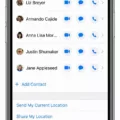TikTok is one of the most popular social media apps in the world, and for good reason. It’s fun, easy to use, and a great way to connect with friends and family. But there’s more to TikTok than just that.
TikTok is also a powerful tool for marketing and branding. With its filters and editing features, you can create videos that are both creative and professional-looking. And because TikTok is so popular, your videos have the potential to reach a large audience.

The TikTok app offers a wide range of filters that can be used to improve your videos. But with so many options, it can be tough to know which ones to use. If you’re just getting started with TikTok, we recommend trying out some of the following filters:
- The Beauty Filter: This filter smooths skin and adds a touch of blush, making you look your best.
- The Vintage Filter: This filter gives your videos a retro look, perfect for throwback content or vintage-inspired brands.
- The Duo Filter: This filter splits the screen in half, allowing you to film yourself and another person at the same time.
- The Night Filter: This filter adds a bit of sparkle and shine to your videos, making them perfect for nighttime content.
These are just a few of the many filters available on TikTok. So experiment and find the ones that work best for you and your brand. And don’t forget to have fun!
How Do You Get Filters On TikTok?
To add filters to a TikTok video, tap the Plus (+) icon in the center of the bottom menu, then tap the red Record icon to record a new video, or tap Upload to use a clip saved on your device. Next, tap Filters in the upper-right corner of the vertical menu. A variety of filters appear along the bottom of the screen.

What Is The Best Filter To Use On TikTok?
Each filter can be used in different ways to achieve different effects. Some of the most popular filters for portrait videos include the F4 and Vibe V1 filters, both of which are designed to enhance the user’s face. The Vibe V6 filter is also popular for its colourful effects, while the Food G6 filter is great for adding a fun and festive touch to food videos. For landscape videos, the B10 filter is a favourite for adding a dramatic effect to outdoor scenes.
What Filter Does Tiktokers Use?
The filter that TikTok users use is called G6. It was originally designed to be used for videos of food, but has grown in popularity in recent months for its bright and colorful look.
How Do You Put A Filter On Someone Else’s TikTok Video?
To put a filter on someone else’s TikTok video, you need to firt download an app called “InShot.” InShot is available for free on the App Store and Google Play.
Once you have the InShot app downloaded, open it up and click on the “video” tab. Then, locate the video you want to add a filter to and select it. Once the video is open, click on the “filter” tab located in the upper right-hand corner of the screen. This will open up a selection of filters that you can choose from. Tap on the filter you want to use and it will be applied to the video.
How Do You Use A TikTok Wooden Nose Filter?
Open up TikTok and hit the “+” sign in the bottom corner to open up the effects menu. Scroll down and select “Selfies.” Look for the wooden nose filter and tap it. The filter will be applied to your face in real time.
Does TikTok Have Content Filters?
There is no content filter on TikTok. However, there is a Restricted Mode that parents can use to filter out content that they don’t want ther kids to see.

What Is S5 Filter On TikTok Now?
The S5 filter is a feature on the TikTok app that alters the colour of a person’s eyes in a photo. To use it, people have to look at the back camera of their phones so that they can get a photo in which the colour of their eyes has been changed.
What App Has The Best Filters?
The best app for filters depends on the individual’s preferences. However, some popular filter apps that are often recommended include VSCO, Retrica, Snapseed, and A Color Story. These apps offer a variety of filters to choose from, as well as editing tools to customize the filters further.