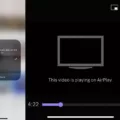Discovery Plus is a popular streaming platform that allows users to watch their favorite shows and movies online. However, like any other streaming service, Discovery Plus can sometimes experience playback issues. In this article, we will explore some of the common troubleshooting steps that you can take to resolve these issues.
The first step in troubleshooting Discovery Plus is to close the app or browser window and reload it. This can help resolve any temporary glitches that may be causing the playback issues. If you are using a web browser, Android device, Roku TV or Roku Stick, Fire TV or Fire TV Stick, clearing your device’s cache and data can also help.
If closing the app or browser window and clearing the cache and data does not resolve the issue, the next step is to check your internet connection. A slow or unstable internet connection can cause buffering issues on Discovery Plus or any other streaming platform. To resolve this, turn off the device you are using to stream Discovery Plus and turn it off, then restart your internet modem and router.
If your internet connection is stable and the issue persists, the next step is to check if there are any updates available for the Discovery Plus app. Sometimes, outdated apps can cause playback issues. Updating the app to the latest version can help resolve these issues.
Another common troubleshooting step is to check if there are any restrictions on your account. Some content on Discovery Plus may be restricted based on your location or subscription plan. Checking your account settings and ensuring that you have the appropriate subscription plan can help resolve playback issues.
If none of the above steps resolve the issue, it may be worth contacting Discovery Plus customer support. They can provide further assistance and help resolve any technical issues that may be causing playback issues.
Troubleshooting issues on Discovery Plus can be frustrating, but there are several steps that you can take to resolve them. By following the steps outlined in this article, you can hopefully resolve any playback issues and continue enjoying your favorite shows and movies on Discovery Plus.

Troubleshooting Issues with Discovery Plus
There could be several reasons why your Discovery Plus app or website is not working. Some of the common causes are:
1. Network connectivity issues: If your internet connection is slow or unstable, it may cause issues with streaming videos on Discovery Plus.
2. App or website glitches: Sometimes, the app or website may have bugs or glitches that prevent it from functioning properly.
3. Outdated app or website version: If you have an outdated version of the Discovery Plus app or website, it may not work properly.
4. Device compatibility issues: If your device is not compatible with the Discovery Plus app or website, it may not work at all.
To resolve the issue, you can try the following steps:
1. Check your internet connection and ensure that it is stable and fast.
2. Update the Discovery Plus app or website to the latest version available.
3. Clear the cache and data of the app or website, and then try again.
4. Restart your device and try again.
5. If none of the above steps work, you can contact the Discovery Plus customer support team for further assistance.
Are There Streaming Issues with Discovery Plus?
Some users have reported streaming issues with the Discovery Plus platform. If you are experiencing video playback issues, there are a few troubleshooting steps that you can try. Firstly, close the Discovery Plus app and then turn off the device you are using to stream the platform. Secondly, turn off your internet modem and router and then restart them. These steps may help resolve any issues you are experiencing with streaming on Discovery Plus.
Troubleshooting Glitches on Discovery Plus
If your Discovery Plus is glitching, there could be several reasons for it. Here are some possible causes:
1. Slow Internet Connection – Discovery Plus requires a stable and fast internet connection to stream videos smoothly. If your internet speed is slow or unstable, it can cause buffering and glitching issues.
2. Outdated App – If you are using an outdated version of the Discovery Plus app, it may not work properly, leading to glitches and other issues. Make sure to update your app to the latest version to avoid such problems.
3. Hardware Issues – If your device is outdated or not powerful enough to handle the streaming of high-quality videos, then it may struggle with Discovery Plus, causing glitches and other issues.
4. Server Issues – Sometimes, Discovery Plus may experience server issues, which can cause glitches and other problems. In such cases, you can check the status of the Discovery Plus server via their official website or social media handles.
To fix the glitching issue on Discovery Plus, you can try the following steps:
– Check your internet connection and make sure it is stable and fast.
– Update the Discovery Plus app to the latest version.
– Restart your device and try streaming again.
– Clear the cache and data of the Discovery Plus app.
– Contact the Discovery Plus support team if the issue persists.
Conclusion
Troubleshooting issues on Discovery Plus can seem daunting, but there are several steps you can take to resolve them. The first step is to close the app or browser window and clear the cache and data. If the issue persists, turn off the device and restart your internet modem and router. Slow or unstable internet connections are often the cause of buffering issues, so it’s important to ensure that your connection is stable and fast enough to stream videos. By following these simple steps, you can enjoy uninterrupted streaming on Discovery Plus and other streaming platforms. Remember to always stay patient and persistent when troubleshooting any technical issues.