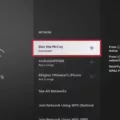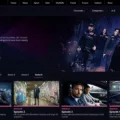Disney+ (Plus) is a popular on-demand video streaming service that offers access to a vast library of movies and TV shows, including popular titles from Disney, Pixar, Marvel, Star Wars, and National Geographic. The service was launched on November 12, 2019, and since then, it has become one of the most downloaded apps on the Amazon Store. However, some users have reported issues with Disney Plus on Firestick. In this article, we will discuss some common problems that users face and how to fix them.
One of the most common issues with Disney Plus on Firestick is buffering or freezing. This can be caused by a slow internet connection or a problem with the Firestick itself. To fix this, try restarting your Firestick by holding down the CENTER and PLAY buttons on your remote for about 15 seconds. This will force the Firestick to shut off and reboot. It may take a minute or two for it to come back online. If the issue persists, try checking your internet connection or contacting your internet service provider.
Another issue that users face with Disney Plus on Firestick is error messages. These can be caused by a variety of issues, such as an outdated app, a problem with your account, or an issue with your Firestick. To fix this, try uninstalling and reinstalling the Disney Plus app on your Firestick. If that doesn’t work, try clearing the cache and data for the app. You can do this by going to Settings > Applications > Manage Installed Applications > Disney Plus > Clear Data and Clear Cache.
Sometimes, users may also face issues with the Disney Plus app not loading or crashing on their Firestick. This can be caused by a problem with the app or the Firestick itself. To fix this, try restarting your Firestick by holding down the CENTER and PLAY buttons on your remote for about 15 seconds. If that doesn’t work, try uninstalling and reinstalling the Disney Plus app on your Firestick.
Disney Plus is a great service that offers access to a vast library of movies and TV shows. However, users may face issues with the app on their Firestick. If you’re experiencing any issues, try restarting your Firestick, checking your internet connection, uninstalling and reinstalling the app, or clearing the cache and data for the app. With these simple steps, you should be able to enjoy Disney Plus on your Firestick without any issues.

Availability of Disney Plus on Amazon Fire Stick
Disney+ (Plus) is available on Amazon Fire Stick. The service was made available on Amazon devices, including FireStick, on November 12, 2019. This means that FireStick users can enjoy all the content available on Disney+ by simply downloading the app from the Amazon Store. Since its launch, Disney+ has become one of the most downloaded services on the Amazon Store. FireStick users can also take advantage of the various features offered by Disney+, such as the ability to stream content in 4K Ultra HD and HDR, and the option to download content for offline viewing. Additionally, users can customize their viewing experience by creating profiles and setting up parental controls. Disney+ on Amazon Fire Stick provides a great viewing experience for all Disney fans.
Troubleshooting Disney Plus Issues on Amazon Fire Stick
There are several reasons why Disney Plus may not be working on your Amazon Fire Stick. Some of the common causes of this issue include:
1. Poor Internet Connection: If your internet connection is slow or unstable, it can cause Disney Plus to not work properly on your Fire Stick.
2. Outdated Fire Stick: If your Amazon Fire Stick is not updated to the latest software version, it can also cause issues with Disney Plus.
3. Corrupted App Data: If the app data for Disney Plus on your Fire Stick is corrupted, it can cause the app to not work properly.
4. Server Issues: Sometimes, Disney Plus may experience server issues that can cause the app to not work on your Fire Stick.
To troubleshoot this issue, you can try the following solutions:
– Check your internet connection and make sure it is stable and fast.
– Update your Amazon Fire Stick to the latest software version.
– Clear the app data for Disney Plus on your Fire Stick.
– Restart your Fire Stick and try launching Disney Plus again.
– Check if there are any server issues with Disney Plus by visiting their official website or social media pages.
If none of these solutions work, you may need to contact Amazon or Disney Plus customer support for further assistance.
Conclusion
Disney Plus on Firestick is an incredibly popular and convenient way to enjoy all of the amazing content available on this streaming service. With its intuitive interface, high-quality video streaming, and access to a vast library of movies, TV shows, and original series, Disney Plus is a must-have for anyone looking for a comprehensive entertainment experience. If you’re experiencing any issues with Disney Plus on your Firestick, don’t worry – simply restart your device and you should be good to go. Disney Plus on Firestick is a great choice for anyone looking for a seamless and enjoyable streaming experience.