Amazon Prime Video is a popular streaming service that offers a vast selection of movies and TV shows to its subscribers. One of the platforms that support Amazon Prime Video is Xbox One. In this article, we will guide you through the process of signing up and downloading Amazon Prime Video on Xbox One.
To start streaming Amazon Prime Video on your Xbox One, you will need to sign up for an Amazon Prime account. To do this, go to the Amazon website and click on the “Try Prime” button to start a free trial. Once you have signed up for Amazon Prime, you can then download the Amazon Prime Video app on your Xbox One.
To download the app, go to the home screen on your Xbox One and open the app store. Search for “Amazon Prime Video” and select the app from the search results. Click on the “Get” button to download the app to your Xbox One.
Once the app is downloaded, launch it from your Xbox One home screen and sign in with your Amazon Prime credentials. You will now be able to browse the vast selection of movies and TV shows available on Amazon Prime Video and start streaming them on your Xbox One.
It is important to note that even if your Xbox One is functioning properly, there may be occasional issues with Amazon Prime Video’s servers. If you are experiencing any issues with streaming or accessing content on Amazon Prime Video, you can check the server status on DownDetector to see if there are any reported issues.
Amazon Prime Video is a great streaming service that offers a vast selection of movies and TV shows to its subscribers. If you have an Xbox One, you can easily download and start streaming Amazon Prime Video by following the steps outlined in this article. Happy streaming!

Can Xbox One Users Access Amazon Prime?
You can get Amazon Prime on Xbox One. To do this, you need to sign up for Amazon Prime Video using your Amazon account. Once you have signed up, you can download the Amazon Prime Video app on your Xbox One by going to the app store and searching for “Amazon Prime Video.” Once you have downloaded the app, you can log in to your Amazon account and start watching your favorite movies and TV shows. It is important to note that you will need an active subscription to Amazon Prime Video to access the content on Xbox One.
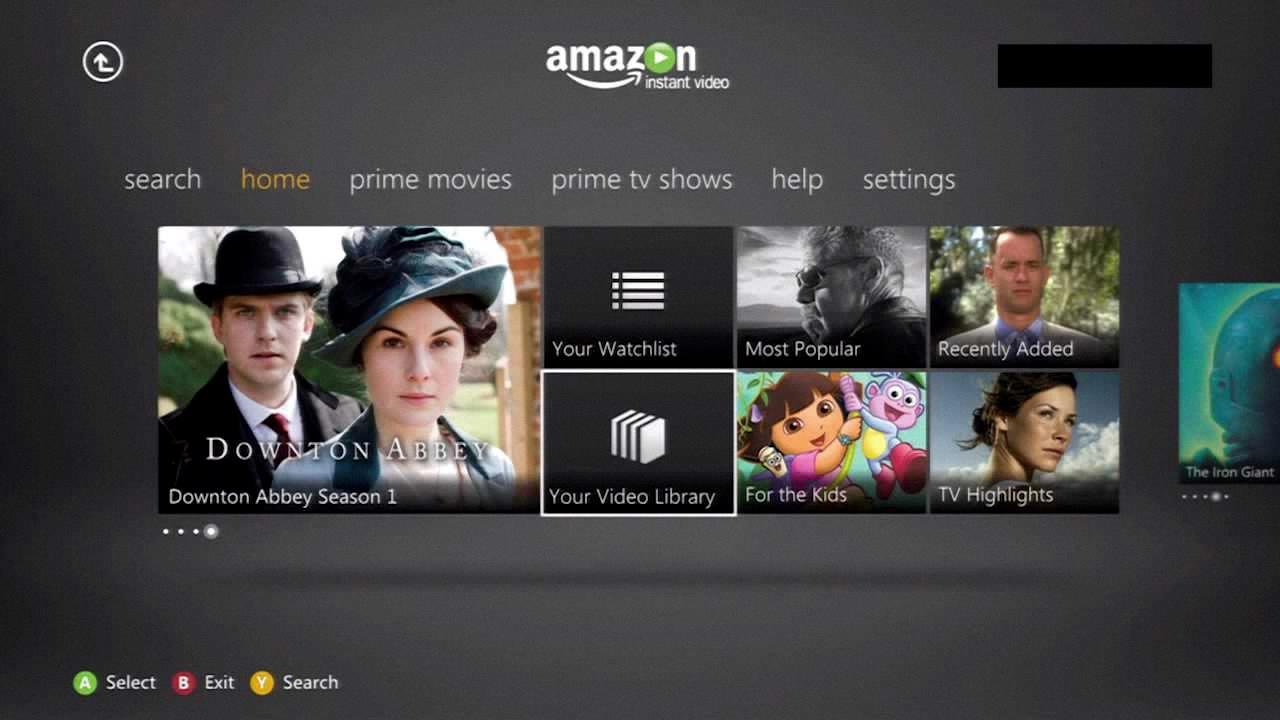
Activating Amazon Prime on Xbox
To activate Amazon Prime on your Xbox, you need to follow some simple steps. Here’s what you need to do:
1. First, make sure that your Xbox is connected to the internet.
2. Go to the Microsoft Store on your Xbox and search for the Prime Video app.
3. Once you find the Prime Video app, click on the “Get” button to download and install the app.
4. After the app is installed, launch the Prime Video app on your Xbox.
5. Sign in to your Amazon Prime account using your Amazon login credentials.
6. Once you are signed in, you can start browsing and watching your favorite movies, TV shows, and other content available on Amazon Prime Video.
It is important to note that you need to have an active Amazon Prime subscription to access the content on Prime Video. If you don’t have a subscription, you can sign up for one on the Amazon website. Also, make sure that you have the latest version of the Prime Video app installed on your Xbox for the best experience.
Troubleshooting Issues with Amazon Prime on Xbox
There could be various reasons why Amazon Prime is not working on Xbox. One of the common reasons could be server issues or maintenance on Amazon’s end. It is possible that the Amazon Prime servers are down, which can cause the service to be unavailable on Xbox. To check whether this is the case, you can refer to DownDetector, a website that tracks the status of various online services, including Amazon Prime. Another possible reason could be issues with the Xbox Live service, which could prevent users from accessing Amazon Prime. Additionally, it is crucial to ensure that your Xbox software and Amazon Prime app are updated to the latest version, as outdated software versions could also cause issues. If none of these solutions work, you could try restarting your Xbox and modem, as this could help resolve connectivity issues.
Availability of Amazon Prime on Xbox Series S
Amazon Prime Video is available on Xbox Series S. You can easily download the Amazon Prime Video app from the Microsoft Store on your Xbox Series S console and start streaming your favorite movies and TV shows right away. The app offers a vast library of content, including Amazon Originals, popular TV shows, and blockbuster movies. Additionally, you can use your Amazon Prime account to purchase or rent movies and TV shows directly through the app on your Xbox Series S.
Conclusion
Amazon Prime Video is a fantastic streaming service that provides a great selection of movies, TV shows, and original content. With the convenience of being able to watch on Xbox One, users can easily access their favorite content on their television screens. The sign-up process is quick and easy, and once you’ve downloaded the app, you can begin streaming right away. Although occasional server issues may arise, Amazon Prime Video has proven to provide a reliable and enjoyable streaming experience on Xbox One. So, if you’re looking for a high-quality streaming service with a wide variety of content, Amazon Prime Video on Xbox One is definitely worth checking out.








