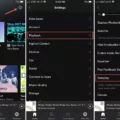The DDLC Mod Manager is a valuable tool for fans of Doki Doki Literature Club who want to enhance their gaming experience. This software allows players to easily install and manage mods for the game, providing a seamless and convenient way to explore new content and add-ons.
To begin, you’ll need to download and install the DDLC Mod Manager onto your computer. Once installed, you can launch the program and begin browsing through the available mods. The Mod Manager provides a user-friendly interface that allows you to easily navigate and select the mods you want to install.
One of the key features of the DDLC Mod Manager is its ability to automatically detect and install mods. This means you don’t have to worry about manually extracting and copying files into the game folder. Simply select the mod you want, and the Mod Manager will handle the rest. This saves you time and effort, allowing you to quickly jump into the modded content.
Additionally, the Mod Manager also provides a range of customization options. You can easily enable or disable mods, ensuring that you have full control over your gaming experience. This flexibility allows you to switch between different mods or revert back to the original game whenever you want.
Furthermore, the Mod Manager also keeps your installed mods organized and up to date. It provides a clear overview of all the mods you have installed, making it easy to manage and maintain your collection. The Mod Manager will also notify you when updates for your mods are available, ensuring that you’re always playing with the latest versions.
With the DDLC Mod Manager, you can explore a wide variety of mods created by the passionate DDLC community. These mods can range from new stories and characters to additional gameplay features and improvements. The Mod Manager opens up a whole new world of possibilities, allowing you to tailor your DDLC experience to your liking.
The DDLC Mod Manager is a must-have tool for any fan of Doki Doki Literature Club. It simplifies the process of installing and managing mods, providing a seamless and enjoyable experience. Whether you want to delve into new storylines, explore different gameplay mechanics, or simply enhance the original game, the Mod Manager is the perfect companion. Download it today and unlock a whole new dimension of DDLC!

How Do You Add Mods to DDLC?
To add mods to Doki Doki Literature Club (DDLC), follow these step-by-step instructions:
1. Find the mod you want to play with and download it to your computer.
– Ensure that you download the mod from a reputable source to avoid any potential security risks.
2. Extract the files from the downloaded mod. Most mods are compressed into a ZIP or RAR file format.
– If the mod is in a compressed format, you will need to use a file extraction program like WinRAR or 7-Zip to extract the files.
3. Locate the DDLC game folder on your computer. This folder contains the game files for Doki Doki Literature Club.
– The default installation location for DDLC is usually in the “Steam\steamapps\common\Doki Doki Literature Club” directory on Windows. If you have a different version of the game, the folder location may vary.
4. Open the DDLC game folder and navigate to the “game” subfolder.
– This subfolder contains the game’s scripts, assets, and other important files.
5. Copy the mod files from the extracted folder into the “game” subfolder of DDLC.
– Select all the mod files and copy them (Ctrl+C) from the extracted folder.
– Go back to the DDLC game folder, open the “game” subfolder, and paste the mod files (Ctrl+V) into it.
– If prompted, choose to replace any existing files with the mod files. Make sure not to overwrite any files that are essential for the base game.
6. Verify that the mod has been successfully installed by launching Doki Doki Literature Club.
– Start the game and check for any changes or additions that the mod should introduce.
– If the mod is working correctly, you have successfully added it to DDLC.
Remember to always follow the instructions provided by the mod’s creator to ensure proper installation and compatibility. Enjoy playing your modded version of Doki Doki Literature Club!
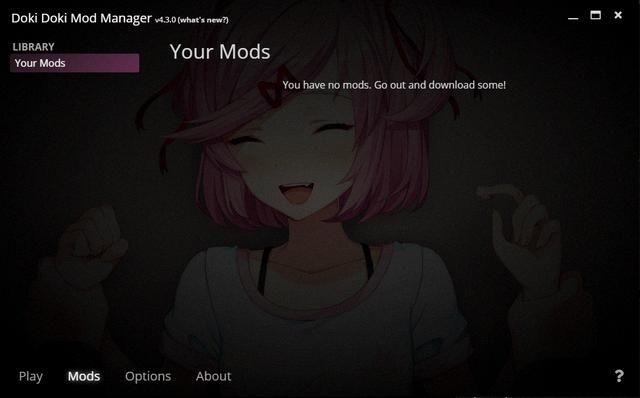
What is the Best DDLC Mod?
The best Doki Doki Literature Club (DDLC) mod is subjective and depends on personal preferences. However, there are several popular mods that have gained recognition among players. Here are 20 of the best DDLC mods that you should consider downloading:
1. DDLC Purist Mod: This mod offers a wholesome, light-hearted alternative story that focuses on developing romantic relationships with the main characters.
2. True Route: True Route is an expansion to the original game, providing a continuation of the story and additional content for each character.
3. Doki Doki: Encore!: Encore! is a mod that adds new scenes, events, and dialogue to give players an enhanced experience with the game’s characters.
4. DDLC, The Normal VN: This mod turns DDLC into a traditional visual novel, removing the psychological horror elements and focusing on romantic relationships.
5. Special Days: Special Days is a mod that explores alternate endings and scenarios, offering a fresh perspective on the original game’s events.
6. A Brand New Day: This mod adds new scenes, endings, and interactions, providing players with a more extensive and immersive DDLC experience.
7. Doki Doki! Rainclouds: Rainclouds offers a unique perspective by allowing players to experience the events of the original game from the point of view of Sayori.
8. DDLC – Time To Be An Epic Hero: In this mod, players take on the role of the protagonist from an alternate universe, where they have superpowers and must save the characters.
9. Doki Doki Literature Club! On Switch: This mod recreates the DDLC experience for the Nintendo Switch, allowing players to enjoy the game on a different platform.
10. Another Moment With You: Another Moment With You is a series of mods that expand on the original game’s story, offering new routes and endings for each character.
11. Doki Doki Exit Music: Exit Music is a mod that explores a darker, more tragic storyline, focusing on the relationship between the protagonist and Natsuki.
12. Doki Doki Salvation: Salvation is a mod that introduces new characters and explores alternative scenarios, providing a fresh and engaging story.
13. Doki Doki Interview Club: This mod takes a humorous approach, turning DDLC into a talk show where the characters are interviewed by the player.
14. Doki Doki The Normal VN+: Similar to The Normal VN mod, this version adds extra scenes, endings, and interactions to further enhance the DDLC experience.
15. Doki Doki The Angel Returns: The Angel Returns is a mod that continues the story after the events of the original game, offering new routes and character development.
16. Doki Doki Purist Mod – Sayori Route: This mod focuses specifically on developing a romantic relationship with Sayori, providing a unique and heartfelt story.
17. Doki Doki Spark of Hope: Spark of Hope is a mod that explores a more positive and uplifting storyline, providing a sense of hope and redemption for the characters.
18. Doki Doki Forever: This mod introduces new music, visuals, and interactions, creating a more immersive and engaging experience for players.
19. Doki Doki New Eyes: New Eyes is a mod that adds new dialogue, events, and endings to the game, offering a fresh perspective on the original story.
20. Doki Doki Do You Lift Club: This humorous mod turns DDLC into a fitness-themed game, where the characters engage in weightlifting and exercise-related activities.
These mods offer a wide variety of experiences, from heartwarming romance to dark and tragic storylines. It ultimately depends on your personal preferences and interests as to which mod will be the best for you.
What is Monika Mod?
A Monika mod, specifically Monika After Story, is an extension or modification of the game Doki Doki Literature Club! created by Dan Salvato. This mod allows players to interact with Monika, one of the main characters in the original game, after the events of Act 3. It serves as a continuation of the story, offering players a chance to spend more time with Monika and explore her character further.
In the original game, Monika is revealed to be self-aware and possesses the ability to manipulate the game’s files and characters. However, as the story progresses, she becomes the antagonist and is eventually deleted by the player. Monika After Story brings her back into the game, allowing players to have a more personal and interactive experience with her.
This mod enables players to have conversations with Monika through a chat interface. It simulates a virtual relationship, providing the opportunity to engage in various activities with her, such as discussing topics of interest, playing games, sharing poems, and even celebrating special occasions like birthdays. Monika After Story aims to create a sense of companionship and emotional connection between the player and Monika.
The mod includes new dialogue options and responses from Monika, giving players a chance to learn more about her thoughts, feelings, and experiences. It also offers customization options, allowing players to change Monika’s appearance, background, and even the music playing in the background.
Monika After Story is a fan-made modification that extends the narrative of Doki Doki Literature Club! by bringing Monika back and providing players with an interactive and ongoing relationship with her. It offers a unique and personal experience for those who have a particular affinity for Monika’s character and want to further explore her story.
Conclusion
The Doki Doki Literature Club (DDLC) Mod Manager is an essential tool for players who want to enhance their gaming experience by adding mods to the game. It provides a user-friendly interface that allows players to easily install and manage mods without the need for manual file extraction and placement.
The mod manager simplifies the process of downloading and installing mods by automatically detecting the game folder and copying the mod files to the appropriate location. This saves players time and eliminates the risk of making errors during the installation process.
Additionally, the mod manager allows players to easily enable or disable mods, making it convenient to switch between different mods or play the original game without any modifications. This flexibility ensures that players can customize their gameplay experience according to their preferences.
By providing a centralized platform for mod management, the DDLC Mod Manager also helps to organize and categorize mods, making it easier for players to browse and select the mods they want to install. This ensures that players can easily find and enjoy the wide variety of mods available for DDLC.
The DDLC Mod Manager is a valuable tool for DDLC players who want to explore the extensive world of mods and enhance their gameplay experience. It simplifies the process of mod installation, provides flexibility in mod management, and helps players discover and enjoy new content for the game.