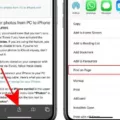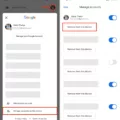When it comes to streaming video content, Digital Rights Management (DRM) support is a must. Without DRM support, you may not be able to watch certain movies or shows that are protected by copyright. This can be incredibly frustrating for viewers who want to watch their favorite content but cannot due to missing DRM support.
The good news is that there are several ways to check whether your device supports DRM. If you are using an Android phone, you can download the DRM Info app on the Google Play Store to check if your phone is capable of playing DRM content. Additionally, devices with a resolution lower than 720p may not support DRM-protected content. To resolve this issue, try changing your display settings to a higher resolution or use another device.
It’s important to note that many popular streaming services such as Netflix and Hulu require DRM support in order for their viewers to watch the content they provide. This means that if you don’t have DRM support enabled on your device, you won’t be able to view these streaming services’ content.
If your device does not support DRM, there are some things you can do in order to get it working again. First, make sure that any third-party apps or extensions are updated and compatible with your device’s version of the operating system. Additionally, make sure that your browser is up-to-date and supports HTML5 video playback and encryption standards such as Widevine or PlayReady. Finally, try resetting your browser settings or clearing the browser cache in order to help fix any issues with streaming media playback.
missing DRM support can cause major issues when trying to stream content online and it’s important for viewers to make sure their devices are properly equipped with all of the necessary components required for seamless streaming experiences.
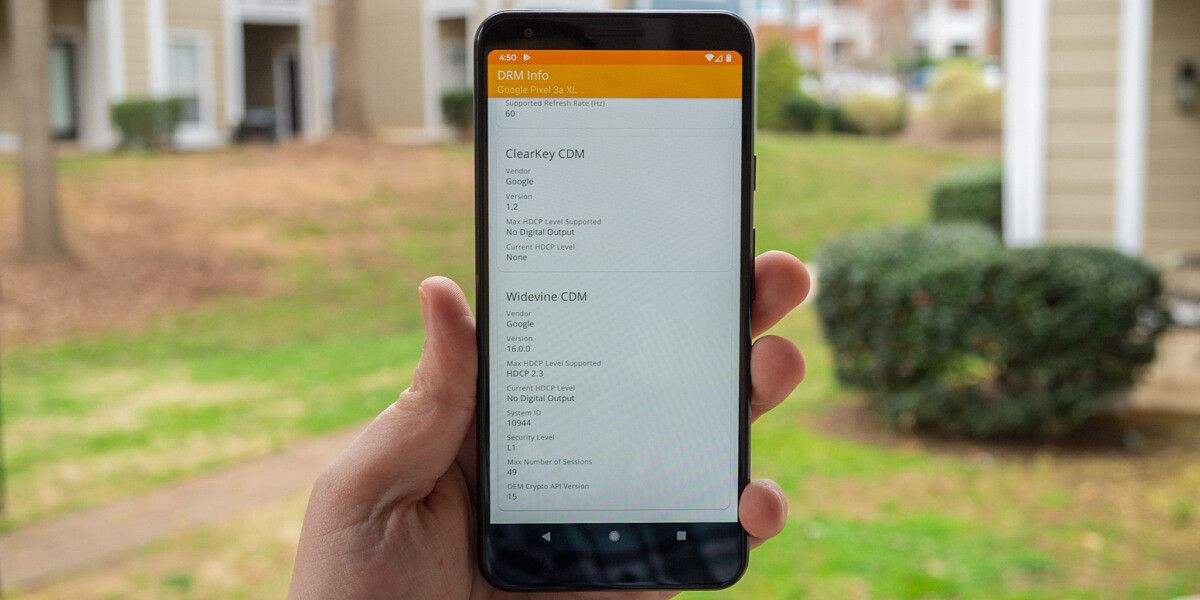
Understanding the Meaning of ‘DRM Not Supported’
DRM (Digital Rights Management) not supported means that the device or platform you are using does not have the required software to read and enforce the security protocols associated with DRM-protected content. This can lead to issues such as being unable to access certain videos, streaming services, or other digital content. DRM helps control how users access and use digital content by limiting copying, modifying, and distributing the content without permission from the copyright holder. Without DRM support, users may be able to access certain protected content but may not be able to do anything with it, such as copy or print it.
Fixing ‘DRM Not Supported’ Error
To fix DRM not supported, you’ll need to make sure your device is compatible with the DRM-protected content. If it isn’t, you may need to change your display settings to a higher resolution (at least 720p). If this doesn’t work, you may need to use a different device that is compatible with the DRM-protected content. Additionally, you can check if there are any updates available for your device that could enable it to support DRM-protected content.
Understanding What DRM Support Means
DRM support means that a digital service, such as an online video or audio streaming service, is using technology to ensure that its content is used and accessed in strict accordance with its terms and conditions. DRM technology provides the ability to control how users access and use the content. This includes setting limits on the number of devices that can be used to access the content, restricting copying or sharing of content, as well as tracking how long a user has access to the content. Furthermore, DRM can also provide digital rights holders with greater control over where and when their content is accessed and by whom. Ultimately, DRM support enables digital services to ensure that they can protect their intellectual property from illegal use or distribution.
Enabling DRM Support
To enable DRM support on your Android phone or tablet, open the Chrome app. To the right of the address bar, tap More > Settings > Site settings > Media > Protected Content. Tap Ask first and make sure the toggle switch is set to On. This will enable Chrome to prompt you for permission when a website wants to use DRM-protected content. You can then choose to allow or block the request.
Understanding DRM on Samsung Devices
DRM on Samsung refers to the Digital Rights Management (DRM) technology that Samsung has implemented across its devices and services. This technology is designed to protect digital content from unauthorized access and use. It does this by ensuring that only authorized users are able to access the content, and also by limiting the ways in which a user can interact with it. For instance, DRM may limit the number of times a user can view or copy a file, or prevent them from transferring it to another device. DRM also helps ensure that content creators get paid for their work by preventing users from downloading or sharing copyrighted material without permission. Samsung’s DRM technology is designed to make sure that content owners are able to control how their works are used and distributed, while still making sure that users have access to the content they want.
Understanding DRM on iPhone
DRM in iPhone refers to digital rights management (DRM), a set of tools and techniques used to protect proprietary hardware and copyrighted materials online. The Fairplay framework is the DRM implementation that works over Apple’s HTTP Live Streaming (HLS) protocol on iPhones, iPads, Apple Watches, Apple TVs, and Macs. This technology helps content providers control how users access their content by restricting access to certain types of devices, preventing users from copying and redistributing content and limiting the time period in which the content can be accessed. DRM also provides a secure way for users to purchase content and download it directly to their devices. By implementing DRM technology on iPhones, Apple makes sure that its customers are able to securely purchase copyrighted material without facing any risks of piracy.
What is DRM and How Does It Affect Phones?
DRM stands for Digital Rights Management and is a set of technologies used to protect digital content from unauthorized access, copying, or distribution. On a phone, DRM is used to enforce certain restrictions on the use of certain content. For example, an app developer may require users to purchase a license in order to access certain features or content within their app. Additionally, DRM can be used to limit the number of devices that can access certain content or features within an app. By implementing DRM measures on a phone, developers have greater control over their content and are better able to protect their intellectual property rights.
The Use of Digital Rights Management (DRM)
Digital Rights Management (DRM) is a system of technologies designed to protect digital content from unauthorized use, copying, and distribution. DRM works by encrypting digital content so that only those with the right access keys can view or use it. It also adds various levels of control to prevent sharing, such as requiring authentication before accessing the content, limiting the number of devices used to access the content, and even preventing unauthorized users from copying screenshots. By doing so, DRM helps protect copyright owners’ rights and ensures they are compensated for their creative work.
In addition to encryption and control features, DRM systems often include digital rights management (DRM) software that allows copyright owners to track usage and manage licenses for their content. This software can be used to define how people can view or use the content, where it can be accessed from, how many times it can be viewed or used, and who has permission to do so. This means that copyright owners have greater control over their content, allowing them to monetize it more effectively by charging for access or limiting its availability.
DRM is increasingly becoming a requirement for streaming video platforms as more premium content is delivered via the public Internet. By using DRM technology, these platforms can ensure that users are accessing legitimate versions of movies, TV shows, and other copyrighted material while protecting the original creators’ rights.
Conclusion
In conclusion, DRM support is an important feature for a device to have in order to view DRM-protected content. Without it, you may experience video viewing issues or be unable to watch certain content at all. To determine if your device supports DRM, you can use the DRM Info app on the Google Play Store. If your device does not support DRM, you can try changing your display settings to a higher resolution or using a different device that does. Regardless of what option you choose, having proper DRM support is essential for enjoying the full range of digital media.