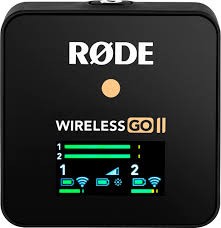
The RØDE Wireless Go II is a versatile solution for content creators looking for high-quality audio recording on their iPhones. It’s known for being the best wireless mic for iPhone, offering clear, professional sound without the hassle of cables.
With its compact design and user-friendly interface, the RØDE mic system makes it easy to capture top-notch audio, whether you’re recording a vlog, podcast, or interview. This guide will walk you through the steps to connect the RØDE Wireless Go II to your iPhone, ensuring a seamless recording experience.
Components of the RØDE Wireless Go II System
The RØDE Wireless Go II system is made up of two key components: the Wireless Go II transmitter and the RØDE receiver. These components work together to deliver a high-quality, wireless mic system that’s compact and easy to use.
The Wireless Go II transmitter is what picks up the audio. It captures sound from either the built-in microphone or an external mic and then sends that sound wirelessly to the receiver. It’s small and lightweight, making it ideal for on-the-go recording without needing bulky equipment.
The RØDE receiver features are designed to receive the audio from the transmitter and connect it directly to your recording device, like an iPhone. With its dual-channel recording capability, it can manage audio from two transmitters at once, perfect for interviews or multi-person setups.
Together, these wireless mic system components provide a seamless experience for content creators who need a reliable and compact solution for capturing high-quality sound wirelessly.
Connecting the RØDE Wireless Go II to an iPhone
Connecting the RØDE Wireless Go II to your iPhone is quick and easy with the right equipment. To start, you’ll need a few essential items: the RØDE Wireless Go II system, a Lightning to 3.5mm adapter, and the right TRS to TRRS cable (like the RØDE SC7 cable). Here’s how you can set up your RØDE mic iPhone connection step by step.
1. Power on your RØDE Wireless Go II: First, turn on both the transmitter and receiver units of the RØDE Wireless Go II. Make sure they are paired correctly, as indicated by the solid light on the units.
2. Use the RØDE SC7 cable: Take the RØDE SC7 cable, which has a grey end and a black end.

Connect the black end (TRS) to the receiver unit’s output.
3. Connect the Lightning to 3.5mm adapter: Next, connect the grey end of the RØDE SC7 cable (TRRS) to the Apple Lightning to 3.5mm adapter.

This step is key in achieving a proper iPhone wireless mic setup.
4. Plug into your iPhone: Plug the Lightning adapter into your iPhone’s Lightning port. Your connect RØDE Wireless Go iPhone setup is now complete.
Using the RØDE App for Audio Control
The RØDE app for iPhone makes it easy to control audio settings like volume and gain directly from your device when using the RØDE Wireless Go II. The RØDE Wireless Go app features allow you to adjust the audio levels in real-time, ensuring that you capture clear and professional sound without any hassle.
You can quickly tweak the gain for each microphone, monitor your audio, and set safety tracks, all from your iPhone. This gives you full control over your audio settings, making recording more efficient and tailored to your needs.
Monitoring Audio Levels in Real Time
Monitoring audio levels in real time is crucial when using the RØDE Wireless Go II with your iPhone to ensure you’re getting the best possible sound quality during recording. By using the RØDE app, you can easily monitor audio on iPhone and keep track of real-time audio levels.
This helps you immediately spot any issues, such as distortion or low volume, allowing for quick adjustments on the go. A proper sound quality check ensures your recordings are crisp, clear, and professional, preventing any need for retakes later on.
Enhancing Audio Quality with External Mics
To enhance audio quality, connecting an external mic for RØDE Wireless Go II is a smart choice, especially for content creators looking for professional sound. The system is already known for capturing clear audio, but using an external mic connection takes it a step further by providing more control over sound levels and reducing background noise.
Simply plug in your preferred external mic for RØDE to the transmitter, and you’ll immediately notice the improvement. This external mic connection ensures that your audio is crisp, consistent, and free from unwanted interference, making your recordings sound even more polished.
Compatibility with Other Devices
The RØDE Wireless Go II isn’t just for iPhone users—it’s a multi-device wireless mic that also works smoothly with Android phones and a range of cameras, making it a versatile tool for content creators.
This broad RØDE Wireless Go compatibility ensures that no matter what equipment you’re using, from smartphones to DSLRs, you can enjoy high-quality, wireless audio with ease.
Also, the RØDE system for Android offers the same plug-and-play functionality, so Android users get the same convenience and professional-grade sound as iPhone users, further enhancing its flexibility for different setups.
Conclusion
The benefits of RØDE Wireless Go with an iPhone are clear. With its wireless mic for content creators, you can easily capture high-quality sound without the hassle of cords or bulky equipment.
Plus, the portable audio recording on iPhone makes it incredibly easy to record wherever you are. Whether you’re creating a vlog, podcast, or filming on the go, this compact device offers professional-grade audio without sacrificing convenience or portability.








