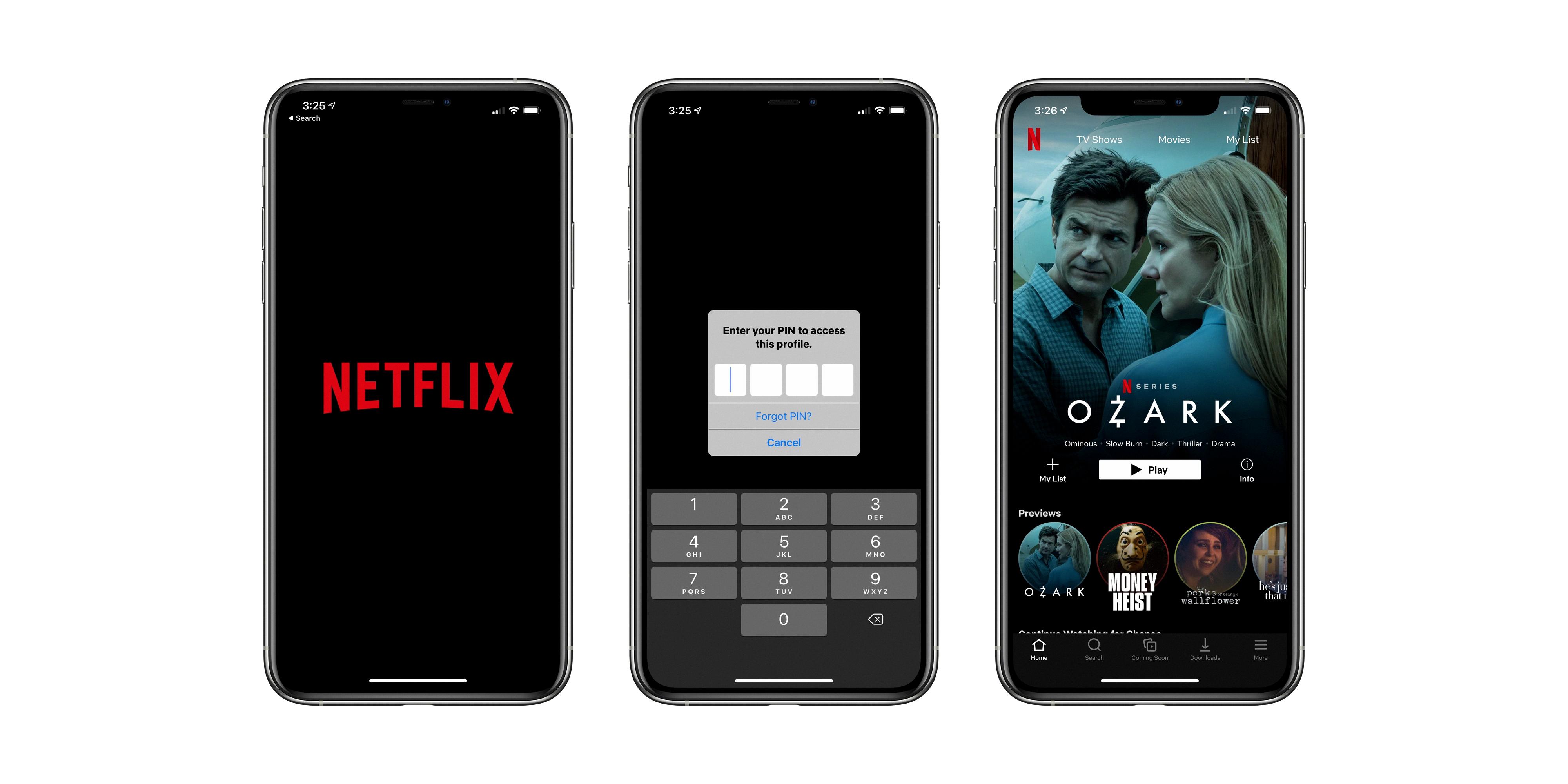Google Home is a smart speaker that can be used to control your smart home devices, set reminders, and play music. One of the best features of Google Home is its ability to play music from various streaming services, including Apple Music.
To set up Apple Music on your Google Home device, you will first need to open the Google Home app on your iPhone, iPad, or Android device. From there, navigate to the Settings section and then select Music. Under the “More music services” section, you will see the option to link your Apple Music account.
Click the link icon next to Apple Music and follow the on-screen steps to link your account. You will need to sign in with the Apple ID that you use with Apple Music. Once you have successfully linked your account, you can start playing Apple Music on your Google Home device.
To play Apple Music on your Google Home, simply give a voice command to the device. For example, you can say “Hey Google, play my Apple Music playlist” or “Hey Google, play songs by [artist name] on Apple Music”. Google Home will then start playing the music from your Apple Music account.
It’s important to note that in order to use Apple Music on Google Home, you will need to have an active Apple Music subscription. If you don’t have a subscription, you can sign up for one through the Apple Music app on your iPhone, iPad, or Android device.
Using Apple Music on Google Home is a great way to enjoy your favorite music on a smart speaker. With easy setup and seamless integration, it’s a convenient option for anyone who wants to listen to their Apple Music library on a Google Home device.

Linking Apple Music to Google Home
To link Apple Music to your Google Home, you need to follow these steps:
1. Open the Google Home app on your iPhone, iPad, or Android device.
2. Tap on the Settings icon.
3. Scroll down and tap on the Music option.
4. Under “More music services,” you will see the Link icon next to Apple Music. Tap on it.
5. You will be prompted to link your Apple Music account with Google Home. Tap on the Link Account option.
6. Sign in to your Apple Music account using your Apple ID and password.
7. Once your account is linked, select Apple Music as your default music service on Google Home.
That’s it! Now you can play your favorite Apple Music tracks on your Google Home device with voice commands or through the Google Home app. You can also create playlists, control playback, and access your library using the Google Assistant. Enjoy your music!
Can Google Nest Play Apple Music?
You can play Apple Music on your Google Nest device. To do this, you need to link your Apple Music account with your Google Nest device. To set up Apple Music on your Google Nest device, go to the Google Home app and tap on the “+” icon to add a new device. Select your Google Nest device from the list of available devices and tap on it. Then, tap on the settings icon and scroll down to “More music services.” Here, you will see the option to link your Apple Music account by tapping on the link icon next to Apple Music. Once you tap on the link icon, you will be prompted to sign in with your Apple ID and follow the onscreen instructions to complete the setup. Once you have linked your Apple Music account with your Google Nest device, you can use voice commands to play your favorite Apple Music songs, playlists, and albums on your Google Nest device.
Conclusion
Google Home is a highly sophisticated and intuitive smart home assistant that provides a range of functionalities and features for users to enjoy. From simple tasks such as playing music or setting alarms to more complex operations such as controlling smart home devices or answering trivia questions, Google Home is a versatile and reliable tool that can enhance the user’s daily routine. With its easy-to-use interface and compatibility with various music services such as Apple Music, Google Home is a great investment for anyone looking to simplify teir home management and entertainment needs. Whether you are a tech enthusiast or a casual user, Google Home is a smart choice that can make your life easier and more enjoyable.