Samsung TVs are known for their high-quality displays and vibrant colors. However, it is not uncommon for users to experience dark spots or uneven lighting on their Samsung TVs. In this article, we will discuss the possible causes of dark spots on Samsung TVs and provide some solutions to mitigate the issue.
One of the first things you should check when encountering dark spots on your Samsung TV is the backlight settings. Sometimes, the backlight settings may not be properly adjusted, causing certain sections of the screen to appear darker than others. Access the settings menu on your TV and navigate to the backlight options. Ensure that the backlight is set to an appropriate level that provides even lighting across the entire screen.
If adjusting the backlight settings doesn’t resolve the issue, you may need to perform a factory reset on your Samsung TV. This can help eliminate any software-related issues that could be causing the dark spots. Keep in mind that performing a factory reset will reset your TV to its default settings, so make sure to back up any important settings or data before proceeding.
In some cases, the dark spots on your Samsung TV may be caused by a hardware issue. This could be due to a faulty component or a damaged screen. If you suspect a hardware issue, it is recommended to contact Samsung’s customer support or a professional technician for further assistance. They will be able to diagnose the problem and provide appropriate solutions or repairs.
It’s also worth noting that dark spots can sometimes be caused by external factors. For example, if your TV screen has been hit by an object or dropped, it could result in black splotches or ink spots on the screen. Similarly, holding the laptop by its screen or closing the lid with an object on the keypad area can cause such issues. In these cases, physical damage to the screen is likely the cause and professional repair may be necessary.
Dark spots on Samsung TVs can be caused by various factors, including improper backlight settings, software issues, hardware problems, or physical damage. By adjusting the backlight settings, performing a factory reset, or seeking professional assistance, you can potentially mitigate the issue and restore your Samsung TV to its optimal display quality.
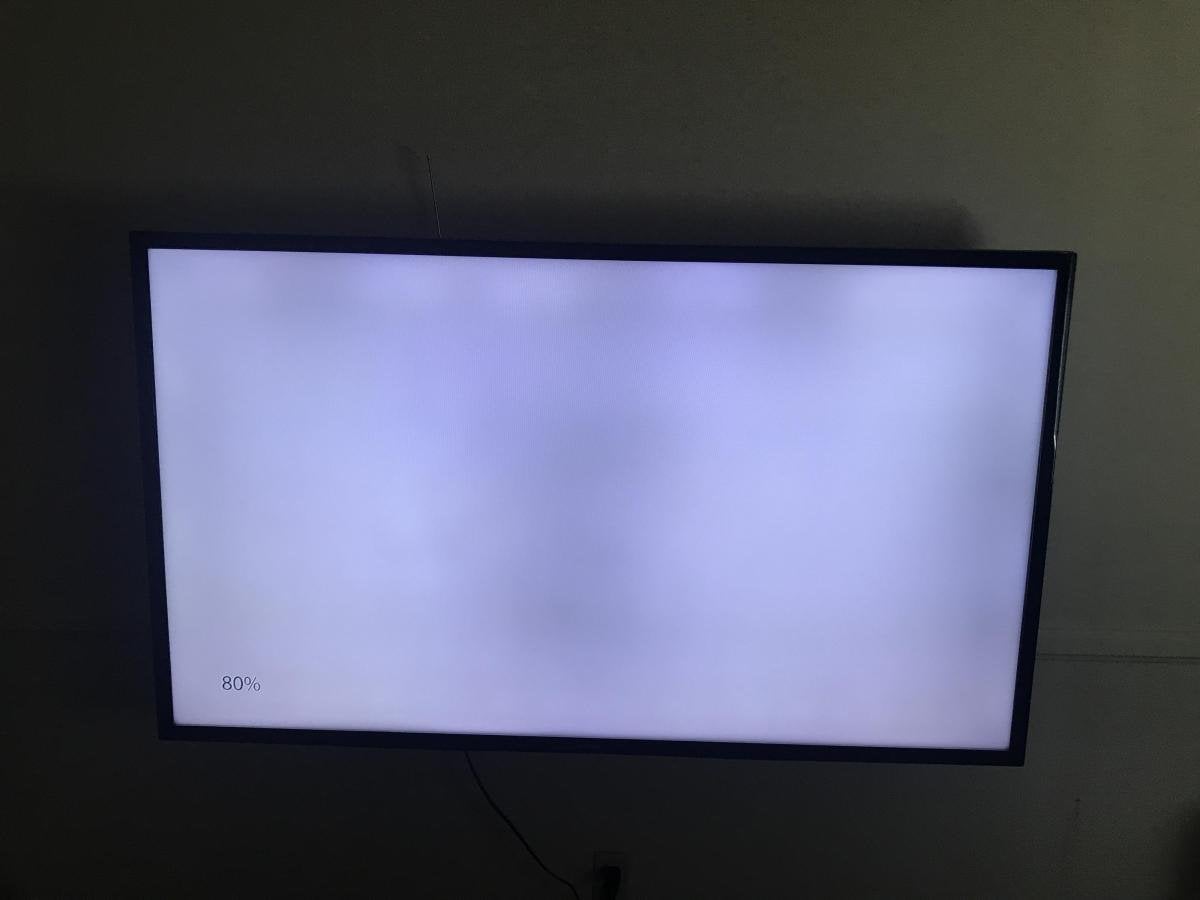
How Do You Fix the Black Spots on Your Samsung TV?
To fix the black spots on your Samsung TV, you can try the following steps:
1. Check the backlight settings: Ensure that the backlight settings on your TV are properly adjusted. Sometimes, increasing the backlight intensity can help reduce or eliminate black spots on the screen.
2. Perform a factory reset: Performing a factory reset on your TV can help resolve any software-related issues that could be causing the black spots. This will reset your TV to its original factory settings, so make sure to back up any important data before proceeding.
3. Update the firmware: Check if there are any available firmware updates for your Samsung TV. Updating the firmware can fix bugs and improve the overall performance of your TV, which might help resolve the black spots issue.
4. Clean the screen: Sometimes, black spots on the screen can be caused by dust or dirt. Use a soft, lint-free cloth to gently clean the screen, removing any smudges or debris that may be causing the black spots.
5. Check for physical damage: Inspect the screen for any physical damage, such as cracks or scratches. If you notice any damage, it may require professional repair or replacement of the screen.
6. Contact customer support: If the above steps don’t resolve the issue, it’s recommended to contact Samsung customer support for further assistance. They may provide additional troubleshooting steps or advise on potential repair options.
Remember, it’s always important to refer to the user manual or contact the manufacturer for specific instructions tailored to your Samsung TV model.
Why Does Your TV Have a Dark Section?
A dark section on your TV screen can be attributed to various factors, including both hardware and software issues. However, since you mentioned that the problem is not related to any settings, it is most likely a hardware issue. Here are some potential causes for a dark section on your TV:
1. Faulty Backlight: The backlight is responsible for illuminating the screen uniformly. If there is a problem with the backlight, such as a malfunctioning LED or a damaged backlight panel, it can result in certain sections appearing darker than others.
2. Uneven Aging: Over time, certain parts of the TV screen may age differently, leading to variations in brightness. This can occur due to the nature of the display technology used, such as LCD or OLED.
3. Physical Damage: Accidental impacts or pressure on the screen can cause internal damage, resulting in sections appearing darker. Cracks, pressure marks, or other physical damage may affect the screen’s ability to display uniform brightness.
4. Burn-in: If you frequently display static images or leave your TV on for extended periods with a static image, burn-in can occur. Burn-in happens when certain pixels or sections of the screen age differently due to prolonged exposure to static elements, resulting in those areas appearing darker.
5. Power Supply Issues: Problems with the power supply can also cause variations in brightness across the screen. Insufficient power or fluctuations in voltage may affect the backlight or other components, leading to uneven brightness.
6. Connection Problems: While less common, a faulty HDMI cable or improper connection between the TV and external devices can cause dark sections on the screen. Ensure that all connections are secure and try using a different HDMI cable to rule out this possibility.
It’s worth noting that diagnosing and repairing hardware issues is best left to professionals. If the dark section on your TV persists even after checking the connections and trying different inputs, it is recommended to contact the manufacturer’s customer support or a qualified technician for further assistance.
What Causes Black Spots on LCD Screens?
Black spots on LCD screens can be caused by a variety of factors. Here are some common causes:
1. Physical damage: Dropping an object on the screen or applying pressure on the screen can result in black spots. This can happen when the screen is hit by a hard object or when excessive force is applied to the screen.
2. Liquid damage: Spilling liquids on the screen or exposing it to moisture can lead to black spots. If the liquid seeps into the screen, it can damage the pixels, resulting in permanent black spots.
3. Pressure damage: Closing the laptop lid with an object on the keypad area or applying pressure on the screen can cause black spots. This happens because the pressure can damage the LCD panel, affecting the display quality.
4. Screen aging: Over time, LCD screens can develop black spots due to the natural wear and tear of the display. This is more common in older screens or screens that have been used extensively.
5. Manufacturing defects: In some cases, black spots may be present from the time of purchase due to manufacturing defects. These defects can result in dead pixels or other abnormalities on the screen, including black spots.
It’s important to note that black spots on LCD screens are typically permanent and cannot be repaired. In some cases, the entire screen may need to be replaced to get rid of the black spots.
Why is There a Dark Line on Your Samsung TV?
There can be several reasons why a dark line appears on your Samsung TV. Here are some possible causes:
1. Dead Pixels: Dead pixels are individual pixels on the screen that have stopped working. They can appear as dark lines or spots on the display. Unfortunately, dead pixels cannot be fixed and may require a screen replacement.
2. Screen Damage: Physical damage to the screen, such as cracks or impact, can result in dark lines appearing. This damage can be caused by accidental bumps, drops, or pressure applied to the screen. In such cases, professional repair or screen replacement may be necessary.
3. Burn-in: Burn-in occurs when an image or static content is displayed on the screen for an extended period, causing a permanent mark or dark line to appear. This is more common with older plasma or OLED TVs. Preventing burn-in involves avoiding static images on the screen for prolonged periods and utilizing screen savers or pixel shifting features if available.
4. Faulty Display Panel: If the dark line is persistent and not due to external factors, it could be a sign of a faulty display panel. This can be caused by manufacturing defects or internal damage. In this case, contacting Samsung support or a professional repair service is recommended.
5. Cable or Connection Issues: Sometimes, a dark line may be caused by loose or damaged cable connections. Ensure that all cables, such as HDMI or video cables, are securely connected to both the TV and the source device. Try replacing the cables if necessary.
6. Software or Firmware Issues: In rare cases, software or firmware glitches can cause display abnormalities, including dark lines. Updating the TV’s software to the latest version or performing a factory reset may help resolve this issue. Refer to the user manual or contact Samsung support for specific instructions.
It is important to note that diagnosing and fixing display issues can be complex and may require professional assistance. If the dark line persists or worsens, it is recommended to seek help from Samsung support or a qualified technician.
Conclusion
Samsung TV is a popular choice for many consumers due to its advanced features and high-quality display. However, like any electronic device, it is not without its issues. Some common problems that users may encounter include dark sections on the screen, black splotches or ink spots, vertical lines, and overheating.
If you experience dark sections on your Samsung TV screen, it is important to check the backlight settings and adjust them accordingly. Additionally, performing a factory reset may help resolve any software-related issues that could be causing the problem.
Black splotches or ink spots on the screen are often the result of physical damage, such as an object hitting the screen or dropping the TV. In such cases, it is recommended to seek professional help or contact Samsung support for assistance.
Vertical lines on the screen can be caused by loose cable connections, such as HDMI or video cables. Double-checking the connections and ensuring they are securely fastened can help resolve this issue. Overheating can also cause vertical lines to appear, so it is important to ensure proper ventilation and avoid placing the TV in a confined space.
While Samsung TVs offer excellent picture quality and innovative features, it is important to be aware of these potential issues and take appropriate measures to address them.








