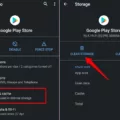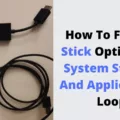Have you ever turned on your TV and just gotten a black screen? It can be frustrating, especially when you’re trying to watch your favorite show or movie. But don’t worry, there are several reasons why this could be happening and several solutions to fix it.
Firstly, it could be an issue with your HDMI cable. This is the cord that connects your TV to your cable box, DVD player, or gaming console. If the cable has a short or another defect, it can cause a black screen issue. Try replacing the HDMI cable to see if this resolves the issue.
Secondly, try unplugging the TV for 5 minutes to attempt a reset. Unplugging the TV will reset the television and clear any temporary issues. If the black screen issue persists, you may need to perform a factory reset of the TV. To do this, unplug the TV cord from the power socket. Leave it unplugged and while it’s unplugged press and hold the Power button on the TV for 25 seconds. Release the power button and plug the cord back in. Turn ON the TV using the remote control or manually and check if there’s a picture on the Screen.
Another solution is to turn off your TV and unplug it from the wall. Hold the power button for 30 seconds while leaving the TV unplugged. Then, plug it back into the outlet and turn it on. This should reset it and hopefully take care of the black screen you are experiencing.
If none of these solutions work, there could be a hardware issue with the TV. In this case, it may be best to contact a professional for repairs or consider purchasing a new TV.
A black screen issue with your TV can be caused by a variety of factors. It could be an issue with the HDMI cable or a temporary glitch that can be resolved with a reset. If none of these solutions work, there may be a hardware issue with the TV. By trying these solutions, you can hopefully resolve the issue and get back to enjoying your favorite shows and movies.

Troubleshooting a Black Screen on a TV
If you are experiencing a black screen issue with your TV, there are a few troubleshooting steps that you can try to fix the problem:
1. Check the power source: Make sure that your TV is properly connected to a power source and that the power outlet is working. If you are using a power strip or surge protector, try plugging your TV directly into the wall outlet.
2. Check the cables: Ensure that all cables connecting your TV to other devices are securely connected and not damaged. Specifically, check the HDMI cable as it may have a short or another defect that causes the black screen issue. Consider replacing the cable if necessary.
3. Perform a reset: Unplug the TV from the power source for 5 minutes to attempt a reset. This will clear any temporary issues that may be causing the black screen.
4. Factory reset: If the previous steps don’t work, try performing a factory reset of the TV. This will restore the TV to its original settings and may resolve the issue. However, be aware that this will erase all data and settings on the TV.
If none of these steps work, it may be a hardware issue and you should contact a professional for assistance.
Troubleshooting a TV With No Picture
If your TV is turning on but there’s no picture on the screen, you can try the following steps to fix it:
1. Unplug the TV cord from the power socket: This will ensure that the TV is completely turned off.
2. Press and hold the Power button on the TV for 25 seconds: This will discharge any residual electrical charge that may be preventing the TV from starting up properly.
3. Release the power button and plug the cord back in: Wait for a few seconds to allow the TV to power up.
4. Turn ON the TV using the remote control or manually: If the TV starts up as normal and you see a picture on the screen, then the problem is likely resolved. If there’s still no picture, then try the following:
– Check the input source: Make sure that the TV is set to the correct input source (e.g. HDMI, VGA, etc.) that is connected to the device you want to watch.
– Check the cables: Make sure that all cables are securely connected to the TV and the external device (e.g. cable box, DVD player, game console, etc.) and that they are not damaged.
– Check the settings: Make sure that the brightness and contrast settings on the TV are not too low, and that the picture mode is set to the appropriate setting (e.g. Standard, Dynamic, Movie, etc.).
– Contact a professional: If none of the above steps work, then it may be time to contact a professional TV repair service to diagnose and fix the problem.
Troubleshooting a Black Screen on an LG TV
If you’re facing a black screen issue on your LG TV, there are a few things you can do to troubleshoot and fix the problem. Here are the steps that you should follow:
1. Check the connections: Make sure that all the cables are properly connected to the TV and the devices that you have connected to it. Check if the HDMI cable is damaged or not plugged in correctly.
2. Check the power source: Ensure that the TV is receiving power from the outlet. Check if the power cord is plugged in securely and not damaged.
3. Restart the TV: Turn off the TV and unplug it from the power source. Wait for at least 30 seconds, and then plug it back in and turn it on.
4. Perform a factory reset: If none of the above steps work, try performing a factory reset. Note that this will erase all your settings and data, and your TV will be restored to its default settings. To perform a factory reset, go to the Settings menu on your TV, select General, and then choose Reset to Initial Settings.
5. Contact LG support: If none of the above steps work, it’s best to contact LG support for further assistance.
In summary, to fix the black screen issue on your LG TV, you should check the connections and power source, restart the TV, perform a factory reset, and contact LG support if required.
Conclusion
Having a black screen on your TV can be a frustrating experience, but there are several solutions you can try to fix the issue. One of the first things you should do is to check the HDMI cable for any defects or shorts and replace it if necessary. Additionally, unplugging the TV for a few minutes can help to reset the television and clear any temporary issues. If these solutions do not work, you can try a factory reset of the TV by unplugging it from the power socket, holding the Power button for 25 seconds, and then plugging it back in. You can also try holding the power button for 30 seconds while the TV is unplugged to reset it. With these solutions, you should be able to get your TV screen back up and running in no time.