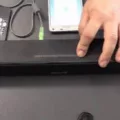Samsung is one of the most popular TV brands, known for its high-quality displays and innovative features. However, like all electronic devices, Samsung TVs can experience issues from time to time. One of the most common issues that Samsung TV users face is when HDMI ports stop working.
HDMI ports are essential for connecting external devices, such as gaming consoles, Blu-ray players, and streaming devices, to your Samsung TV. If your HDMI ports are not working, it can be frustrating and prevent you from enjoying your favorite content. But don’t worry, there are several steps you can take to fix the issue.
Step 1: Disconnect and Reconnect the HDMI Cable
The first step in troubleshooting HDMI port issues on your Samsung TV is to disconnect and reconnect the HDMI cable. This can help to ensure that the cable is properly connected and functioning correctly. Start by disconnecting the HDMI cable from both your TV and an external device. Then, reconnect it firmly to the external device first, and then connect it to your TV. Make sure that the connection is secure and that the cable is not loose.
Step 2: Try a Different HDMI Port
If the HDMI cable is properly connected and you’re still experiencing issues, try using a different HDMI port on your Samsung TV. Sometimes, a particular HDMI port can stop working, but other ports may still be functional. Try connecting your external device to a different HDMI port and see if it works.
Step 3: Use a Different HDMI Cable
Another reason why your Samsung TV’s HDMI ports may not be working is due to a malfunctioning or outdated HDMI cable. Try using a different HDMI cable to see if it solves your issue. Make sure that the cable is compatible with your external device and Samsung TV.
Step 4: Test Your External Device
If you’re still having issues with your Samsung TV’s HDMI ports, it’s possible that the issue may lie with your external device. Try using the first HDMI cable to connect a different video device to test if the video device is malfunctioning. If the external device is working fine, then the issue may be with your Samsung TV’s HDMI ports.
Step 5: Contact Samsung Support
If none of these steps resolve your issue with Samsung TV’s HDMI ports, it may be time to contact Samsung support. They can provide additional troubleshooting steps or suggest repairs or replacements if necessary.
Samsung TV’s HDMI ports not working can be a frustrating issue, but there are several steps you can take to resolve it. Try disconnecting and reconnecting the HDMI cable, using a different HDMI port or cable, testing your external device, and contacting Samsung support if necessary. By following these steps, you can get back to enjoying your favorite content on your Samsung TV.

Resetting the HDMI Port on a Samsung TV
To reset the HDMI port on your Samsung TV, you can follow the steps mentioned below:
1. Power off your Samsung TV and the external device connected to the HDMI port.
2. Disconnect the HDMI cable from both the TV and the external device.
3. Wait for a few minutes, and then reconnect the HDMI cable firmly to the external device first, and then connect it to your TV.
4. Turn on your Samsung TV and the external device.
5. If the HDMI port still doesn’t work, try the cable in a different port on your TV.
6. Make sure to select the new source for the HDMI port.
By following these steps, you can reset the HDMI port on your Samsung TV and fix any issues related to it.
Troubleshooting HDMI Port Issues
There could be several reasons why your HDMI ports are not working. One possible reason could be a malfunctioning HDMI cable. If the cable is too old or damaged, it may not be able to transmit the video signal properly. Another reason could be a problem with the video device itself. If the device is not sending a proper video signal, it may not be recognized by the HDMI port. Additionally, the HDMI port on your TV or computer may be damaged or malfunctioning, preventing it from receiving the video signal. It is recommended to try a different HDMI cable and connect it to a different video device to troubleshoot the issue. If the problem persists, it may be necessary to have the HDMI port repaired or replaced.
Conclusion
Samsung TV is a popular brand that offers a wide range of high-quality televisions with advanced features and technologies. Whether you’re looking for a basic TV for your bedroom or a high-end model for your home theater, Samsung has a product that suits your needs. Samsung TVs are known for their excellent image quality, sleek design, and user-friendly interface. They come with various features like smart TV capabilities, built-in Wi-Fi, HDR support, and more. Additionally, Samsung offers excellent customer support and warranty options to ensure their customers’ satisfaction. Samsung TVs are an excellent choice for anyone looking for a high-performing and reliable television.