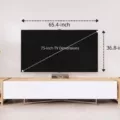Samsung is a leading brand in the electronics industry, known for its high-quality products and innovative technologies. One of its most popular products is the Samsung TV, which has gained popularity for its sleek design and superior picture quality. However, to ensure that your Samsung TV is always up to date with the latest features and bug fixes, it is important to regularly update its firmware.
Firmware refers to the software that runs on your Samsung TV, and it is responsible for controlling its various functions and features. When you update your TV’s firmware, you are essentially installing new software that can improve its performance, fix bugs, and add new features.
To download the latest Samsung TV firmware updates, you can visit the Samsung Download Center. This online resource allows you to search for firmware updates based on your TV’s model number or product type. Once you have located the firmware file for your TV, you can download it directly to your computer.
To install the firmware update on your Samsung TV, you will need to follow a few simple steps. First, go to your TV’s Settings menu and scroll down to find the Software Update option. Select this option, and then choose the Download and Install option to begin the firmware update process.
It is important to note that the firmware update process can take some time, depending on the size of the update and the speed of your internet connection. During this time, it is important to avoid turning off your TV or interrupting the update process, as this can cause serious problems with your TV’s software.
Downloading and installing the latest Samsung TV firmware updates is an important part of maintaining your TV’s performance and ensuring that it always has the latest features and bug fixes. By following the simple steps outlined above, you can easily update your TV’s firmware and enjoy all the benefits that come with it.

Downloading Firmware on a Samsung TV
To download the latest firmware for your Samsung TV, you can follow these steps:
1. Go to the Samsung Download Center website.
2. Select your product type, such as “TVs.”
3. Search for your specific TV model using the search bar or select “Enter Model Number” and type in your TV’s model number.
4. Once you have located the support page for your TV model, scroll down to the “Downloads” section.
5. Look for the firmware file for your specific TV model, and click on the “Download” button.
6. Save the firmware file to a USB drive or external hard drive.
7. Connect the USB drive or external hard drive to your TV.
8. Follow the on-screen instructions to install the firmware update on your Samsung TV.
It is important to note that firmware updates can sometimes fix bugs and improve performance, so it is recommended to keep your Samsung TV’s firmware up-to-date.
Downloading Original Samsung Firmware
To download the original Samsung firmware, you can follow these steps:
1. Go to the Settings app on your Samsung device.
2. Scroll down and tap on the Software update option.
3. Tap on the Download and Install button.
4. If there is an available update, follow the steps to download and install it.
5. If there is no available update, it will say that your device is already up to date.
Alternatively, you can download the firmware for your Samsung device from the Samsung official website. Here are the steps:
1. Go to the Samsung official website.
2. Click on the Support option.
3. Enter your device model number in the search bar and click on the search button.
4. Click on the firmware option.
5. Select the appropriate firmware for your device and download it.
6. Once downloaded, follow the instructions to install the firmware on your Samsung device.
It is important to note that downloading and installing the firmware on your device requires technical knowledge and can be risky. It is recommended to seek professional help if you are not familiar with the process.
Conclusion
Downloading the latest Samsung TV firmware is essential for ensuring the best performance and functionality of your TV. The Samsung Download Center provides an easy and convenient way to access the firmware files for your specific TV model. By following the simple steps provided, you can easily download and install the latest firmware update and enjoy the latest features and improvements to your TV. Keeping your TV up-to-date with the latest firmware is an important aspect of maintaining an optimal viewing experience. Therefore, it is highly recommended that you regularly check for firmware updates and download them as soon as they become available.