Verizon is one of the largest mobile network operators in the United States. However, many customers have reported slow data speeds on their Verizon phones. In this article, we’ll explore some of the possible reasons for slow data speeds on Verizon and what you can do to fix it.
One reason for slow data speeds on Verizon could be the use of the DSS (Dynamic Spectrum Sharing) technology for 5G. While DSS allows Verizon to reuse part of the 4G network for 5G service, it can also lead to slower speeds for 5G users. If you’re experiencing slow data speeds, check if you have 5G turned on. You may want to turn it off to see if that improves your data speeds.
Another reason for slow data speeds on Verizon could be a weak signal level. While Verizon strives to provide the strongest coverage possible, there are times when factors beyond their control can affect your experience. If you’re experiencing slow data speeds, check your signal level. You may want to move to an area with better coverage.
If you’re using Wi-Fi, slow data speeds could be caused by a number of factors. First, try moving your device closer to the router. This can improve your signal strength and potentially improve your data speeds. Additionally, try removing other devices from your network and closing any other applications on your computer. Additional connections can slow down your Wi-Fi speed.
Higher traffic can result in slower throughput if things get busier than normal. If you’re experiencing slow data speeds on Verizon, it could be due to high network traffic. This is especially true during peak hours or in densely populated areas.
There are many possible reasons for slow data speeds on Verizon. If you’re experiencing slow data speeds, try turning off 5G, checking your signal level, moving closer to your router, removing other devices from your network, and avoiding peak hours. By taking these steps, you can improve your data speeds and enjoy a better mobile experience.
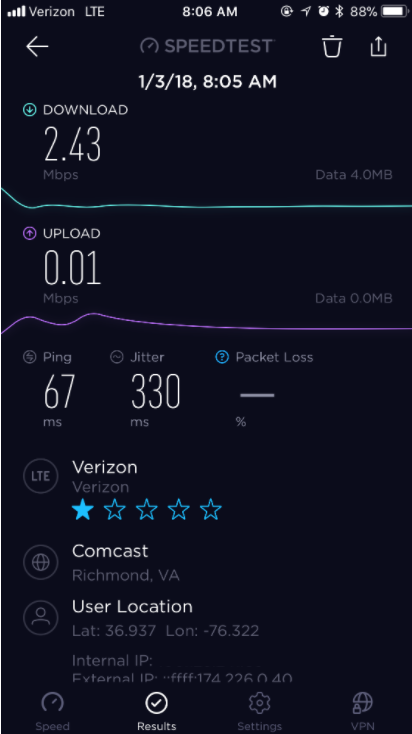
The Causes of Verizon’s Recent Slow Service
There could be several reasons why Verizon is slow lately, including network congestion, poor signal strength, outdated device software, or a problem with the device itself. Network congestion occurs when there are too many users trying to access the network at the same time, which can slow down data speeds. Poor signal strength can be caused by distance from the cell tower, obstructions in the way, or interference from other devices. Outdated device software can also cause slow speeds as it may not be optimized for the latest network technology. a problem with the device itself, such as a damaged antenna or low storage space, can also affect data speeds. In order to troubleshoot the issue, it may be helpful to try resetting the device, checking for software updates, moving to an area with better signal strength, or contacting Verizon customer support for further assistance.
Troubleshooting Slow Verizon Internet Speed
To fix slow Verizon speed, there are several troubleshooting steps you can follow:
1. Restart your router: Turning off and unplugging your router for a few minutes can help reset your connection and improve your speed.
2. Check your equipment: Ensure that your router and modem are up-to-date and compatible with Verizon’s network. Also, check to see if there are any loose connections or damaged cables.
3. Move closer to your router: If you’re connecting to Wi-Fi, moving closer to your router can improve your signal strength and speed.
4. Reduce interference: Interference from other wireless devices can slow down your connection. Make sure your router is placed away from other electronics, such as microwaves and cordless phones.
5. Close other applications: Other applications and programs running on your device can use up bandwidth and slow down your speed. Close any unnecessary applications to improve your speed.
6. Upgrade your plan: If you’re consistently experiencing slow speeds, consider upgrading your Verizon plan to a higher speed.
By following these troubleshooting steps, you can improve your Verizon speed and enjoy a faster, more reliable connection.
The Slow Speed of Verizon 5G
There could be several reasons why Verizon’s 5G network might be experiencing slow speeds. One possible factor could be the level of traffic on the network. If there are a lot of users accessing the network simultaneously, this can lead to congestion and slower throughput. Another factor that could affect speed is the strength of the signal. While Verizon strives to provide strong coverage to all of its customers, there may be times when external factors such as distance from the tower or interference from other devices can impact the signal strength and in turn, impact the speed of the connection. Additionally, the type of device being used to access the network can also impact speed. Older devices may not be capable of accessing the full potential of the network, leading to slower speeds. there are several factors that can impact the speed of Verizon’s 5G network, and it is important for users to be aware of these potential issues and take steps to optimize their connection when possible.
Conclusion
Slow data speeds on Verizon can be caused by various factors, including the use of DSS technology, signal level, and network traffic. While Verizon strives to provide the strongest coverage possible, external factors beyond its control can affect the user experience. If you are experiencing slow speeds, there are troubleshooting methods available, such as moving closer to the router, removing other devices from the network, and closing unnecessary applications. By implementing these strategies, users can improve their Verizon connection and enjoy faster data speeds.








