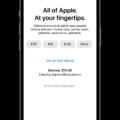Are you having trouble getting a good Wi-Fi signal throughout your home? Having a reliable and high-speed internet connection is essential to our day-to-day lives, so it’s important to make sure your Wi-Fi connection is as strong as possible. One way to make sure that you have the best Wi-Fi coverage in your home or office is by using a Wi-Fi heatmap.
A Wi-Fi heatmap is a visual representation of the wireless signal coverage and strength in an area. This map shows which areas of your home have the strongest and weakest signals, allowing you to quickly identify any dead spots or areas with weak coverage. This can be incredibly useful for making sure that all areas of your home or office are able to access the internet without any problems.
In order to create a Wi-Fi heatmap, you will need a tool such as WiFi Analyzer. WiFi Analyzer is a free application that can be downloaded from your phone’s app store and allows you to generate a heatmap of your wifi’s signal strength and coverage by merely uploading the floor plan of your home. Once you have uploaded the floor plan, WiFi Analyzer will scan each room and create a heatmap showing which areas have good signal strength as well as any dead spots in need of improvement.
Once you have identified any dead spots on the map, it’s time to start improving them. The best place to set up your router is usually in a central, unobstructed location so that the signal can spread evenly throughout your home or office building. If there are thick walls or other objects blocking the signal, try moving them around until you find an optimal spot where they won’t get in the way of the signal too much. Additionally, if possible try placing additional routers/access points around weak spots in order to bolster coverage in those areas.
Having reliable and strong Wi-Fi coverage throughout your entire home or office doesn’t have to be difficult – all it takes is some planning and preparation with the help of tools such as WiFi Analyzer! By creating an accurate heatmap of your network before making any changes, you can easily identify problem areas and find solutions quickly before they become an issue.

Understanding WiFi Heat Mapping
WiFi heat mapping is a powerful tool used to visualize the coverage and strength of a wireless signal in any given area. By overlaying a heatmap onto a floor plan, network owners can easily identify weak spots and areas of high traffic, allowing them to make informed decisions about where to place access points or adjust existing settings. Heatmaps also provide useful insights into the performance of a network, allowing network owners to analyze how their coverage and speeds compare with industry standards. Heatmaps can be used for both indoor and outdoor networks, and are commonly used by businesses, schools, hospitals, and even homes to ensure that their networks are running optimally.
Creating a Free WiFi Heat Map
Creating a free WiFi heat map is easy with the help of a WiFi Analyzer. This free application allows you to generate a comprehensive view of your home’s or business’ WiFi coverage and signal strength. All you need to do is upload the floor plan of your home or office, and the app will generate a heat map based on the data it collects. It can also identify areas where the signal is weak and provide insights on how to boost your signal in those areas. Additionally, it will help you identify any dead zones in your network so that you can take steps to improve coverage there as well.
Creating an Optimal WiFi Layout
The best WiFi layout for your home depends on the size and shape of the area you are trying to cover. Generally, it is recommended to place your router in a central location that can reach every room in your house. If you have a larger space or multiple levels, consider using additional access points or range extenders to extend your network coverage. To ensure optimal performance, aim for minimal obstructions such as walls or furniture between your router and other devices in your home. It’s also important to keep your router away from electronic devices such as microwaves or cordless phones, which can interfere with the signal. Finally, take advantage of features like beamforming and MU-MIMO (Multi-User Multiple Input Multiple Output) that can increase the range and speed of your Wi-Fi network.
Mapping My House Wi-Fi
In order to map your house’s Wi-Fi, you will need to install a WiFi mapper app on your laptop or mobile device. These apps are available for free and can be found by searching ‘WiFi mapper’ in the app store. Once the app is installed, open it up and begin collecting WiFi signal data in your home by walking around with your device. This data will then be used to create a WiFi heat map of your home that will show the strength of the signals in different areas. You can use this heat map to identify any areas of poor signal strength, as well as any potential interferences from nearby networks.
Bringing WiFi to the Backyard
The best way to get WiFi to your backyard is to use a wireless extender. A wireless extender takes your existing Wi-Fi signal and amplifies it, allowing you to extend your Wi-Fi coverage into hard-to-reach areas such as your backyard. The extender connects to your router and then broadcasts the same network signal (SSID) over a broader area. You can place the extender close to your backyard or plug it into an outdoor outlet for even better coverage. Once the extender is set up, you should be able to access Wi-Fi in that area of your yard.
Conclusion
In conclusion, wifi mapping is a powerful tool that can help network owners and users understand the strengths and weaknesses of their wireless networks. Not only can it provide a visual representation of the coverage and strength of signals, but it can also help identify dead spots in the premises where WiFi speeds suffer. By using a free wifi heatmap tool such as WiFi Analyzer, users can easily generate an accurate heatmap of their wifi signal strength and coverage to help them get the most out of their internet connection. Taking advantage of this technology can save users time and money by ensuring their home Wi-Fi networks have strong signals wherever they are needed.