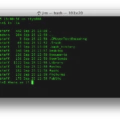Search Marquis is a form of malicious software that can hijack your web browser and redirect your search queries to unwanted websites. It can also collect personal information such as your browsing habits and search queries. This type of malware is becoming increasingly common, and it’s important to be aware of the risk it poses.
So why are you getting Search Marquis? The most likely cause is that you have downloaded something from a suspicious website or clicked on a malicious link. When you do this, you may inadvertently install Search Marquis on your computer without realizing it. It can also be spread through email attachments or even bundled with other software.
Once installed, Search Marquis will take control of your web browser and start redirecting all of your searches to unwanted sites. It will also collect personal information about you, such as your browsing history and search queries. This type of data collection could be used for marketing purposes or even identity theft.
So how do you get rid of Search Marquis? Unfortunately, it’s not easy to remove this type of malware manually – the best option is usually to use an antivirus program to scan your computer for any malicious software and then delete it. Additionally, make sure to update all of your software regularly, so that any new security vulnerabilities can be patched up quickly before they are exploited by attackers.
Search Marquis is a serious threat to your privacy, so if you think you may have been infected it’s important to take action immediately in order to protect yourself from further harm. Make sure not to download anything from suspicious websites and watch out for malicious links in emails or on social media platforms – these are the most common ways in which this type of malware spreads online!
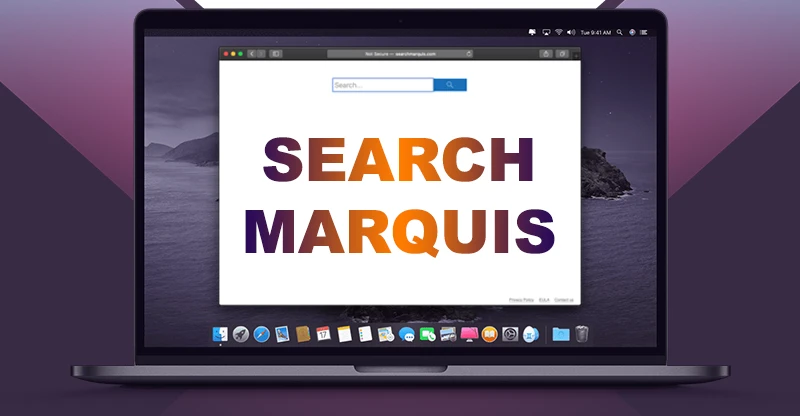
Removing Search Marquis from a Mac
To get rid of Search Marquis on your Mac, you’ll need to open the Safari browser and go to the Settings menu. From there, select the Extensions tab. Look for an extension associated with Search Marquis and click the Uninstall button. This should remove Search Marquis from your Mac. If you’re still having trouble getting rid of it, you can also try using a third-party utility such as Malwarebytes or another anti-malware tool to scan and remove any traces of Search Marquis from your system.
Removing Google Search Marquis
To get rid of Google Search Marquis, you will need to open Google Chrome. Go to Chrome > Preferences > Search engine. Select Manage search engines and site search. Under Search engines, you will see a list of search engine options that are available. Find the entry for Google Search Marquis, and click the ‘X’ to the right of it to remove it from the list. Once it has been removed, you can choose another search engine to be your default.
Is Searchmarquis a Virus?
Yes, Searchmarquis is a virus. It is a dangerous form of malicious software that can take control of your web browser and redirect you to unwanted websites. It can also track your online activity, steal data from your computer, show intrusive pop-ups, and slow down your system. Searchmarquis can be very difficult to remove from your computer and should be dealt with as soon as possible if it is discovered. Keeping up with the latest security updates for your operating system and using an antivirus program can help protect against this type of threat.
Safari Redirecting to Search Marquis
Safari keeps redirecting to Search Marquis because your Mac is infected with a browser hijacker. This type of malicious software is designed to hijack your web browser and change its settings, including the default search engine. In this case, the hijacker has changed your default search engine to Search Marquis. The hijacker may have also added malicious extensions or toolbars to your browser, which can further interfere with your browsing experience. To remove this unwanted intruder from your Mac, you should use advanced anti-malware software that can detect and eliminate such threats.
The Presence of Search Marquis on Chrome
Search Marquis is an adware program that is often installed on computers through malicious software. When it is installed, it will display advertisements within your Chrome browser in the form of pop-ups, banners, and sponsored links. It can also hijack your search results and redirect them to sponsored sites. Search Marquis can be difficult to remove as it may be bundled with other malicious software or installed without your knowledge. To protect yourself from future infections, we recommend keeping your computer updated with the latest security patches and using reliable anti-virus software.
Removing Mac Virus Search
If you think your Mac is infected with a virus or malware, the first step is to scan it using an anti-virus program. Many anti-virus programs are available for free, such as Avast and AVG Antivirus for Mac. You can also use popular third-party anti-malware programs such as Malwarebytes and AdwareMedic.
Once you have installed a program, run a full system scan to identify any potential threats. If any malicious software is detected, follow the on-screen instructions to remove it from your Mac.
In addition, you should regularly check your browser extensions and uninstall any suspicious ones that you don’t recognize or trust. Be sure to delete all traces of the malicious software by running an additional scan with an anti-malware program. Finally, make sure to keep your operating system and applications up to date with the latest security patches and updates.
Conclusion
In conclusion, Search Marquis is a virus that can be very intrusive and damaging to your online security. It hijacks web browsers and redirects users to unwanted websites or generates annoying pop-up ads. It also collects private information such as search history, browsing habits, and personal data, which could be used for malicious purposes. To protect yourself from this virus, it is recommended to uninstall any suspicious extensions in your browser and use only trusted search engines. Additionally, having updated anti-virus protection on all of your devices is a must. Taking these steps will help ensure that your online presence is safe and secure from threats like Search Marquis.