Are you worried about how much time your family spends on the internet? Are you concerned about what websites they’re visiting? If so, it’s time to consider monitoring their internet usage.
Monitoring internet usage can help you ensure that your children are not accessing inappropriate content and that they’re staying safe online. It can also help you set limits on the amount of time they spend online, and make sure they’re using the internet responsibly.
The first step in monitoring your family’s internet usage is to check your router settings. Many routers now come with built-in data tracking features which allow you to view detailed information about how much data each device is using, and which websites have been visited. If your router doesn’t have this feature then you can use a third-party app like GlassWire to monitor the data usage of all devices connected to your network.
Another option for monitoring web traffic is to change your router’s DNS settings to point to a content filter. This will allow you to see which websites are being visited by any device connected to your home network, but it may limit some of the content that people can access.
Finally, if you want a more comprehensive approach than just monitoring web traffic then there are parental control apps available that allow you to set limits on how much time people can spend online, or block certain websites altogether. These apps also often include features such as activity reports and real-time alerts so that parents know exactly what their kids are up to online at any given moment.
Monitoring your family’s internet usage doesn’t have to be difficult or intrusive – there are many different tools available that make it easy for parents to keep track of their kids’ online activities without having to constantly hover over them. Taking the time to set up these precautions now will help ensure that everyone in your household is using the internet responsibly and safely in the future.
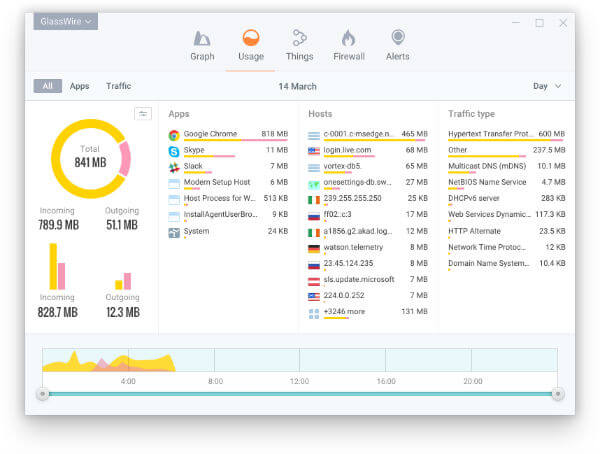
Monitoring Internet Usage
Monitoring your internet usage can be done in a variety of ways.
The easiest way to do this is to use a router that offers detailed data usage tracking. Most modern routers have this feature and you can find it by logging into the app or website associated with your router. You’ll then be able to see how much data each device connected to the network is using, giving you an overview of your overall usage.
If your router doesn’t offer this feature, you can use applications like GlassWire for PC. This application will show you a list of all the devices on your network, allowing you to monitor their individual usage and giving you a good idea of your total data consumption.
Finally, if you want more detailed information about what sorts of activities are taking up the most data, you can install monitoring software on each device connected to the network. This will allow you to see which web pages are being visited and how much data is being used for each activity.
Monitoring Home Network Internet Activity
Monitoring the internet activity on your home network can be done in a few different ways. The first is to use a router-level filter, which allows you to set rules for which websites can be accessed by any device connected to your home internet. You can also change your router’s settings to point to a content filter, which will allow you to view the web traffic of any device that connects to your home internet. Finally, you can install monitoring software onto each device connected to your network and configure it to log all activity. This approach gives you the most granular level of control and visibility but is usually more expensive than the other two methods.
Monitoring Someone’s Internet Usage
Yes, it is possible to monitor someone’s internet usage. Depending on the level of access a person has to the network, they may be able to view website visits, track downloads, and uploads, and even monitor text messages. For example, if a person has administrative privileges on a Wi-Fi network they can use monitoring tools such as Wireshark and Snort or even specialized software such as Glassware or Netwrix Auditor to keep an eye on all activity that takes place on the network. Additionally, network administrators often use firewalls and other security measures to prevent malicious activity from taking place. Ultimately, monitoring someone’s internet usage depends on the level of access a person has to the device or network in question.
Monitoring a Child’s Internet Usage
You can monitor your child’s Internet usage by setting up parental controls on their device. iOS has Screen Time, and Android has Family Link, which allows you to restrict content, manage app downloads and purchases, and monitor usage. You can also set up restrictions on specific websites or categories of websites. Additionally, you can use third-party apps like Qustodio, Norton Family, or Net Nanny which provide a comprehensive suite of features including website blocking and activity tracking.
Can Others See My Internet History If I Use Their Wi-Fi?
Yes, the owner of the Wi-Fi can see your browsing and search history if you use their Wi-Fi. Depending on the type of router they have, they may be able to access a Wi-Fi history viewer and view your activity. To hide your activity from them, you should use a virtual private network (VPN) that encrypts all communications so that no one can read them. This will ensure that your activity is secure and private even when using someone else’s internet connection. Additionally, you should consider using a browser with built-in privacy features like incognito mode. This will prevent any websites or search terms from being stored in your browser’s cache or other local files.
Conclusion
Monitoring internet usage can be an effective way to ensure your family’s safety and security online. By using a router with detailed data usage features, or a content filter, you can monitor the websites visited on your WiFi network and ensure that all devices connected to it are not engaging in any inappropriate activity. With this knowledge, you can take the necessary steps to protect your family from potentially harmful online threats.








