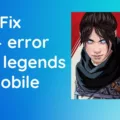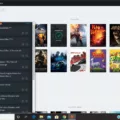Superpeople is a popular Battle Royale game that has gained a lot of attention lately. However, some users have reported encountering an error 300 while trying to launch the game. This error can be frustrating and prevent players from accessing the game. In this article, we will discuss what error 300 is, its causes, and possible solutions.
Error 300 is a common error that occurs when launching Superpeople. This error indicates that the game is unable to connect to the server. It is usually accompanied by an error message that reads, “Error 300: Unable to connect to server”. This error can occur due to various reasons, including network issues, server maintenance, or outdated game files.
The first thing to do when encountering error 300 is to check your internet connection. Make sure your internet connection is stable and strong enough to connect to the game server. You can try resetting your modem or router to fix any network issues.
Another possible cause of error 300 is outdated game files. Make sure that your game is up to date with the latest patches and updates. You can check for updates in the game launcher or download them manually from the game’s official website.
If your game is up to date and your internet connection is stable, then the issue could be related to server maintenance. Check if the game’s official website or social media pages have any information about server maintenance or downtime. If there is scheduled maintenance, then you will have to wait until the maintenance is over to access the game.
Lastly, if none of the above solutions work, then the issue could be related to a bug or glitch in the game. In this case, you can try reinstalling the game or contacting the game’s support team for further assistance.
Error 300 is a common issue that can occur when launching Superpeople. It can be caused by various reasons, including network issues, outdated game files, server maintenance, or bugs in the game. By following the solutions discussed in this article, you should be able to fix the error and access the game without any issues.

The Challenges of Loading Super People
There are several possible reasons why you may be experiencing issues loading the Super People game. One reason could be due to a temporary glitch in the game’s modules. This can sometimes happen and may prevent the game from loading properly. In this case, you can try relaunching the game or restarting your system to see if this resolves the issue.
Another possible reason why you may be having trouble loading Super People is due to network issues. If you are using a VPN or proxy, this can sometimes interfere with the game’s connection to the internet, preventing it from loading properly. In this case, you should disable any VPN or proxy on your system before attempting to load the game again.
Additionally, it’s possible that there may be an issue with your device’s hardware or software that’s preventing the game from loading. You can try updating your device’s operating system or checking for any available software updates to see if this resolves the issue.
There are several possible reasons why you may be unable to load Super People. These include temporary glitches in the game’s modules, network issues caused by VPN or proxy use, and hardware or software issues on your device. By following the steps outlined above, you may be able to resolve the issue and successfully load the game.
Are Superheroes Free?
Super People is a free-to-play game on Steam. This means that players can download and play the game without having to pay anything upfront. However, there may be in-game purchases available that players can choose to make if they want to unlock certain features or items. It’s important to note that while the game itself is free, players may still need to meet certain system requirements in order to play it on their device. Super People offers a battle royale experience that is accessible to all players without any financial barriers.
Conclusion
The SuperPeople Error 300 can be frustrating for gamers trying to access the game. However, there are several steps that can be taken to fix the issue. First, check your internet connection and make sure it is stable. Second, restart your computer or device to clear any temporary glitches that might be causing the issue. Third, update your computer’s video drivers to ensure that they are up-to-date and compatible with the game. ensure that there are no VPN or proxy connections on your system that might be interfering with the game. By following these steps, you can get back to enjoying the exciting battle royale experience that SuperPeople has to offer.