The Surface Pro has come a long way since its inception, and today, it is a popular choice for gamers who want a portable device that can deliver a great gaming experience. With its sharp display and powerful hardware, the Surface Pro is an ideal device for gaming on the go.
One of the best ways to take advantage of the Surface Pro’s gaming capabilities is through Nvidia’s GeForce Now. This cloud gaming service allows you to stream games directly to your Surface Pro, without the need for high-end hardware. Through the RTX 3080 membership, you can enjoy games at up to 2560 x 1600 resolution and 120 FPS, which makes for a fantastic gaming experience.
But GeForce Now is not the only option for gaming on the Surface Pro. The device also has a powerful Intel Core processor that can handle most games with ease. While you may not be able to play the latest AAA titles at ultra-high settings, you can still enjoy many popular games at a decent framerate.
To get the best gaming experience on your Surface Pro, it’s important to optimize your settings. Start by closing any unnecessary apps or programs, as this will free up resources for your game. You should also make sure that your Surface Pro is plugged in, as gaming can be quite taxing on the battery.
Another important factor to consider is the graphics settings. You may need to adjust these based on the game you are playing, as some games may require lower settings to run smoothly on the Surface Pro. It’s also a good idea to disable any unnecessary visual effects, as this can improve performance.
It’s worth investing in a good gaming mouse and keyboard if you plan on playing games on your Surface Pro regularly. While the device’s touchscreen can be used for gaming, a mouse and keyboard will give you more precise control and a better overall experience.
The Surface Pro is a great device for gaming on the go. Whether you choose to use cloud gaming services like GeForce Now or play games locally, the device’s powerful hardware and sharp display make for a fantastic gaming experience. Just remember to optimize your settings and invest in a good gaming mouse and keyboard for the best results.
Can the Microsoft Surface Pro Be Used for Gaming?
The Surface Pro is not specifically designed for gaming, but it can handle some games with its high-end hardware components. The latest Surface Pro 9 comes with an 11th Gen Intel Core processor, which provides good processing power for running games. Additionally, the device has a sharp display with a 120Hz refresh rate, making it capable of delivering smooth and detailed visuals.
However, to get the best gaming experience on the Surface Pro, you would need to use cloud gaming services like Nvidia’s GeForce Now or Microsoft’s Xbox Cloud Gaming. These services allow you to stream games directly to your device, bypassing the need for powerful hardware. With a membership to GeForce Now, you can stream games at up to 2560 x 1600 resolution and 120 FPS, which can provide a fantastic gaming experience on the Surface Pro.
While the Surface Pro may not be the best device for gaming, it can still handle some games, and with the help of cloud gaming services, you can enjoy a better gaming experience on it.
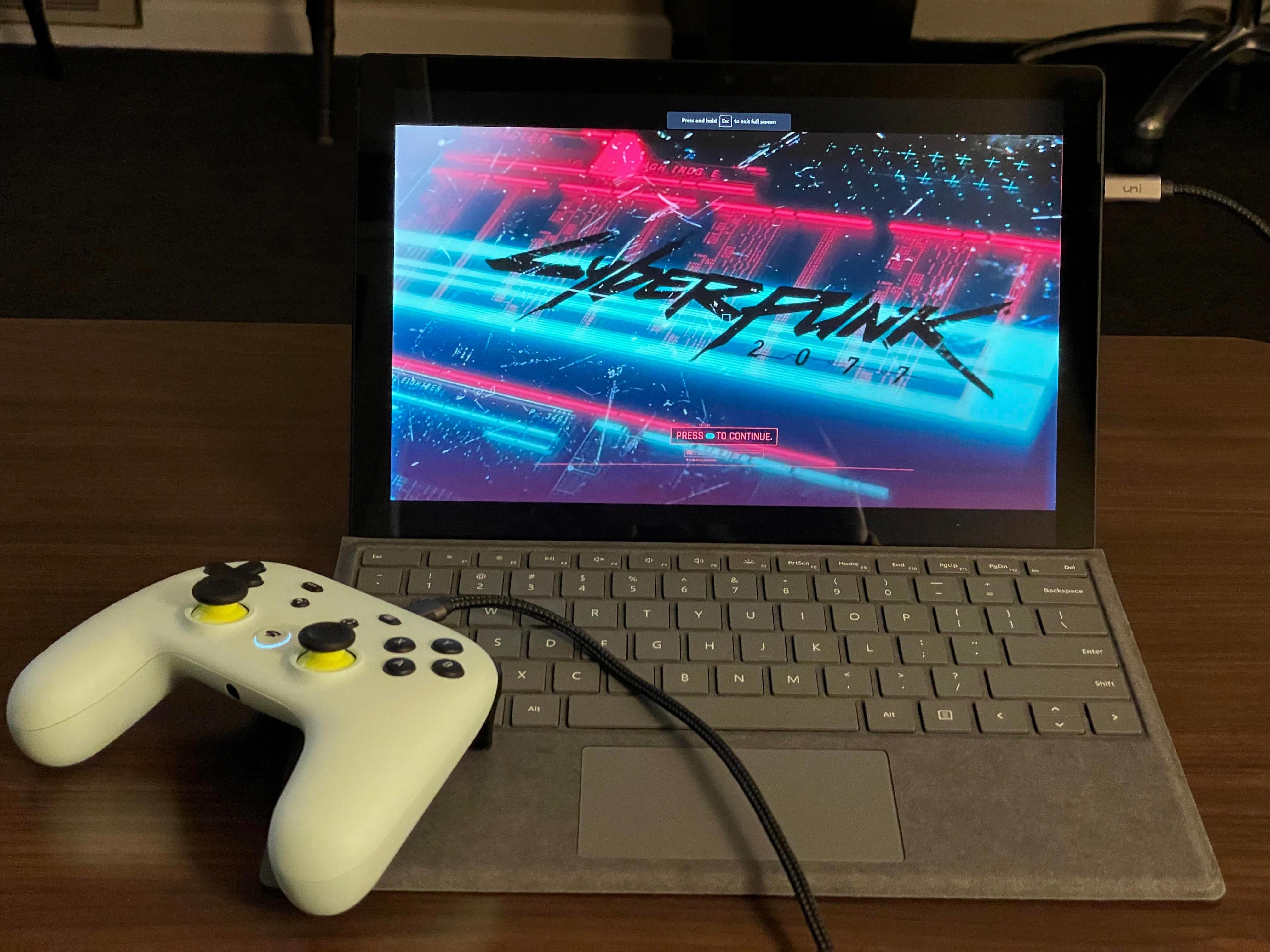
Which Microsoft Surface is Best for Gaming?
When it comes to gaming, the Microsoft Surface Laptop Studio is the best option in the Surface line. It boasts a large, high-resolution display that is perfect for immersive gaming experiences. Additionally, the laptop is equipped with a faster processor and a more powerful graphics card in the RTX 3050 Ti, which allows for smooth gameplay and high frame rates. The laptop’s design also features a unique hinge mechanism that allows for the display to be positioned in a variety of angles, making it easier to find the perfect viewing angle for gaming. the Surface Laptop Studio is a top choice for gamers looking for a powerful and versatile laptop.
Conclusion
To conclude, the Surface Pro is a great device for gaming, especially with the Surface Pro 9’s high-resolution display and 120Hz refresh rate. While it may not have the most powerful graphics card, it can still handle most games at decent settings. For a more robust gaming experience, Nvidia’s GeForce Now is a great solution that takes advantage of the Surface Pro 9’s display and allows for streaming at high resolutions and frame rates. Overall, the Surface Pro is a versatile device that can be used for work and play, and with a few tweaks and optimizations, can provide a great gaming experience.








