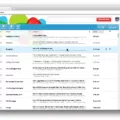Super People is a popular battle royale game that has been gaining traction among gamers in recent times. However, like any other game, Super People is not without its fair share of errors and issues. One of the most common errors encountered by players is error 222. This error usually occurs during the launch of the game and can be quite frustrating for players who are eager to jump into the action.
Error 222 is often caused by a problem with the game’s servers. When the servers are overloaded, players may experience this error message. Another cause of the error can be an issue with the player’s internet connection. If the connection is unstable or slow, it can cause the game to fail to connect to the server and result in the error 222 messages.
To fix this error, there are several steps that players can take. Firstly, they can try restarting their game or their computer. This can often resolve any temporary issues that may be causing the error. Players can also try checking their internet connection and ensuring that it is stable and fast enough to support online gaming. They can also try connecting to a different server to see if that resolves the issue.
Another solution to the error 222 problem is to update the game. Sometimes, outdated versions of the game can cause errors and issues. Players can check for any available updates and install them to ensure that they are playing the latest version of the game.
In some cases, error 222 can be caused by a conflict with other software or programs running on the computer. Players can try disabling any unnecessary programs and anti-virus software to see if that resolves the issue.
Error 222 is a common issue that players may encounter when playing Super People. It can be caused by several factors, including server overload, internet connection issues, outdated game versions, and conflicts with other software. However, by following the steps outlined above, players can resolve the error and get back to playing their favorite battle royale game.

Investigating the Causes of Super People Crashes
Super People crashing at launch could be due to several reasons. Some of the most common ones are:
1. Outdated or corrupt video drivers: If your computer’s video drivers are outdated or corrupted, it can lead to crashing issues while playing Super People. Make sure you have the latest video drivers installed on your computer.
2. Insufficient system requirements: Super People requires a certain level of system requirements to run smoothly. If your computer does not meet these requirements, it can cause the game to crash. Make sure your computer meets the minimum system requirements for Super People.
3. Conflict with other software: Sometimes, conflicts with other software installed on your computer can cause Super People to crash. Try disabling other software running in the background and see if the game runs smoothly.
4. Anti-virus or Windows Defender: Your anti-virus or Windows Defender may detect the game’s exe as a Trojan and prevent it from running, which can cause it to crash. Disable your anti-virus temporarily or make an exception for the game’s install folder in your anti-virus.
5. Corrupted game files: If the game files are corrupted, it can cause Super People to crash. Verify your game files and download any missing or corrupted files.
By addressing these potential issues, you can solve the problem of Super People crashing and enjoy playing the game without any interruptions.
Is Super People Free?
Super People is a free-to-play game on Steam. This means that anyone can download and play the game without having to pay any upfront costs. However, there may be optional in-game purchases available for those who wish to enhance their gameplay experience or unlock certain features. As a free-to-play game, Super People allows players to test the waters and determine whether or not they enjoy the game before committing any money to it.
Conclusion
Error 222 in Super People is a frustrating issue that players may encounter while trying to launch the game. The error message suggests that the game’s servers are experiencing a high volume of traffic, which can cause the game to crash. However, there are several steps that players can take to resolve this issue, including checking their internet connection, restarting the game, and verifying their game files. In some cases, the error may be caused by anti-virus software, which can be resolved by disabling the software or making an exception for the game’s install folder. By following these steps, players can overcome error 222 and enjoy the exciting battle royale gameplay of Super People.