Are you looking for a way to watch some of your favorite movies and TV shows without spending any money? If so, you may want to check out the free streaming app, Crackle. Crackle is an ad-supported streaming service that offers a wide variety of movie and television titles from major studios. On Crackle, you can watch both classic and current titles, including some original content.
Unlike other streaming services, such as Netflix or Hulu, Crackle does not require a subscription fee or even the need to set up an account. All you need to do is download the app for free and start watching your favorite movies and TV shows with just a few clicks.
Crackle has something for everyone in their library of movies and TV shows. It features Hollywood blockbusters like The Dark Knight Rises, classic comedies like Caddyshack, and family favorites like Stuart Little 2. It also has a number of exclusive shows created by Sony Pictures Television such as Comedians in Cars Getting Coffee with Jerry Seinfeld, Joe Dirt 2: Beautiful Loser, Joe Dirt 3: The Outlaw Johnny Black, and more.
The app also offers special features to its users who sign up for a free account. With an account, users can create custom playlists of their favorite movies and shows as well as access additional content from networks like NBC Universal Television Group and Turner Broadcasting System. They can also get access to exclusive deals on products from Sony Store such as headphones and Bluetooth speakers at discounted prices.
Overall, Crackle is an excellent option for those who are looking for a convenient way to watch some great movies or shows without paying anything extra. With its wide variety of titles to choose from and exclusive features available only through account signup, it’s definitely worth checking out!
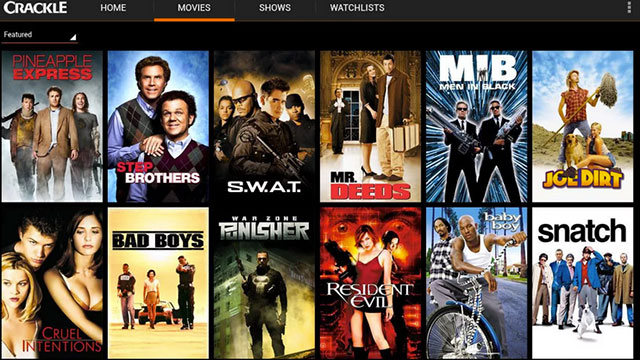
Is Crackle a Free App?
Yes, Crackle is a 100% free app. It offers an extensive library of movies and TV shows, ranging from recent hits to classic favorites. With no subscription required, you can start watching right away! All you need to do is create a free account to access the content. This account will also help reduce the number of ads you see while watching and allow you to pick up where you left off on any device.
The Quality of the Crackle App
Crackle is a streaming app that provides access to movies and TV shows, but it has mixed reviews from users. Many customers have complained about a large number of commercials, difficulty streaming, and lack of available content. Additionally, some customers have reported problems with the app crashing or freezing while they are watching content. Therefore, while Crackle may be a good option for people who want to watch older films or TV series, it may not be the best choice for those looking for a wide selection of current content without frequent interruptions.
What Is the Cost of Crackle?
Crackle is completely free to watch! All of its movies, TV shows and original content are available to watch without any cost. If you create a free account with Crackle, you’ll gain access to additional features such as creating a watchlist, rating movies and shows, and receiving notifications about upcoming releases. There are no subscription fees or other costs associated with accessing Crackle’s content.
What is Crackle and Why is it Free?
Crackle is a free video streaming service that was founded in 2004 and purchased by Sony Pictures in 2006. It offers a wide range of movies and TV shows that are supported by advertisements, allowing viewers to watch content without having to pay a subscription fee. The videos are usually from providers such as Columbia Pictures, TriStar Pictures, Screen Gems, and Sony Pictures Classics. In 2018 the name was changed to Sony Crackle.
The advantage of using Crackle is that it is free for users, allowing them to access content without having to pay for it. Furthermore, since the service is backed by advertisements, it helps support the creators of the content. For instance, advertisers will pay for targeted ads on the platform which can then be used to fund new projects or help existing projects continue running. This helps support independent filmmakers and other creative professionals who may not have access to funding from larger corporate entities.
Does Crackle Offer Local Channels?
No, Crackle does not have any local channels. Instead, it provides access to Crackle Plus, a streaming service from Sony Pictures Television Networks. Crackle Plus offers a wide selection of movies, TV shows, and original programming from Sony Pictures and other studios. It is distributed through platforms such as Amazon Fire TV, Roku TVs, Apple TV, smart TVs from Samsung, LG, and Vizio, gaming consoles PS4 and Xbox, Plex, and iOS/Android mobile devices. It does not offer any local content. For that, you would need to use Local Now which is available in over 225 markets in the US.
Does Crackle Have Advertisements?
Yes, Crackle does have commercials. Our ad-supported network is available in the US and US territories, and running commercials with our programming helps us keep our streaming service free to viewers. The commercials typically run before or during the program that you are watching. Occasionally, a commercial may also appear during a movie or show. We appreciate your patience as we bring you great content at no cost!
Installing Crackle on a TV
Installing Crackle on your TV is easy! Depending on the type of TV you have, there are a few different ways to install the Crackle app.
If you have a Smart TV, you can use the built-in app store to search for “Crackle” and then download it directly to your TV. If you have an Android TV, you can also find the Crackle app in the Google Play Store.
If your TV doesn’t have an app store, or if it’s not a Smart or Android TV, then you may need to use an external streaming device like a Chromecast or Roku. You can connect the streaming device to your TV using an HDMI cable, and then find the Crackle app in the device’s app store and install it.
Once you’ve installed the Crackle app on your TV, you’ll be able to access all of its content with just a few clicks!
Streaming Crackle to a TV
To stream Crackle to your TV, you will need to make sure that you have Chromecast plugged in and set up. Once that is complete, open the Crackle app on your phone/tablet and start streaming a show or movie. Along the top of the player, tap the Google Cast button and select the device that you want to cast to. You should then see the content streaming on your TV.
Conclusion
In conclusion, Crackle is a great streaming service that offers a wide variety of movies, TV shows, and Crackle Originals. It is completely free to use, with no subscription required. It can be accessed on many devices and platforms and has additional features if you sign up for a free account. While many users have reported issues such as excessive commercials and streaming problems, overall the service provides an excellent selection of content that can be enjoyed without any cost.








