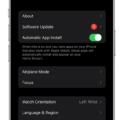Are you looking for a way to stay connected on the go with an Apple Watch? Look no further than Xfinity Mobile! With Xfinity Mobile, you can purchase a new cellular Apple Watch or bring one you already own and connect it to their network.
Upon activation, you will be able to set up cellular service and connect to the Xfinity Mobile network. Plus, for the first 90 days after activation, the monthly $10 smartwatch fee is waived. After that, there is a monthly fee of $10 per watch line which includes unlimited talk and text.
At Xfinity Mobile, they offer a variety of Apple Watches including the Apple Watch Series 8 Aluminum 45mm in Midnight Case with Midnight Sport Band (Size M/L). So whether you’re looking to upgrade your current watch or purchase a new one, Xfinity Mobile has got you covered.
If you’re ready to take your connectivity on the go with an Apple Watch, then visit your nearest Xfinity store today! With their easy pairing and setup process, you’ll be connected in no time.

Cost of Adding an Apple Watch to Xfinity
Adding an Apple Watch to your Xfinity Mobile plan costs $10 per month for each watch line. This fee covers unlimited talk and text and is billed to your account in addition to any other charges. To get started, you can visit an Xfinity Store and purchase a new cellular Apple Watch or bring one you already own. Please note that an Xfinity Mobile phone line is required to add the watch.
Can I Obtain an Apple Watch Through Xfinity?
Yes, you can get an Apple Watch through Xfinity! The Apple Watch Series 8 Aluminum 45mm with a Midnight Case and Midnight Sport Band (Size M/L) is available for purchase from Xfinity Mobile. This watch features a larger OLED Retina display with Force Touch, a powerful dual-core processor, and up to 18 hours of battery life. It also comes with advanced fitness and health tracking capabilities, as well as access to thousands of apps for added convenience. With Xfinity Mobile, you can easily add your watch to your existing plan or create a new one specifically for it.
Does Xfinity Mobile Offer Watch Plans?
Yes, Xfinity Mobile offers watch plans for customers. Our plans include a $10 monthly fee for connecting your device to our network. This fee is waived for the first 90 days after activation. With our watch plans, you also get access to our nationwide network, unlimited talk and text, and up to 1GB of high-speed data per month. Additionally, with Xfinity Mobile, you can save money on your phone bill by only paying for the data you use each month. Plus, you can easily switch between single-line and multi-line plans anytime to fit your needs.
Does Xfinity Mobile Support Apple Watch Cellular?
Yes, Xfinity Mobile does support Apple Watch cellular. To set up cellular service for your Apple Watch, you’ll need to pair your watch with your iPhone and download the Xfinity Mobile app. Once that’s done, head to the Apple Watch app and follow the steps to activate cellular service. With Xfinity Mobile, you can enjoy all the same features as an iPhone on your Apple Watch, including making calls, using data, and sending texts.
Is the Apple Watch Cellular Service Free?
No, Apple Watch is not cellular-free. The Apple Watch can be used with your iPhone, but if you want to use it independently of your iPhone and have access to all its features, such as making and receiving calls and messages, you need to pay a $10 monthly fee for the cellular service.
Obtaining Cellular Service for an Apple Watch
To get cellular service on your Apple Watch, you will need to use the Apple Watch app on your iPhone. First, open the Apple Watch app and tap the My Watch tab. Then tap Cellular. Your Apple Watch should automatically switch to the carrier that your iPhone is using. If you need to add a new plan, tap Add a New Plan, then follow the onscreen steps. You may be asked to confirm that you want to add a new plan and enter any required information such as billing information or account passwords. Once you have completed these steps, you should be able to access cellular service on your Apple Watch.
Do I Need to Pay Extra for an Apple Watch with Cellular?
Yes, if you are looking to use an Apple Watch with cellular connectivity, you will need to pay an extra fee on your current phone plan. The exact cost varies depending on your carrier and plan, but it is typically around $10 per month. Additionally, some carriers may offer special plans for their customers that include the Apple Watch with cellular at no additional cost. Be sure to check with your carrier to find out what they offer in regards to the Apple Watch.
Cost of Connecting Apple Watch to Cellular
It typically costs $10 to $15 per month to connect an Apple Watch to cellular. Depending on which major cellular company you buy the watch from, you may be able to pay for it in monthly installments over 24 months without interest. Keep in mind that calls from your iPhone number will also be routed to your Watch.
Conclusion
The Xfinity Mobile Apple Watch plan is a great choice for those looking for an affordable and reliable way to stay connected. With the plan, you can buy a new cellular Apple Watch or bring your own, and get unlimited talk and text with a $10 monthly fee. Setting up the watch is easy, with the entire process taking place in the Apple Watch app. Plus, the first 90 days of service are free! With Xfinity Mobile’s comprehensive coverage and great features, it’s an ideal option for staying connected on the go.