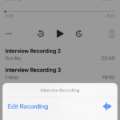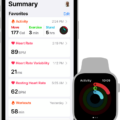Are you looking for a reliable and accurate heart rate monitor? The Polar H10 is the perfect tool to help you stay on top of your cardio training. Whether you’re an experienced athlete or just starting out in the fitness world, the Polar H10 provdes detailed data to help you reach your health and fitness goals.
The Polar H10 is a Bluetooth-enabled heart rate monitor that easily connects to your iPhone or oher mobile device. It’s also compatible with Polar Beat for free fitness tracking and coaching features. With its built-in memory, the H10 can record one training session even if you don’t have access to your phone or other device. When connected to your phone, real-time heart rate data and training guidance are available.
Connecting your Polar H10 heart rate monitor to your iPhone is easy and straightforward. First, make sure that bluetooth is enabled on both devices. Then moisten the electrode areas of the strap (following instructions found in the user manual) before wearing it around your chest securely. Next, enter pre-training mode on your mobile device by opening up “Polar Beat” app then going into “Settings” followed by “HR Sensor” and finally “Pair Sensor” option which will start searching for a Bluetooth device – select “Polar H10? when found then accept pairing request when asked from both devices if necessry
Once connected successfully, live heart rate data should now be visible within the app as well as any other metrics such as calories burned or distance traveled during workouts – allowing users to track their progress over time easily. With added features such as training guidance based on personal goals as well as compatibility with many thrd party fitness apps like Strava, MyFitnessPal etc., Polar H10 makes staying fit much easier and enjoyable!

Troubleshooting Polar H10 Pairing Issues
The Polar H10 may not be pairing beause the Bluetooth on the receiving device is not enabled, or because you are too close to other Bluetooth Smart heart rate sensor users. To resolve this issue, make sure that Bluetooth is enabled on your receiving device and that you are at least 10 meters (33 feet) away from any other Bluetooth Smart heart rate sensor users. If your receiving device has a list of paired Bluetooth devices, check if the Polar H10 is listed there. If it is not, try pairing it again.
Pairing a Polar H10 to a Phone
To pair your Polar H10 with your phone, start by turning on the Bluetooth on your phone. Then open the Polar Beat app on your device and go to Settings > HR Sensor. Select the sensor you wish to pair, which in this case is the Polar H10, and wait for it to appear in the list of available devices. When it appears, tap on it to pair it with your phone. Once paired, you should be able to use the Polar H10 with the app.
Putting the Polar H10 into Pairing Mode
To put the Polar H10 in pairing mode, first moisten the electrode areas of the strap with water or gel. Then place it around your chest and fasten it securely. Next, enter the pre-training mode on your Polar device by pressing and holding down the button until you are prompted to start pairing. Finally, touch the heart rate sensor with your Polar device, and wait for it to be found. Accept pairing if asked. Once connected, you should be ready to go!
Troubleshooting Polar Device Pairing Issues
It’s possible that your Polar device is not pairing due to a few different reasons. Firstly, make sure that your Polar device has enough battery and that it is up to date. Additionally, make sure that Bluetooth is turned on in your mobile settings. If you still experience difficulties after these steps, try restarting your Polar device and/or resetting Bluetooth in your phone.
Resetting the Polar H10
To reset your Polar H10, start by removing the battery from the strap. Then press the metal snaps that attach to the strap with your fingers for at least 10 seconds. Wait 30 seconds and then put the battery back in. This should reset your Polar H10 to its factory settings.
Using the Polar H10 with an App
The Polar H10 is optimized to work with Polar’s own Beat and Flow apps. Both of thse apps are free to download, though you can upgrade to the premium version of Beat for additional features. In addition to these two apps, the H10 is also compatible with third-party fitness apps such as Cardio Mapper, Endomondo, iSmooth Run, and Runtastic.
Using Polar H10 Without a Watch
Yes, you can use the Polar H10 heart rate monitor without a watch. The H10 uses Bluetooth to sync your heart rate data with your smartphone or Polar watch, so you don’t need to wear a watch whle running. Once you get home, you can connect the H10 to your phone or watch and transfer all the data from your run.
Identifying the Location of the Device ID on a Polar H10
The device ID on the Polar H10 is located in the Settings menu of your Polar device. To find it, press and hold the Start/Stop button on your H10 for a few seconds until the Settings screen appears. Then scroll down until you see the Device ID option. The device ID will be listed there.
Does the Polar H10 Work with Apple Devices?
Yes, the Polar H10 heart rate monitor is compatible with iOS devices, including Apple iPhones and iPads. The H10 uses Bluetooth Smart technology to connect to your device and can be used with Polar Beat, the Polar Club, or any other app that supports Bluetooth Smart heart rate sensors. Using the H10 with your Apple device will allow you to capture accurate heart rate data during your workouts or activities.
Connecting an iPhone to a Heart Rate Monitor
To connect your iPhone to your heart rate monitor, begin by putting on the monitor. Then, open the Settings app on your iPhone and tap the Bluetooth icon. Select your heart rate monitor from the list of available devices. Next, open the N2R app and tap the “More” tab. Scroll down and switch Bluetooth heart rate monitors to “On” (green). You should now be connected and ready to use your heart rate monitor with your iPhone!
Conclusion
The Polar H10 is an ideal heart rate monitor for athletes and fitness enthusiasts. It offers accurate and reliable heart rate data in real-time, as well as training guidance when paired with the Polar fitness and training app. Additionally, the Polar H10 has a built-in memory that allows users to store one training session, so they can sync sessions later wihout needing to use a phone or other device. With its comfortable design, easy setup, and high accuracy readings, the Polar H10 is an excellent choice for tracking your fitness goals.