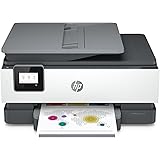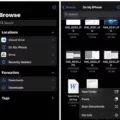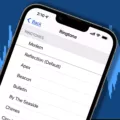The guitar is one of the most popular instruments around and it’s easy to see why. It’s versatile, portable, and can be used to create a wide variety of sounds. If you’re an iPhone user, you probably already know how great Garageband is for making music. But did you know that you can connect your guitar to your iPhone so that you can record your playing directly in Garageband?
Connecting your guitar to an iPhone is surprisingly simple and requires just a few steps. To do this, you’ll need an audio interface like the iRig HD 2 with a thunderbolt to micro-USB cable or a micro USB to USB OTG cable if you have an Android phone. Once you’ve connected your guitar to your device, open Garageband and choose your Amp Type. Next, plug your guitar into the audio interface and turn on the monitoring button so that you can hear what you’re playing.

Plugging a Guitar into Garageband on an iPhone
To plug your guitar into Garageband iOS, you’ll need an audio interface, such as the iRig HD 2, that has a thunderbolt to micro-USB cable. First, turn on your iPhone and open Garageband. Then choose your Amp Type. Next, plug your guitar into the audio interface and turn the monitoring button on. Finally, you should be able to play your guitar through Garageband on your iPhone!
Connecting a Guitar to a Phone
Yes, you can hook up your guitar to your phone. You will need to get a micro USB to USB OTG cable, which allows you to connect devices with a micro USB connector to an Android phone that has a USB OTG port. Once you have the cable connected, you will need to download a guitar app on your phone so that it can recognize the guitar and allow you to use it.
Conclusion
In conclusion, the guitar is an incredibly versatile instrument that can be used in many different musical genres and settings. With the right setup and knowledge, you can easily plug your guitar into Garageband iOS or Android and create your own unique sound. Whether you’re a beginner or a professional musician, the guitar provides endless possibilities for creativity. With the right tools and techniques, you can make great music with your guitar and Garageband.