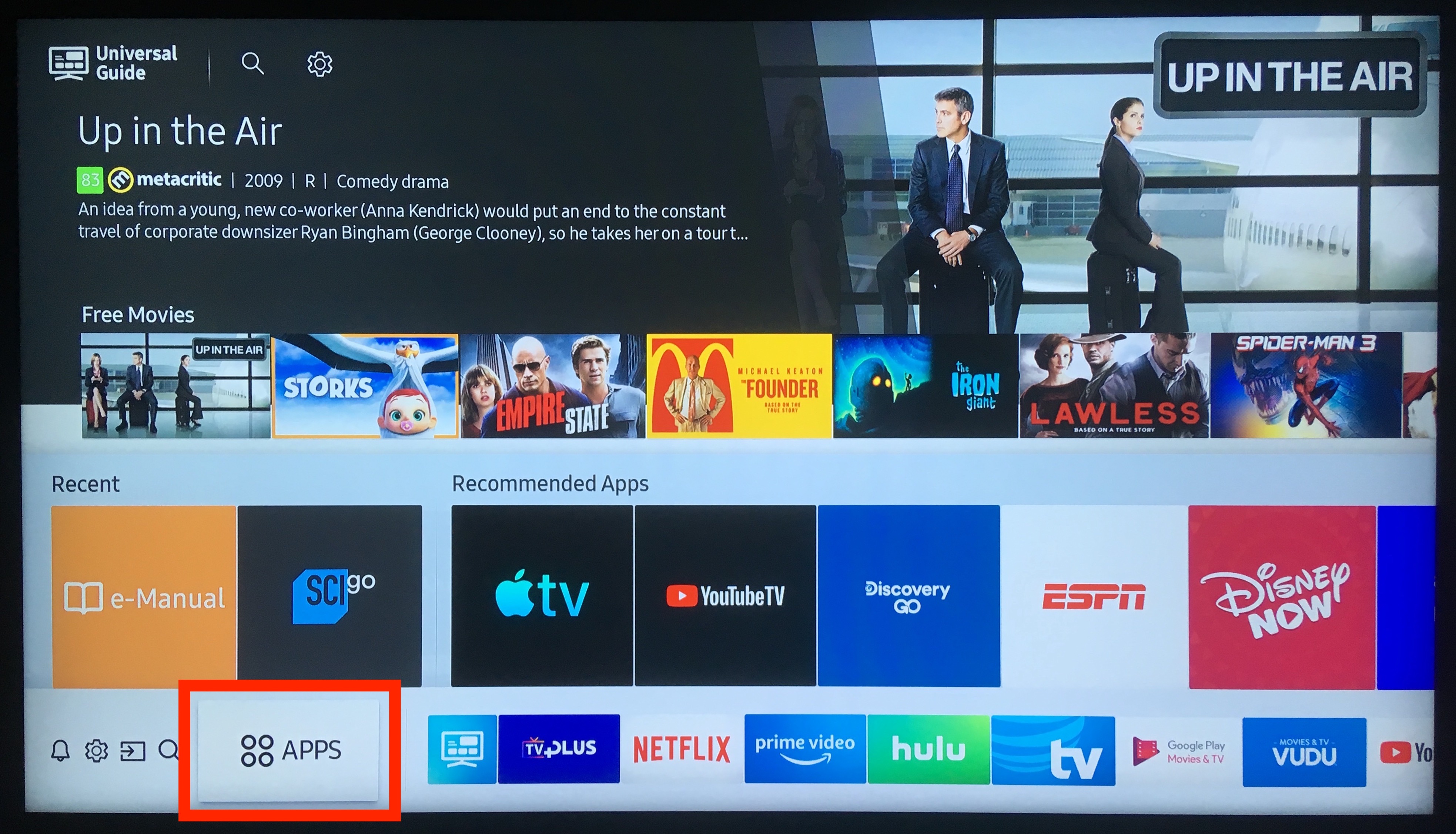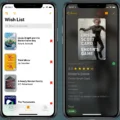In the fast-paced world of technology, it’s not uncommon to encounter issues with our beloved devices. Whether it’s a sluggish performance, battery drainage, or connectivity problems, these unforeseen hiccups can be frustrating. Thankfully, Samsung has developed an efficient and powerful solution to help us diagnose and troubleshoot these issues quickly and effectively – DiagMonAgent.
As an essential part of SamsungCoreServices, DiagMonAgent is a tool specifically designed to evaluate the technical characteristics of Samsung devices. Its primary purpose is to streamline the diagnostic process for any problems that may arise.
One of the key features of DiagMonAgent is its ability to assess various aspects of a device’s performance. It can analyze the CPU usage, memory consumption, and battery efficiency, providing valuable insights into the device’s overall health. This information can be invaluable in identifying any underlying issues that may be impacting the device’s performance.
Another noteworthy feature of DiagMonAgent is its capability to detect and resolve connectivity problems. It can analyze network signals, Wi-Fi strength, and Bluetooth connectivity, helping users pinpoint the root cause of any connectivity issues they may be experiencing. By providing detailed information about network performance, DiagMonAgent helps users troubleshoot and resolve these problems swiftly.
DiagMonAgent also plays a crucial role in optimizing device performance. It can identify resource-intensive applications and processes that may be causing slowdowns or crashes. By flagging these culprits, DiagMonAgent allows users to take action, whether it be closing unnecessary apps or managing background processes, to enhance device speed and stability.
Additionally, DiagMonAgent assists in diagnosing hardware-related issues. By evaluating sensor performance, camera functionality, and touch screen responsiveness, it helps users determine if any hardware components require attention or replacement. This saves users valuable time and money by providing accurate information about the device’s hardware status.
The versatility of DiagMonAgent extends to software-related problems as well. It can identify conflicting apps, outdated software versions, and potential malware threats. Armed with this information, users can make informed decisions about app management, software updates, and security measures to ensure a smooth and secure user experience.
While DiagMonAgent is indeed a powerful and comprehensive diagnostic tool, it’s worth noting that it is an internal app designed for Samsung devices. Its functionality is primarily intended for Samsung users, so it may not be available or as extensive on other Android devices.
DiagMonAgent is an indispensable tool for Samsung device users, offering a wide array of diagnostic features to identify and resolve any issues that may arise. From performance optimization to connectivity troubleshooting, hardware diagnostics to software evaluations, DiagMonAgent empowers users to take control of their device’s health and ensures a seamless user experience. So, the next time your Samsung device encounters a hiccup, rest assured that DiagMonAgent has got you covered.

What is the DiagMonAgent App on Your Android Phone?
The DiagMonAgent app on your Android phone is a diagnostic tool developed by Samsung. Its main purpose is to help users quickly diagnose and troubleshoot any issues they might encounter with their Samsung devices. The app is designed to evaluate the technical characteristics of your device and streamline the diagnostic process.
Here are some key points to understand about the DiagMonAgent app:
1. Diagnostic Capabilities:
– The app is equipped with a range of diagnostic capabilities to evaluate various aspects of your device, including hardware components, software configurations, and network connectivity.
– It can perform tests to check the functionality of different hardware components such as the display, battery, sensors, and more.
– It can also analyze system logs and generate reports to help identify software-related issues, such as app crashes or performance problems.
2. Troubleshooting Assistance:
– The DiagMonAgent app provides users with troubleshooting assistance based on the diagnostic results.
– It offers recommendations and suggestions on how to resolve any problems or issues that are detected during the diagnostic process.
– The app may provide step-by-step instructions or direct you to relevant resources, such as support articles or forums, to help you resolve the problem.
3. Collaboration with Customer Support:
– If you encounter an issue that you can’t resolve on your own, the DiagMonAgent app can facilitate communication with Samsung customer support.
– It can generate diagnostic reports and provide relevant information about your device’s configuration, which can be shared with customer support to help them understand and address your problem more effectively.
– This collaboration can potentially lead to faster and more accurate troubleshooting and resolution of your device issues.
The DiagMonAgent app is a valuable tool for Samsung device users, providing comprehensive diagnostic capabilities and troubleshooting assistance. It aims to simplify the process of identifying and resolving issues, ensuring a smooth and optimal user experience with your Android phone.
How Do You Stop DiagMonAgent?
To stop DiagMonAgent, you will need to follow a few steps. Please note that these steps may vary slightly depending on the device and Android version you are using. Here’s a detailed guide on how to stop DiagMonAgent:
1. Check if DiagMonAgent can be disabled:
– Go to your device’s Settings.
– Look for the “Apps” or “Applications” option and tap on it.
– Scroll down and find “DiagMonAgent” in the list of installed apps.
– Tap on DiagMonAgent to open its settings.
– If you see a “Disable” or “Turn off” option, tap on it to disable the app.
2. Clear cache and data:
– While still on the DiagMonAgent settings page, tap on the “Storage” or “Storage & cache” option.
– Tap on “Clear cache” to remove temporary files associated with the app.
– If available, also tap on “Clear data” to delete any saved data or settings related to DiagMonAgent.
3. Force stop DiagMonAgent:
– From the DiagMonAgent settings page, tap on the “Force stop” button.
– A confirmation prompt may appear, asking if you want to force stop the app. Confirm by tapping “OK” or “Force Stop.”
4. Revoke permissions (if applicable):
– Still on the DiagMonAgent settings page, look for the “Permissions” or “App permissions” option.
– Tap on it to view the permissions granted to DiagMonAgent.
– Disable any permissions that you think are unnecessary or intrusive for your device’s security and privacy.
5. Restart your device:
– After completing the above steps, it’s a good idea to restart your device to ensure that any changes take effect.
– Press and hold the power button until the power menu appears.
– Tap on the “Restart” or “Reboot” option and wait for your device to restart.
Please note that DiagMonAgent may be a system app on some devices, which means it cannot be fully uninstalled without rooting your device. Disabling it and revoking permissions should help reduce its impact, but keep in mind that some system functionalities may rely on it. If you encounter any issues after disabling DiagMonAgent, you can always re-enable it following the same steps mentioned above.
What is Samsung Core Services App?
Samsung Core Services (SCS) is an essential application developed by Samsung for its internal apps. This app provides a variety of important features that enhance the functionality and usability of Samsung devices. Let’s take a closer look at each of these features:
1. Search: The SCS app includes a powerful search functionality that allows users to quickly find information within Samsung apps. This feature enables users to easily locate specific content, settings, or options, enhancing their overall experience.
2. Image Boundary: The SCS app also offers an image boundary feature, which allows users to define specific boundaries or areas within images. This can be particularly useful for cropping or editing images, as it provides precise control over the selected region.
3. Suggestion: SCS provides a suggestion feature that assists users by providing relevant suggestions or recommendations based on their actions or input. This feature helps users discover new content, options, or functionalities within Samsung apps, making their interactions more intuitive and efficient.
4. Phrase Extraction: Another important feature of SCS is phrase extraction. This feature extracts meaningful phrases or expressions from text, allowing for better understanding and analysis of the content. It can be beneficial in various scenarios, such as language processing or contextual analysis.
5. Entity Extraction: SCS also includes an entity extraction feature, which identifies and extracts specific entities or elements from text. This can include names, places, dates, or other relevant information. Entity extraction enhances the understanding and organization of textual data, enabling more advanced functionalities within Samsung apps.
Samsung Core Services (SCS) is an essential app that provides Samsung internal apps with valuable features like search, image boundary, suggestion, phrase extraction, and entity extraction. These features enhance the functionality, usability, and overall user experience of Samsung devices.
Conclusion
DiagMonAgent is a valuable tool for diagnosing and resolving issues with Samsung devices. Its ability to evaluate the technical characteristics of the device and streamline the diagnostic process makes it a convenient and efficient solution. Although it is a system app and cannot be stopped without rooting the device, its purpose is to assist users in troubleshooting any problems they may encounter. SamsungCoreServices, which is a part of DiagMonAgent, provides essential features such as search, image boundary, suggestion, phrase extraction, and entity extraction to enhance the functionality of Samsung internal apps. DiagMonAgent is a useful utility for Samsung device owners looking to quickly identify and resolve any technical issues they may face.