Are you dealing with a MS SQL database that is stuck in recovery pending mode? This can be a very frustrating issue as it means that the database will not be accessible until the issue is resolved. Fortunately, there are several methods to troubleshoot and fix this problem.
When a database is in recovery pending mode, it means that the SQL server knows that the database needs to be restored but there is an obstacle before starting. This can happen due to memory resources being stretched too thin or due to log file corruption.
The first step towards fixing this issue is to mark the database in emergency mode and initiate a forceful repair. By doing this, you will mark the database as read-only, disable logging, and grant access only to system administrators. This will give you some control over the data so that you can work on resolving the problem.
If this does not resolve the issue, then you may need to detach and re-attach the main database. This allows for a fresh start when dealing with recovery pending issues and can often provide better results than simply trying to repair it.
Another option for resolving recovery pending issues is to restore the database from its most recent backup. By restoring from a backup, you will get your data back up and running quickly without having to worry about any of the issues that caused it to enter recovery pending mode in the first place.
Finally, if none of these options are successful, then you may want to consider using a professional SQL Database Recovery Tool. These tools are designed specifically for MS SQL databases and can often provide more comprehensive solutions than attempting manual fixes on your own.
Overall, if you find yourself dealing with an mssql database stuck in recovery pending mode, don’t panic! There are several methods available for resolving this issue and getting your data back up and running quickly and efficiently. Just remember to always take regular backups of your databases so that if anything does go wrong in the future, you have an easy way of restoring them back up again!
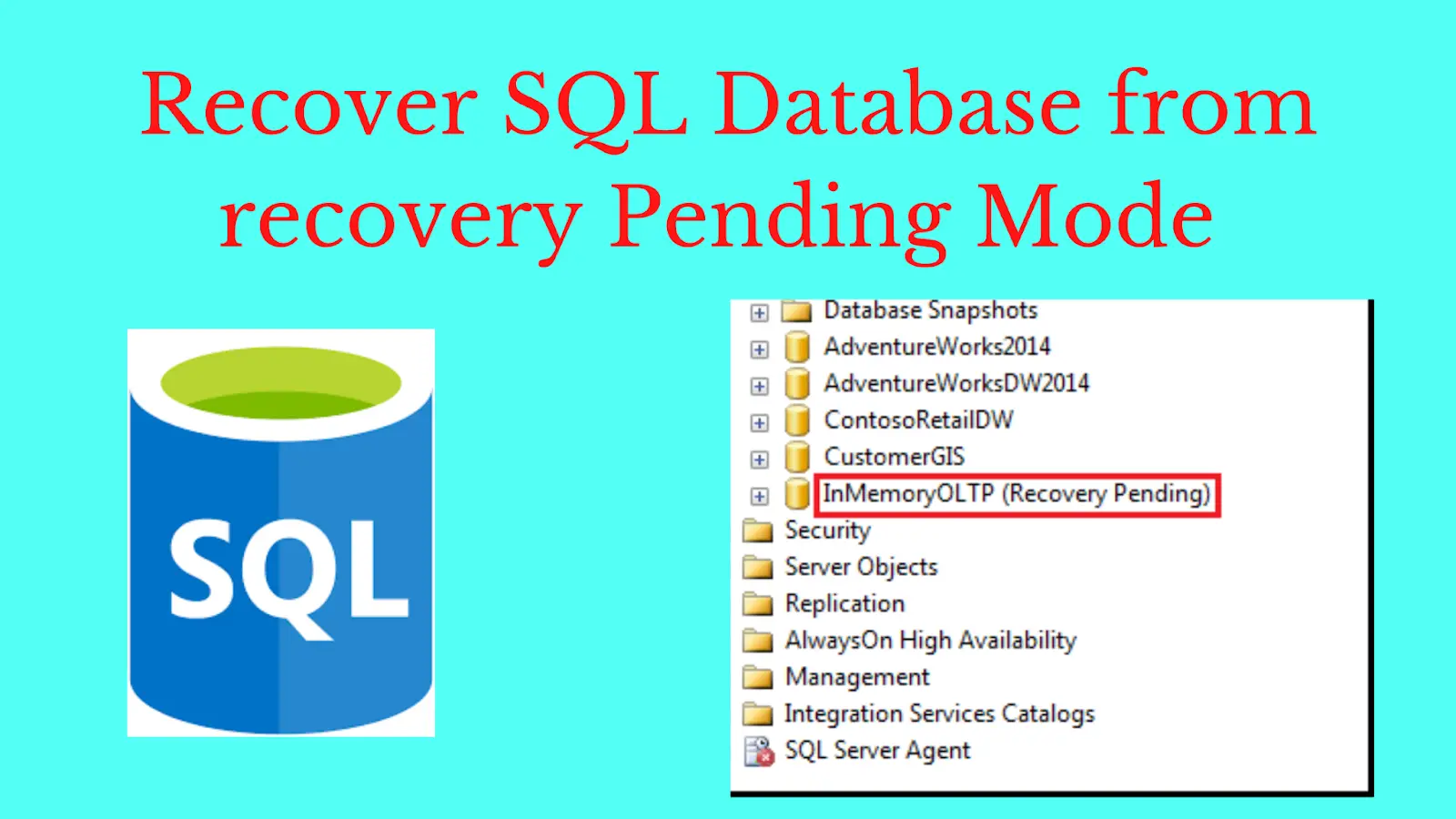
Fixing SQL Recovery Pending
The best way to fix SQL recovery pending is to mark the database in Emergency Mode, detach the main database, and then re-attach it. This will allow you to access the database in a read-only format, while also disabling logging and granting access only to system administrators. To do this, start by right-clicking on the affected database in SQL Server Management Studio and selecting “Properties”. Then, select “Options” and set the Recovery Model to “Emergency”. Once that’s done, right-click on the affected database again and select “Detach”. Finally, reattach the same database with a new name. This should allow you to access the data without any issues.
Understanding the Meaning of SQL Recovery Pending
SQL recovery pending means that the SQL server recognizes that a database needs to be restored, but there is an obstacle preventing the process from starting. This status is different from suspect mode because it does not mean that the database restore has failed, but rather that the process has not yet begun. In this state, the SQL server holds all data in memory until the obstacle can be resolved and the recovery process can start.
Causes of SQL Recovery Pending
SQL recovery pending is usually caused when the database log file becomes corrupted. This can occur for a variety of reasons, such as disk failure, power outages, or software bugs. When this happens, SQL Server needs to run a recovery process to restore the integrity of the database. During this time, the database status is set to “recovery pending” until the recovery process is complete. If the recovery fails due to insufficient memory or other issues, then the database will remain in a “recovery pending” state until it can be fixed manually by a DBA.
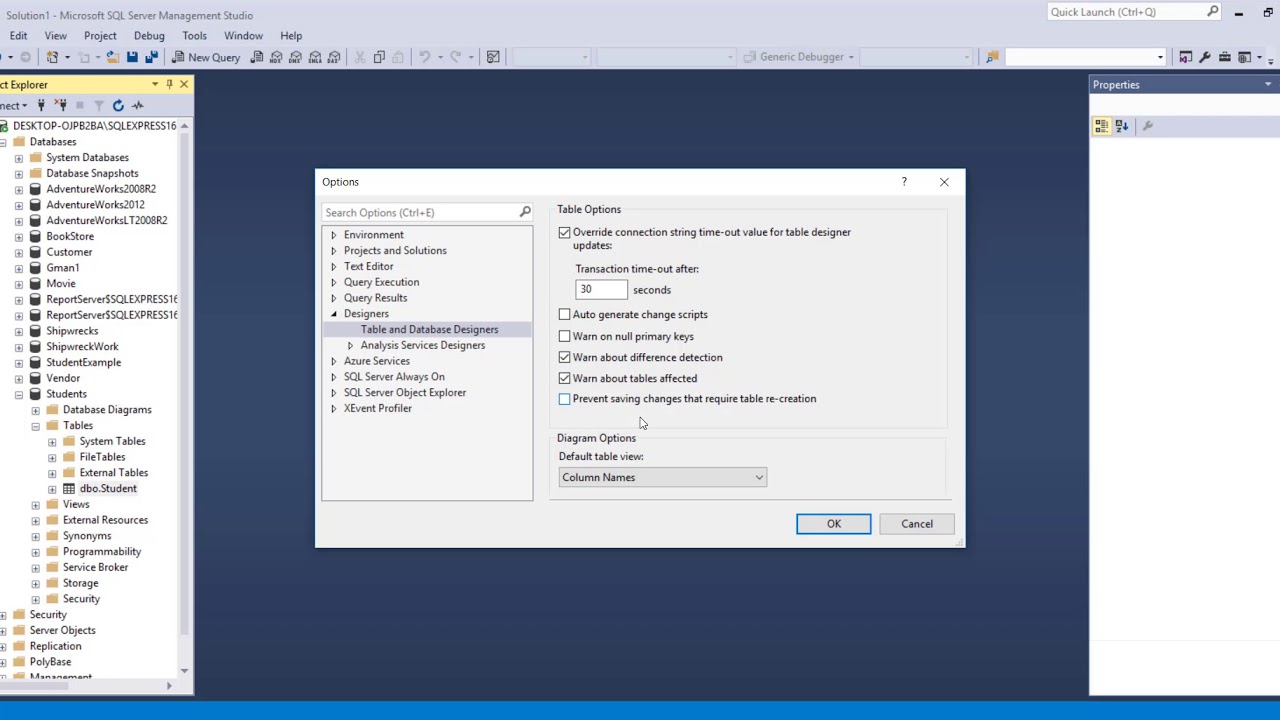
Fixing a SQL Database in Recovery Mode
Fixing a SQL database in recovery mode can be a complex process, and it is important to understand the cause of the issue before attempting to fix it. The first step is to try and restore the database from its most recent backup. If no backup was taken, then the next step is to use a professional SQL database recovery tool. This tool can be used to scan and analyze the data files of your SQL database and may be able to recover some or all of your data.
If you are unable to restore the data or if you suspect that the database has been corrupted, then you should run DBCC CHECKDB on your database files. This will check for any physical or logical corruption in your database files and can help identify if any repairs need to be made.
It is important to note that if you are running Microsoft SQL Server, then there may also be specific fixes available that could help resolve your issue faster than trying to manually repair corrupted files. You should consult Microsoft’s official documentation for more information about available fixes for specific versions of SQL Server.
By following these steps, you should be able to successfully fix your SQL database in recovery mode and restore access to its data.

Source: zdnet.com
Bringing a Database Online From Recovery Pending Mode
Bringing a database online from recovery pending mode involves three steps. First, we need to set the database to Emergency mode with the help of an ALTER DATABASE statement. This will allow us to make changes to the database and perform tasks such as recovering data. Once the database is in Emergency mode, we then need to detach it by executing a DETACH DATABASE statement. Finally, we need to bring the database back online using the ALTER DATABASE statement with the SET ONLINE option. This will allow us to access and use the database again as normal.
How Long Does the SQL Recovery Process Take?
SQL recovery typically takes anywhere from several minutes to several hours, depending on the size of the database and the complexity of the recovery process. For a standard 8 GB Microsoft SQL Server database, restoration typically takes about 30 minutes. The time for recovery varies based on the size and type of data, as well as any additional tasks (such as creating a new log or rebuilding indexes). Additionally, if you’re using a third-party tool for data recovery, it may take longer.
Checking the Status of SQL Database Recovery
To check the SQL Database Recovery Status, you can first look at the system views sys.dm_exec_requests and sys.dm_tran_database_transactions to get an insight into the different recovery states of the database startup. Alternatively, you can execute the stored procedure “sp_readerrorlog” to get detailed information about the progress of the database recovery. This stored procedure will return all messages from SQL Server error logs, including messages about successful or failed recovery attempts and associated errors. You can also use this procedure to find detailed information about the state of your database when it was last shut down and restarted. By combining these two approaches, you should have a good understanding of your SQL Database Recovery Status.
Conclusion
In conclusion, when a SQL Server database is in Recovery Pending status, it can be a difficult and time-consuming issue to resolve. In some cases, the issue may be caused by memory resources being stretched too thin or log file corruption. To resolve the Recovery Pending issue, users can try restoring the database with RECOVERY, applying Microsoft fixes, running DBCC CHECKDB to determine database corruption, and restoring the Database from a most recent backup. If all else fails, a professional SQL Database Recovery Tool may be needed in order to properly fix the issue.
