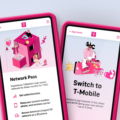Safelink Sim Card is a free service provided by Tracfone. It is a government-funded program designed to provide free phone services to low-income families and individuals. Safelink Sim Card can be used with any compatible phone, including a Jethro phone. However, many people wonder if they can use their Safelink Sim Card on another phone.
The answer is yes, you can use your Safelink Sim Card in another compatible phone. All you need to do is transfer your Safelink service to the new phone by following a few simple steps. Firstly, you need to make sure that the new phone is compatible with Safelink’s service. To do this, text the word BYOP to 611611. You will receive a reply with instructions on how to check if your phone is compatible with Safelink’s service.
Once you have confirmed that your new phone is compatible with Safelink service, you can transfer your Safelink service to the new phone by following these steps:
1. Remove the Safelink Sim Card from your old phone.
2. Insert the Safelink Sim Card into your new phone.
3. Text “ONESTEP” to 611611 on your old device.
4. You’ll get a reply asking for the last four digits of your new serial number or new SIM card number.
5. After you text the number, you will receive a confirmation with instructions to complete the activation of your new device or SIM.
It is important to note that standard messaging rates may apply when texting 611611. Therefore, it is recommended to check with your mobile carrier about any additional charges that may apply.
Safelink Sim Card can be used with any compatible phone, including a Jethro phone. If you want to transfer your Safelink service to a new phone, make sure that the new phone is compatible with Safelink service and follow the steps mentioned above. Remember, Safelink service is provided by Tracfone, and if you need any help or support, you can text the word CHAT to 611611 for assistance.

What Will Happen If I Put My SIM Card In Another Phone?
If you put your SIM card in another phone, your phone number will follow the SIM card. This means that the new phone will have your phone number and you will be able to make and receive calls, send and receive text messages and access mobile data, as long as the phone is unlocked and compatible with the carrier’s network. However, if the new phone is not compatible with the carrier’s network or is locked to a different carrier, then your SIM card may not work properly or may not work at all. Additionally, any data stored on your old phone, such as contacts, messages, and media files, may not be automatically transferred to the new phone and may need to be manually transferred or backed up to avoid losing them.
How Do I Change My SafeLink Phone To Another Phone?
To change your SafeLink phone to another phone, you need to follow a few simple steps.
1. First, ensure that your new phone is compatible with SafeLink. You can check this by visiting the SafeLink website and entering the make and model of your new phone.
2. Once you have confirmed that your new phone is compatible, you will need to obtain a new SIM card from SafeLink. You can do this by calling SafeLink customer service or by ordering a new SIM card online.
3. Once you have your new SIM card, insert it into your new phone and turn the phone on. You will then need to activate your new phone by following the instructions provided by SafeLink.
4. During the activation process, you will be asked to provide information such as your SafeLink phone number, the new SIM card number, and the IMEI number of your new phone. Make sure to have all of this information handy before you begin the activation process.
5. Once you have completed the activation process, your new phone should be ready to use with your SafeLink service. If you have any issues or questions, don’t hesitate to contact SafeLink customer service for assistance.
Changing your SafeLink phone to another phone involves ensuring compatibility, obtaining a new SIM card, activating the new phone, and providing the necessary information during the activation process.
How Do I Know If My Phone Is Compatible With SafeLink?
To determine if your phone is compatible with SafeLink, you can take the following steps:
1. Check your phone’s compatibility on SafeLink’s website: SafeLink Wireless has a webpage where you can check if your phone is compatible with its network. You will need to provide the phone’s brand, model, and IMEI number. If your phone is compatible, you can then proceed to sign up for SafeLink’s service.
2. Call SafeLink’s customer service: If you prefer to speak to a representative, you can call SafeLink’s customer service at 1-800-SAFELINK (723-3546) and provide them with your phone information. They will then be able to tell you if your phone is compatible with their network.
3. Visit a SafeLink retailer: SafeLink has retail locations across the country. You can visit a retailer near you and ask them to check if your phone is compatible with their network. They will be able to provide you with the necessary information.
It is important to note that even if your phone is compatible with SafeLink’s network, you may still need to purchase a SafeLink SIM card to activate your service.
Can You Use A SafeLink SIM Card In A TracFone?
You can use a SafeLink SIM card in a TracFone. SafeLink is a service provided by TracFone, so their SIM cards are compatible with TracFone phones. However, not all TracFone phones are compatible with SafeLink SIM cards. Before attempting to use a SafeLink SIM card in a TracFone, it is important to check if the phone is compatible with the SafeLink service. SafeLink provides a list of compatible phones on their website, which can be accessed by visiting their website or by contacting their customer service department.
Conclusion
The Safelink SIM card is a great option for those who are looking for a reliable and affordable mobile phone service. As mentioned earlier, the activation process can be a bit challenging, but with the help of the provided instructions and support, it should be manageable. The fact that your phone number follows your SIM card is also a convenient feature, as it allows you to easily switch between devices as needed. Additionally, the compatibility checks and call detail record request options provide further peace of mind for users. the Safelink SIM card is a solid choice for those in need of a reliable mobile phone service.